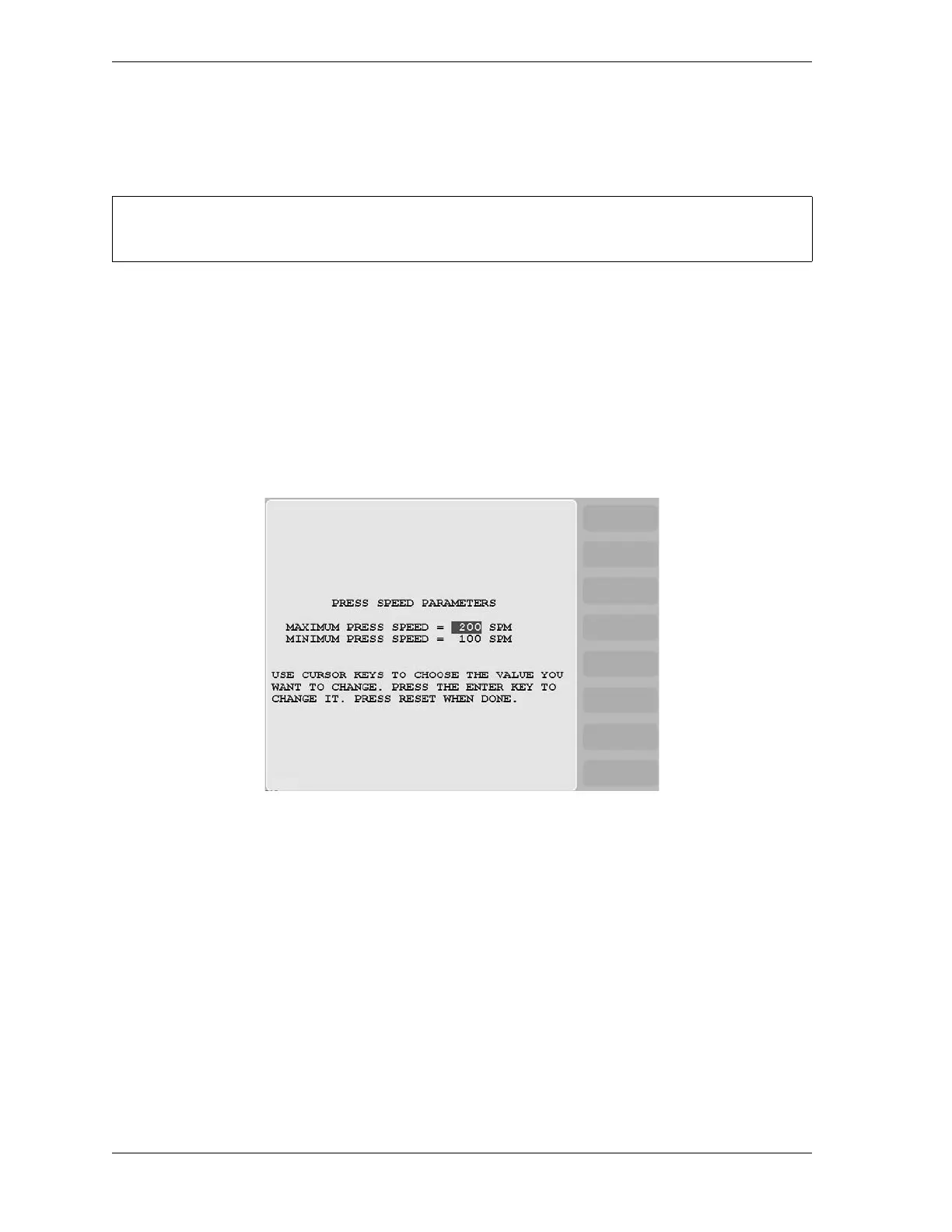1126700 SmartPAC 2 User Manual
5-48 Program Mode
PRESS SPEED
(PROGRAM – GO TO THE TOOL MANAGER – select tool – F4-EDIT TOOL – PRESS SPEED)
This item on the Tool Program Menu enables you to program maximum and minimum speed
limits for each tool you run on a variable-speed press. These limits apply to all Run operating
modes–Continuous, Single-stroke, and Inch.
When the speed of the press exceeds the maximum limit, SmartPAC 2 stops the press and
displays the fault message “Maximum press speed exceeded.” When press speed drops below
the minimum limit, SmartPAC 2 stops the press and displays the fault message “Minimum
press speed exceeded.” These fault message are documented in Chapter 7 (see page 7-10).
You make speed settings on the Press Speed screen, which is shown in Figure 5-56.
To set maximum and minimum speed limits for a tool, do the following:
1. Select PRESS SPEED on the Tool Program Menu. The Press Speed screen displays.
For help with the Press Speed screen, press the HELP key when the screen is displayed.
Figure 5-56. Press Speed Screen