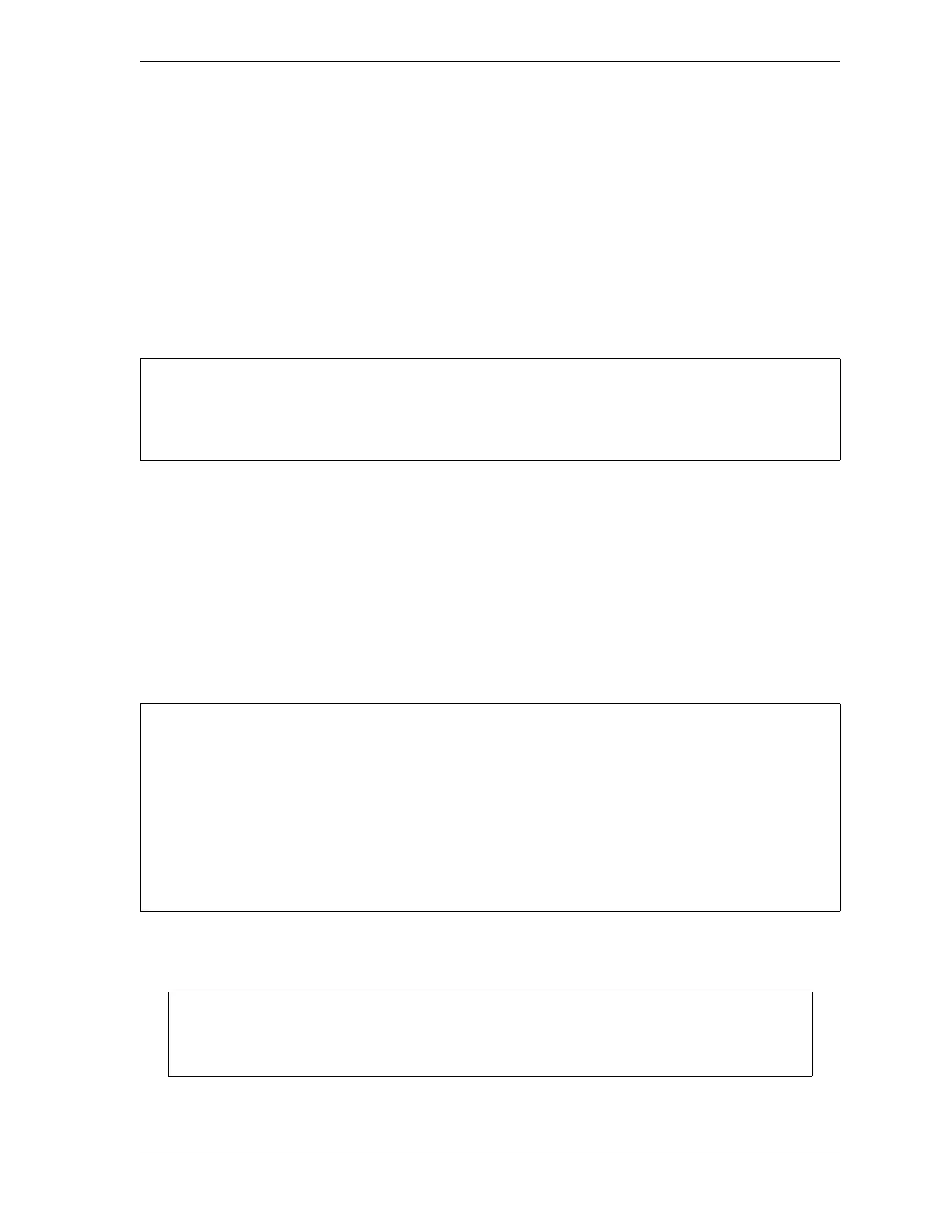SmartPAC 2 User Manual 1126700
Run Mode 6-11
For green constant sensors, SmartPAC 2 displays the latest On and earliest Off angles,
updating the display only when the sensor turns on after the previous latest On angle and turns
off before the previous earliest Off angle.
EXAMPLE
If the On angle for a green quick check sensor fluctuates between 190° and 195° from stroke to
stroke, SmartPAC 2 continuously displays 190° as the sensor’s On value. However, if the On
angle changes to 189°, SmartPAC 2 displays the On angle as 189° on the next stroke.
To clear the actuation angles displayed for a sensor, press the F5 (Update the Sensor Arc)
function key. If the press is stopped, the Sensor window displays zeros. If the press is
running, SmartPAC 2 displays the actuation angles for the next stroke.
Pressing F4 (Change Reference Angle) changes the reference angle used to determine
earliest/latest On and Off signals from 0°, the default, to 180°. Executing this function may be
necessary to correct On readings for green and green quick check sensors that actuate before
and stay actuated after TDC. When 0° is the reference angle, there can be no earliest On angle
for a sensor that turns on before and off after 0° since angles just before TDC (e.g., 330°) are
numerically greater than those just after TDC (e.g., 30°). You should press F4 whenever the
On/Off settings in the Sensor window do not match the start and end points of the green
actuation arc on the clock diagram.
To adjust the Ready signal for green sensors, do the following:
1. On the Die Protection Menu, select the desired sensor. The Ready Signal Programming
screen displays.
2. Run the press.
Pressing F5 will not properly update sensor actuations when you are using a mechanical sensor,
which vibrates constantly during the stroke. It is better to use an electronic sensor, which is not
prone to constant contact bounce.
IF YOU DO NOT KNOW READY SIGNAL TIMING FOR GREEN SENSORS
If you are unsure of when the sensor turns on and off, program estimated settings in Program
mode, load the tool, and turn off the sensor, using the SENSOR ENABLE/DISABLE & STATUS
item on the Main Program Menu (see page 5-52). Turning the sensor off prevents nuisance stops
when you switch to Run mode.
Then, without reloading the tool, turn the Program/Run switch to RUN and perform the procedure
shown below. When you are finished adjusting settings in Run mode, go back to Program mode
and turn the sensor back on.
If you have turned off the sensor in Program mode (see NOTICE above), a message
displays indicating that the sensor is turned off. Press ENTER to clear the message.