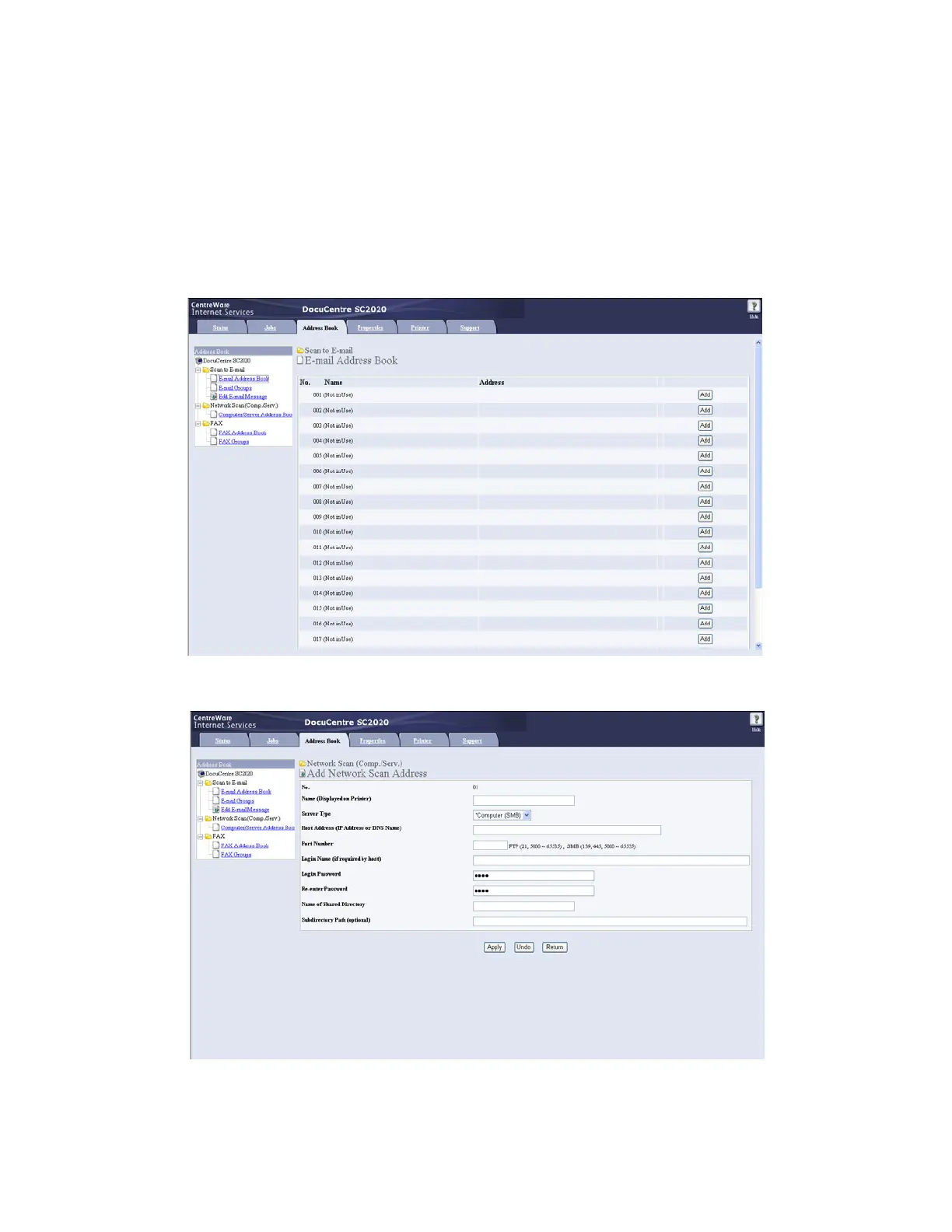Scan
Xerox
®
DocuCentre
®
SC2020
User Guide
136
Using CentreWare Internet Services
1. Launch your web browser.
2. Enter the IP address of the device in the address bar, and then press the <Enter> key.
The device's web page appears.
3. Click the [Address Book] tab.
If user name and password are required, enter the correct user name and password.
Note: The default user name is "admin", and the default password is "1111".
4. Under [Network Scan (Comp./Serv.)], click [Computer/Server Address Book].
5. Select any unused number and click [Add].
