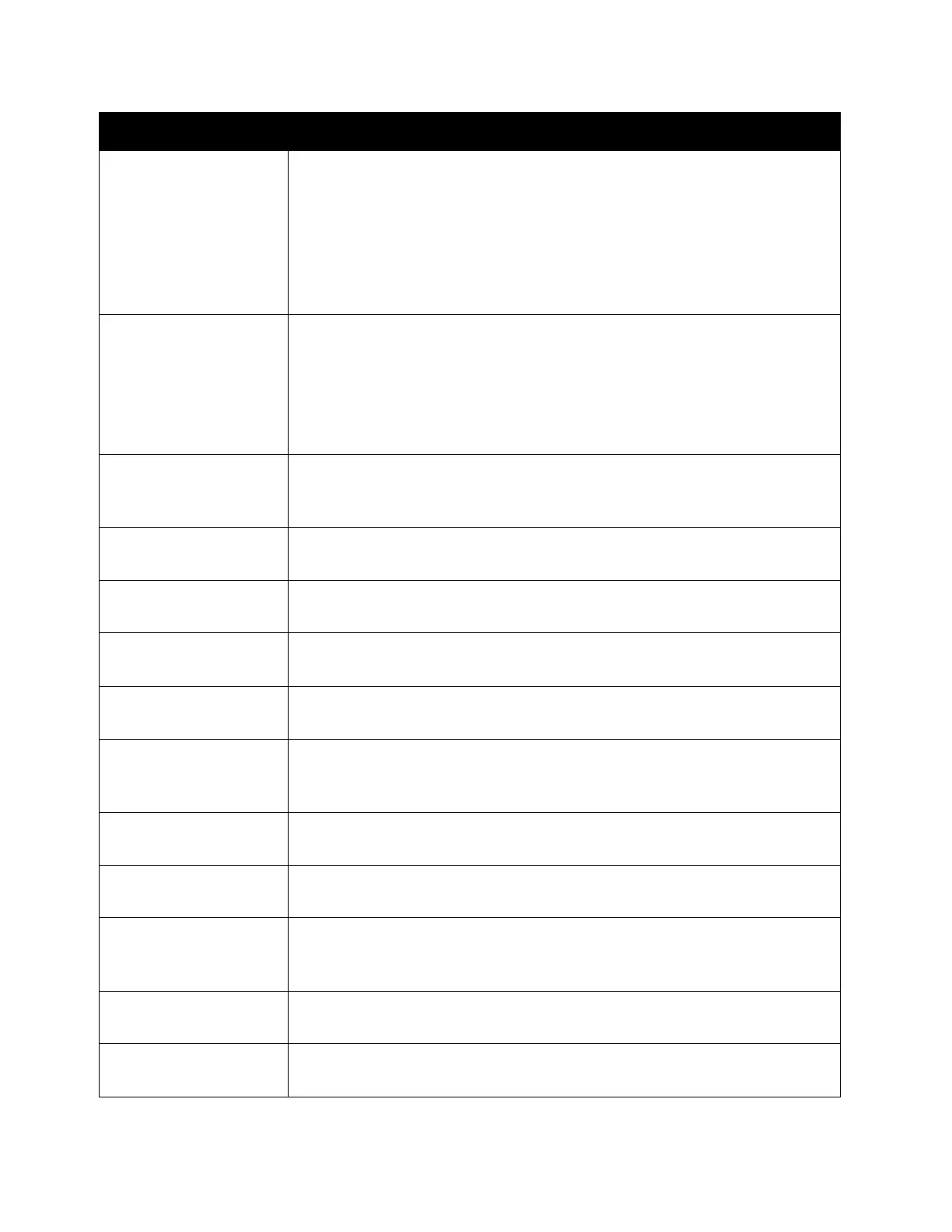Problem Solving
Xerox
®
DocuCentre
®
SC2020
User Guide
281
031-533 Select [Close], or wait for the time set in [Fault Timeout] for the device to
recover. Check the following:
• A file with the name you specified can be created in the storage
location.
• The file name you specified is not used by any other user.
• Any file or folder that has the same name as the one you specified does
not exist.
031-534 Select [Close], or wait for the time set in [Fault Timeout] for the device to
recover. Check the following:
• A file with the name you specified can be created in the storage
location.
• Any file or folder that has the same name as the one you specified does
not exist.
031-535
031-536
Select [Close], or wait for the time set in [Fault Timeout] for the device to
recover. Check if any other user is not operating the file in the storage
location you specified.
031-537 Select [Close], or wait for the time set in [Fault Timeout] for the device to
recover. Check if the storage location has free space.
031-539 Select [Close], or wait for the time set in [Fault Timeout] for the device to
recover. Check if the server name is correct.
031-540 Select [Close], or wait for the time set in [Fault Timeout] for the device to
recover. Check if the domain name is correct.
031-541 Select [Close], or wait for the time set in [Fault Timeout] for the device to
recover. Check if the login name (user name) is correct.
031-542 Select [Close], or wait for the time set in [Fault Timeout] for the device to
recover. Wait for a while and try the same operation again. Contact our
Customer Support Center if this failure is repeated.
031-543 Select [Close], or wait for the time set in [Fault Timeout] for the device to
recover. Check the login permitted time with your system administrator.
031-544 Select [Close], or wait for the time set in [Fault Timeout] for the device to
recover. Check the password valid period with your system administrator.
031-545 Select [Close], or wait for the time set in [Fault Timeout] for the device to
recover. Check the necessity of password change with your system
administrator.
031-546 Select [Close], or wait for the time set in [Fault Timeout] for the device to
recover. Check the user invalid setting with your system administrator.
031-547 Select [Close], or wait for the time set in [Fault Timeout] for the device to
recover. Check the user lock-out status with your system administrator.
Symptoms Remedy
