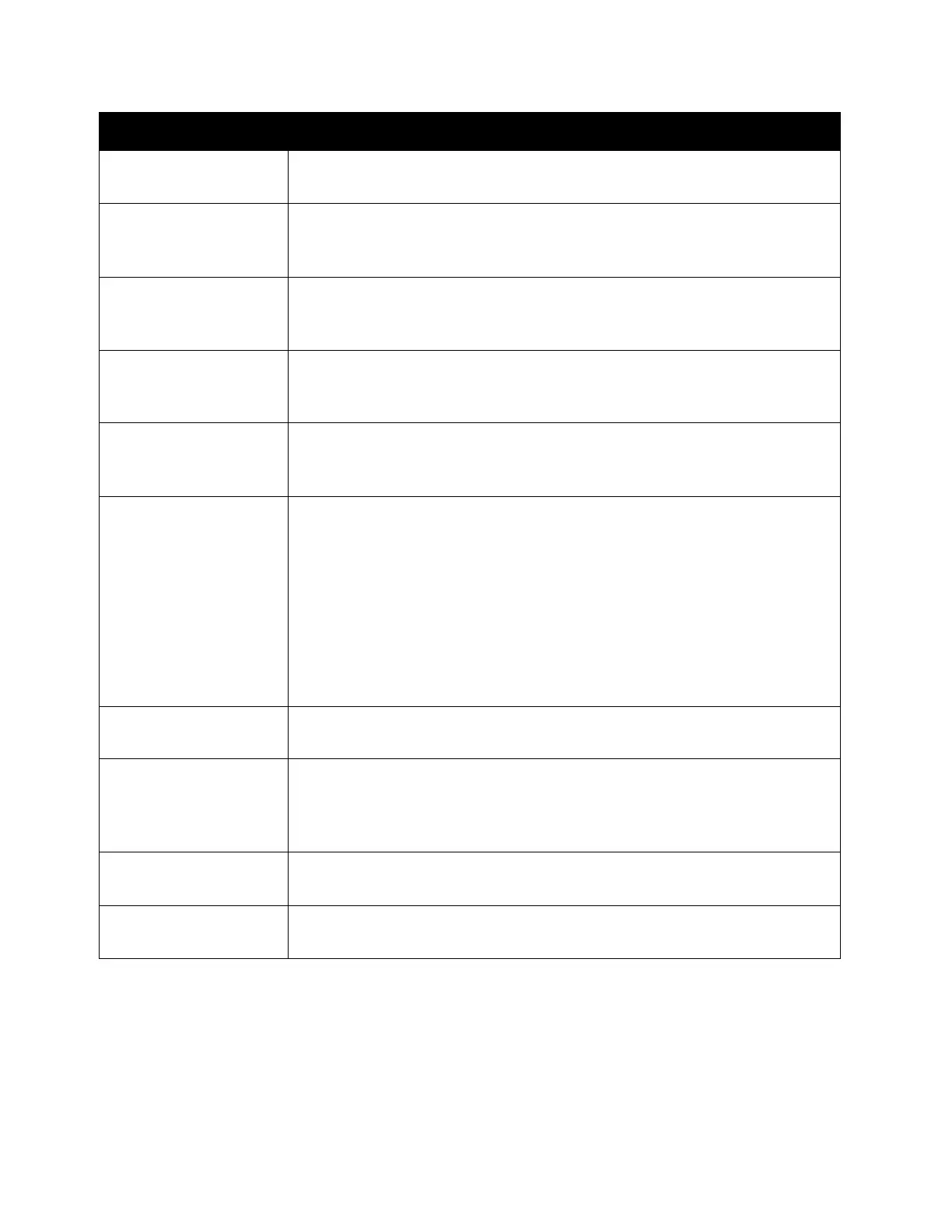Problem Solving
Xerox
®
DocuCentre
®
SC2020
User Guide
280
031-523 Select [Close], or wait for the time set in [Fault Timeout] for the device to
recover. Check the share name you specified.
031-524 Select [Close], or wait for the time set in [Fault Timeout] for the device to
recover. Check the number of users who use the server at the same time is
not exceeding the upper limit.
031-525 Select [Close], or wait for the time set in [Fault Timeout] for the device to
recover. Check if the specified user can read and write a file at the storage
location.
031-526 Select [Close], or wait for the time set in [Fault Timeout] for the device to
recover. Check the DNS connection, or check if the forwarding destination
server is registered with DNS.
031-527 Select [Close], or wait for the time set in [Fault Timeout] for the device to
recover. Set the DNS address, or set the forwarding destination server
address as an IP address.
031-528 Select [Close], or wait for the time set in [Fault Timeout] for the device to
recover.
Check if the device can communicate via network with the forwarding
destination SMB server. For example, check the following:
• Connection of the network cable
• TCP/IP settings
• Communication with Port 137 (UDP), 138 (UDP), and 139 (TCP)
For communication beyond the subnet, check the settings of the WINS
server and if the server name can be resolved correctly.
031-529 Select [Close], or wait for the time set in [Fault Timeout] for the device to
recover. Check if the password is correct.
031-530 Select [Close], or wait for the time set in [Fault Timeout] for the device to
recover. Check if the storage location is correct. The storage location you
specified is DFS setting, and check if it is linked to other server. Specify
directly the linked server, the share name, and the storage location.
031-531 Select [Close], or wait for the time set in [Fault Timeout] for the device to
recover. Check the access right of the folder you specified.
031-532 Select [Close], or wait for the time set in [Fault Timeout] for the device to
recover. Shorten the name of the file or the forwarding destination folder.
Symptoms Remedy