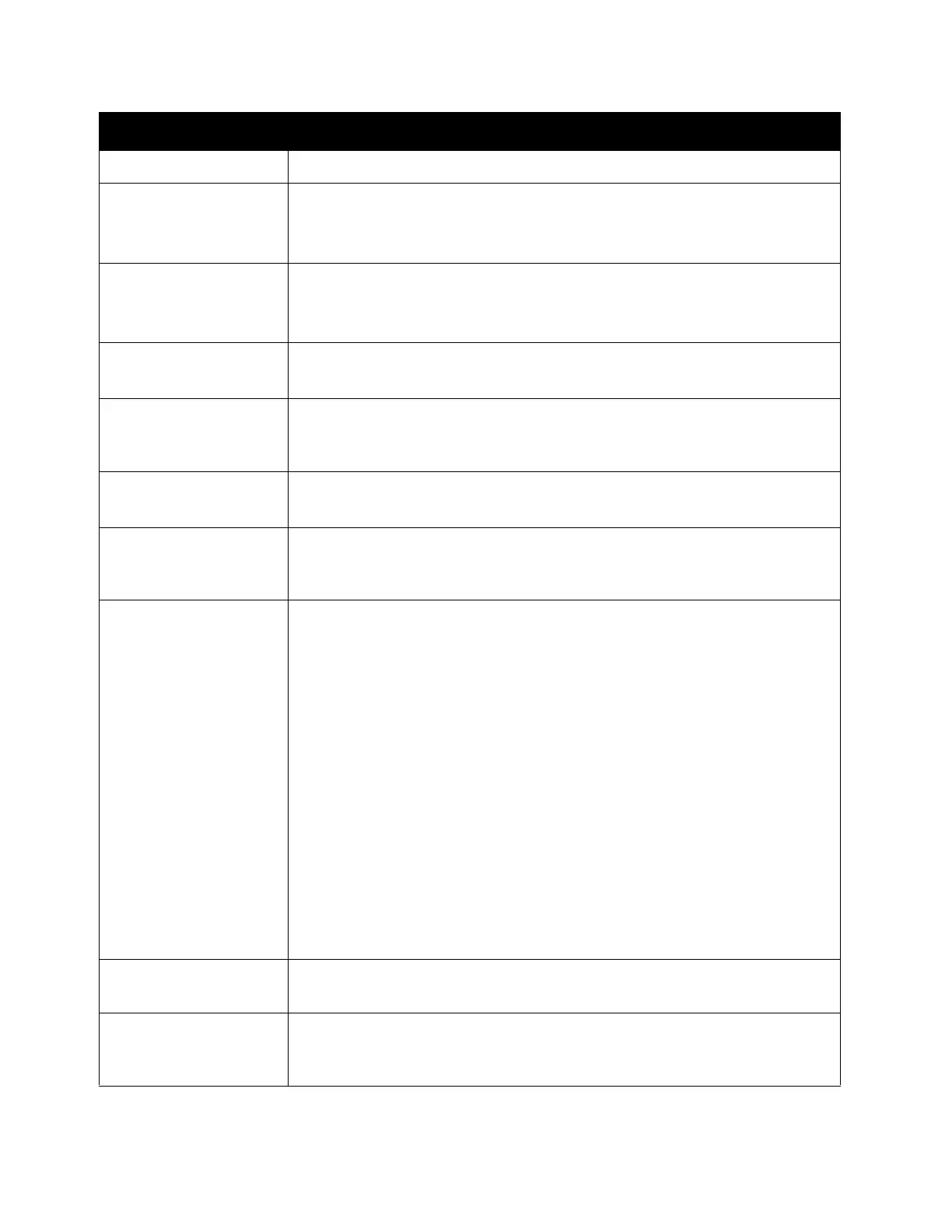Problem Solving
Xerox
®
DocuCentre
®
SC2020
User Guide
279
016-746 Select [Close] to recover the device.
016-757
016-758
016-759
Contact your server administrator.
016-764
016-765
016-766
Select [Close], or wait for the time set in [Fault Timeout] for the device to
recover. Contact the SMTP server administrator.
016-767
016-768
Select [Close], or wait for the time set in [Fault Timeout] for the device to
recover. Check the email address, and try scanning again.
016-786
016-790
Select [Close], or wait for the time set in [Fault Timeout] for the device to
recover. Check if the network cable is connected properly. If there is no
problem with the network cable, contact your server administrator.
016-799
016-921
Select [Close], or wait for the time set in [Fault Timeout] for the device to
recover.
016-985
016-986
Select [Close], or wait for the time set in [Fault Timeout] for the device to
recover. Lower the resolution or change the file format of the scanned
image, and retry scanning.
017-970
017-971
017-972
017-973
017-974
017-975
017-976
017-977
017-978
017-979
017-980
017-986
017-987
017-988
017-989
Select [Close], or wait for the time set in [Fault Timeout] for the device to
recover.
031-521 Select [Close], or wait for the time set in [Fault Timeout] for the device to
recover. Confirm the login-able computers with your system administrator.
031-522 Select [Close], or wait for the time set in [Fault Timeout] for the device to
recover. Check if the login name (domain name and user name) and
password are correct.
Symptoms Remedy