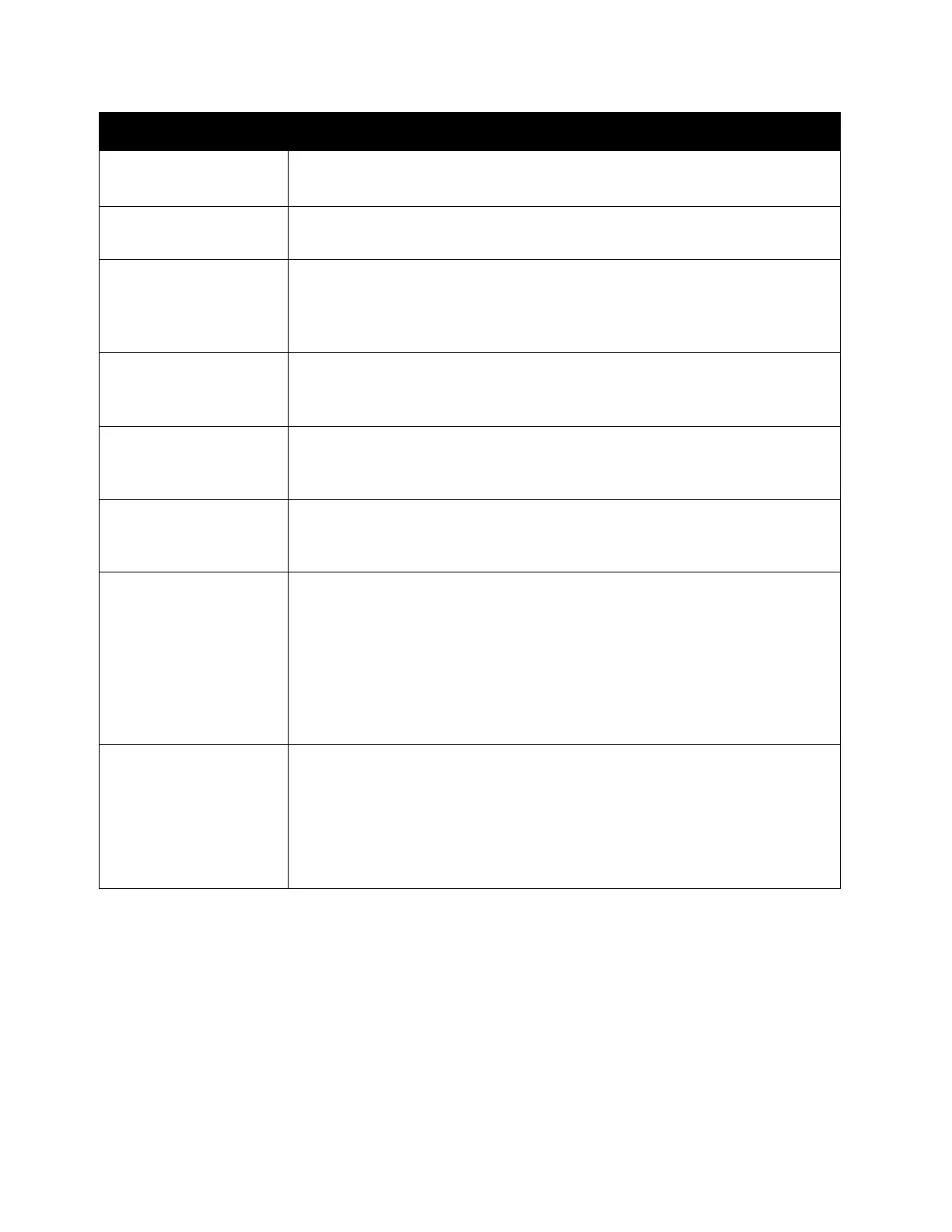Problem Solving
Xerox
®
DocuCentre
®
SC2020
User Guide
283
031-585
031-587
Select [Close], or wait for the time set in [Fault Timeout] for the device to
recover. Check the server access rights.
031-588 Select [Close], or wait for the time set in [Fault Timeout] for the device to
recover. Check if the storage location has free space.
031-590 Select [Close], or wait for the time set in [Fault Timeout] for the device to
recover. Set other than "Cancel" for processing in the case of file name
duplication, or rename/delete the file whose name is the same as the one
specified in the sending destination folder.
031-594
031-595
Select [Close], or wait for the time set in [Fault Timeout] for the device to
recover. Try the same operation again. Contact our Customer Support
Center if this failure is repeated.
031-598 Select [Close], or wait for the time set in [Fault Timeout] for the device to
recover. Check the append access right to the file and if the server supports
the FTP append command.
031-599 Select [Close], or wait for the time set in [Fault Timeout] for the device to
recover. Check the rename access right to the file. Check if the server
supports the FTP rename command.
033-500
033-501
033-502
033-503
033-510
033-511
033-512
Select [Close], or wait for the time set in [Fault Timeout] for the device to
recover.
033-513 Select [Close], or wait for the time set in [Fault Timeout] for the device to
recover. Try the following:
• Print the received fax, or wait for a while until the fax is sent.
• Print the fax job stored using the Secure Receive feature.
For more information on the Secure Receive feature, refer to
Secure Receive
on page 169.
Symptoms Remedy
