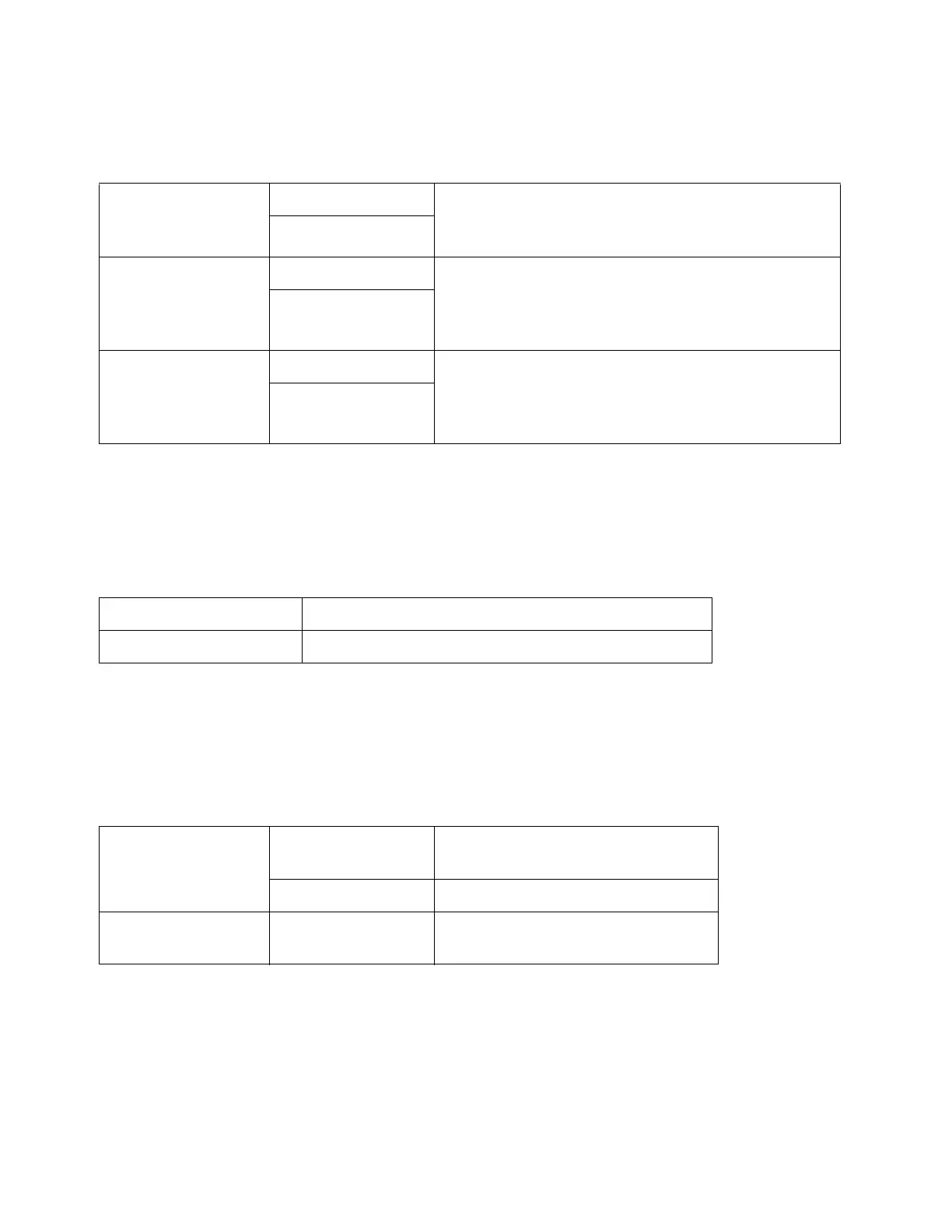Tools
Xerox
®
DocuCentre
®
SC2020
User Guide
169
Purpose: To configure settings for automatic fax reception.
Values:
Junk Fax Filter
Purpose: To reject unwanted faxes by accepting faxes only from the fax numbers registered in the Fax
Address Book.
Values:
Secure Receive
Note: Secure Receive feature is available only when [Panel Lock Set] is set to [Enable].
Purpose: To specify whether to require a passcode to receive faxes, and to set or change the passcode.
Values:
* This item is available only when [Secure Receive Set] is set to [Enable].
Auto Answer Fax 0 Sets the interval at which the device goes into the fax
receive mode after receiving an incoming call. The
value is set in increments of 1 second.
0–255
Auto Answer
TEL/FAX
6 Sets the interval at which the device goes into the fax
receive mode after the external telephone receives an
incoming call. The value is set in increments of 1
second.
0–255
Auto Answer
Ans/FAX
21 Sets the interval at which the device goes into the fax
receive mode after the external answering device
receives an incoming call. The value is set in
increments of 1 second.
0–255
Off Does not reject faxes sent from unwanted numbers.
On Rejects faxes sent from unwanted numbers.
Secure Receive Set Disable Does not require a passcode to
receive faxes.
Enable Requires a passcode to receive faxes.
Change Passcode
*
0000–9999 Sets or changes the passcode
required to receive faxes.
