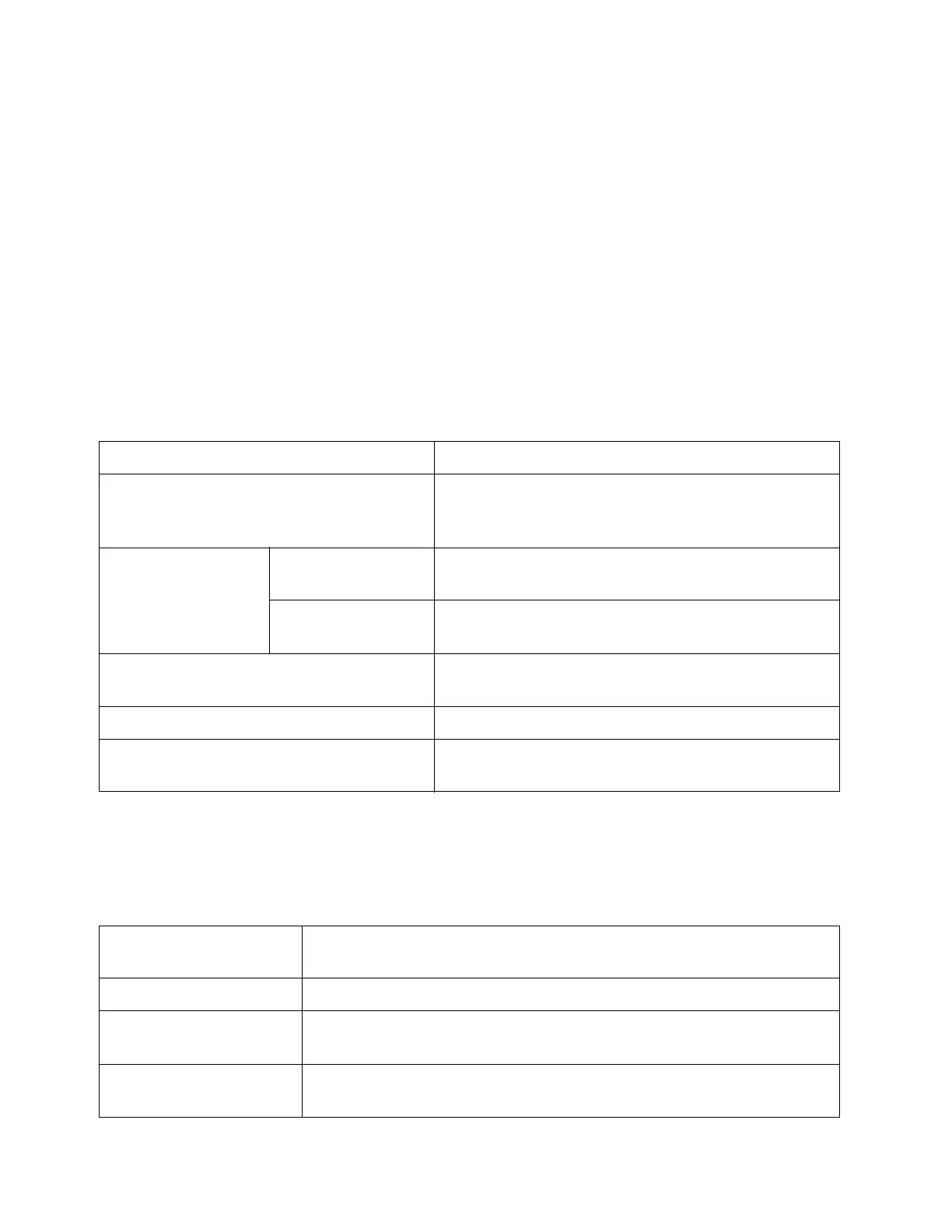Tools
Xerox
®
DocuCentre
®
SC2020
User Guide
170
Forward Settings
Notes:
•
The [Print and Email] feature is available only when Email information and Forwarding Email
Address are registered. For information on Email, refer to
EMail Settings on page 141 and
information on Forwarding Email Address, refer to the online Help of CentreWare Internet
Services.
• The [Forward to Server] and [Print and Forward to Server] features are available only when
information about shared folders and servers are registered in Forward to Server Settings. For
more information on shared folders on servers, refer to
Using a Scanner on the Network on
page 131. For more information on Forward to Server Settings, refer to the online Help of
CentreWare Internet Services.
Purpose: To set whether to forward incoming faxes to a specified destination.
Values:
Receive Size
Purpose: To restrict the paper size incoming faxes are printed.
Values:
Off Does not forward incoming faxes.
Forward Forwards incoming faxes to a specified destination.
Prints incoming faxes if an error occurs during the
transfer.
Print and Forward - Prints incoming faxes and also forwards them to a
specified destination.
Forwarding Number Specifies the fax number of the destination to which
incoming faxes will be forwarded.
Print and Email Prints incoming faxes and also forward them to a
specified email address.
Forward to Server Forwards incoming faxes to a specified server.
Print and Forward to Server Prints incoming faxes and also forwards them to a
specified server.
Auto The device prints incoming faxes by selecting the tray containing the
paper of the correct size.
A4 The device restricts incoming faxes to A4 size (210 mm width).
A4/B4 The device restricts incoming faxes to A4 size (210 mm width) and B4
size (257 mm width).
A4/B4/A3 The device restricts incoming faxes to A4 size (210 mm width), B4 size
(257 mm width), and A3 size (297 mm width).