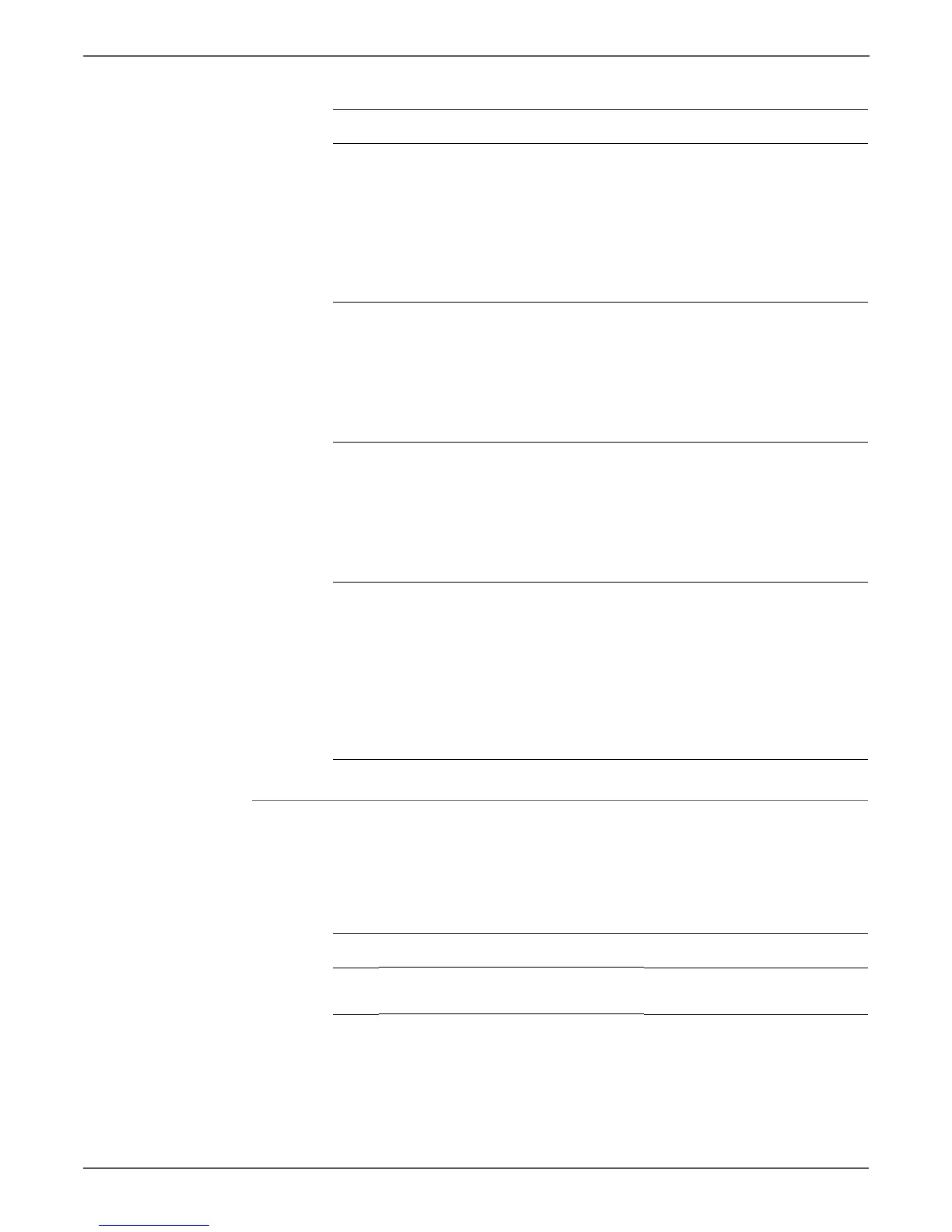4-14 Phaser 6121MFP Service Manual
General Troubleshooting
Printer Can't Fax In VOIP System Environment
Review the following information to determine why machine can't Fax properly in
VOIP system environment.
3 Check that the phone line from the
wall is connected to the Fax LINE
connector.
If the phone jack is correctly install,
you can hear dial tone when press
down the “On hook” key.
Is the telephone line from the wall
connected to the LINE connector?
Go to step 4. Connect the
phone line to
the LINE
connector. If
the problem
persists, go to
step 4.
4 Check that the appropriate dialing
type in the TX printer matches your
actual phone line network capability
(DTMF/PULSE).
Is the dialing type set correctly?
Go to step 5. Change the
dialing type to
match your
phone line. If
the problem
persists, go to
step 5.
5 Test your phone line with a telephone.
If the phone number cannot be called,
the problem is with your phone line.
Is your telephone line operating
correctly?
Go to step 6. Call your
telephone
company for
line repair. If
the problem
persists, go to
step 6.
6 Check that the receiving fax machine is
on and the receiving mode is set to
Manual RX.
Is the receiving fax machine ready to
receive faxes?
Go to step 7. Prepare the
receiving fax
machine for
incoming faxes
and retry the
transmission.
If the problem
persists, go to
step 7.
Troubleshooting Procedure Table
Step Action and Questions Yes No
1 Is Soft SW21[5]=”1”? Complete Set Soft
SW21[5]=”1”
Troubleshooting Procedure Table (continued)
Step Action and Questions Yes No
