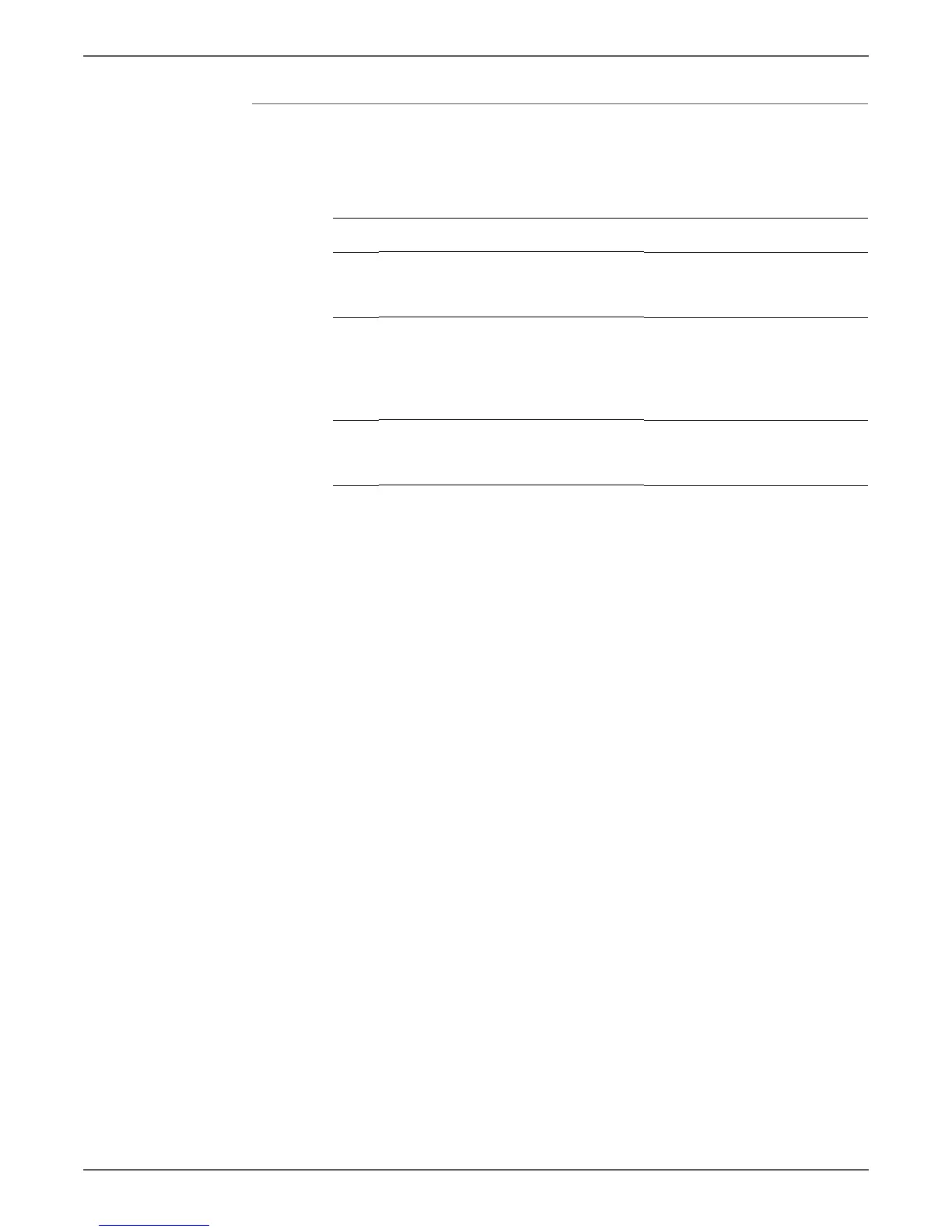Phaser 6121MFP Service Manual 4-15
General Troubleshooting
Image Quality Problems with Received Fax
Use this procedure if the received fax has poor image quality.
Troubleshooting Procedure Table
Step Action and Questions Yes No
1 Check the sending printers scanner
glass. Is the glass clean
Go to step 2. Clean the glass
with a soft, dry
cloth.
2 Is the TX density set to an unsuitable
level?
Adjust the TX
density level
(Utility > Fax
TX operation >
Density level).
Go to step 3.
3 The poor image quality may be caused
by the RX machine. Confirm that the
RX machine is working correctly.
Complete.
