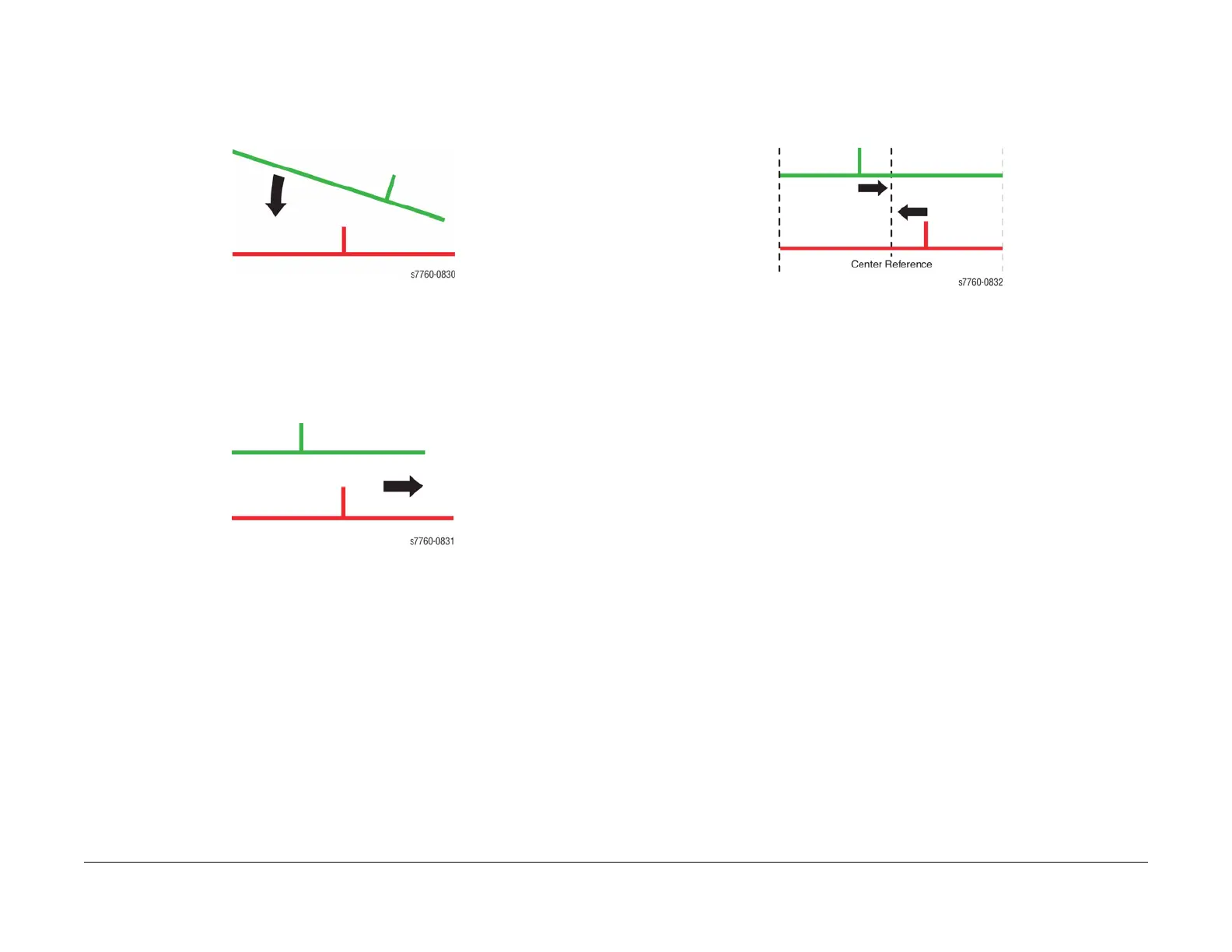January 2010
4-102
Phaser 7760 Color Laser Printer
ADJ 9.9
Revised
Repairs and Adjustments
Coarse and Fine Skew Adjustments
Skew error is the misalignment of one or more of the four scan lines (C, M, Y, K). During the
RegiCon #4 (Coarse) and RegiCon #1 (Fine) adjustments, the front side of each line is
adjusted to be level with the rear end.
Figure 2 Skew Adjustment
In/Out Skew Adjustment
The In/Out Adjustment (Magnification) ensures that all four scan lines are the same length.
During RegiCon #2, the printer measures, then adjusts the four scan lines to the proper length.
Figure 3 Magnification
Center Skew Adjustment
The Center Skew Adjustment (Magnification Balance) adjusts the linearity of the scan lines.
During RegiCon #3, the printer measures a specific midpoint of each scan line and adjusts it to
a horizontal reference midpoint.
Figure 4 Magnification Balance
