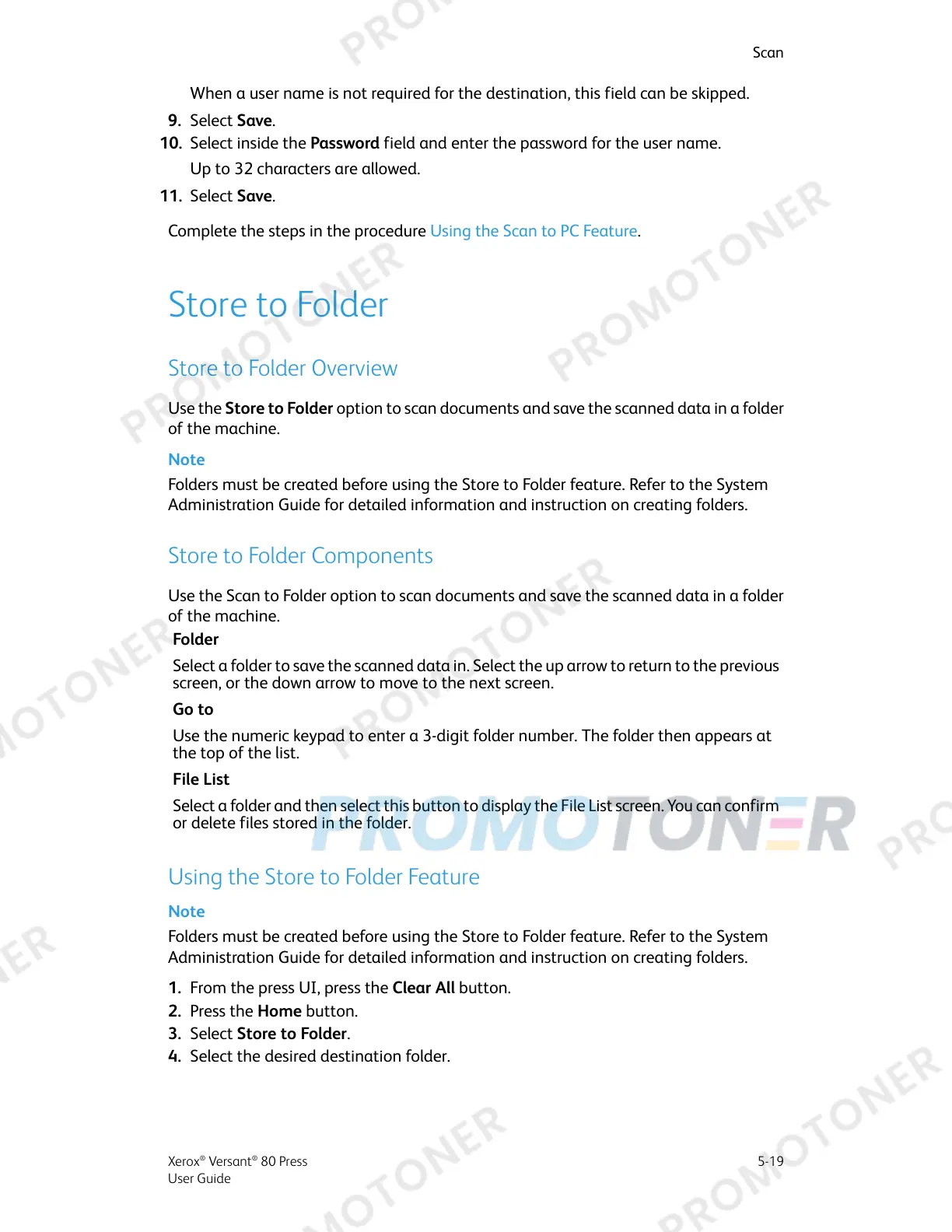When a user name is not required for the destination, this field can be skipped.
9. Select Save.
10. Select inside the Password field and enter the password for the user name.
Up to 32 characters are allowed.
11. Select Save.
Complete the steps in the procedure Using the Scan to PC Feature.
Store to Folder
Store to Folder Overview
Use the Store to Folder option to scan documents and save the scanned data in a folder
of the machine.
Note
Folders must be created before using the Store to Folder feature. Refer to the System
Administration Guide for detailed information and instruction on creating folders.
Store to Folder Components
Use the Scan to Folder option to scan documents and save the scanned data in a folder
of the machine.
Folder
Select a folder to save the scanned data in. Select the up arrow to return to the previous
screen, or the down arrow to move to the next screen.
Go to
Use the numeric keypad to enter a 3-digit folder number. The folder then appears at
the top of the list.
File List
Select a folder and then select this button to display the File List screen. You can confirm
or delete files stored in the folder.
Using the Store to Folder Feature
Note
Folders must be created before using the Store to Folder feature. Refer to the System
Administration Guide for detailed information and instruction on creating folders.
1. From the press UI, press the Clear All button.
2. Press the Home button.
3. Select Store to Folder.
4. Select the desired destination folder.
5-19Xerox
®
Versant
®
80 Press
User Guide
Scan
