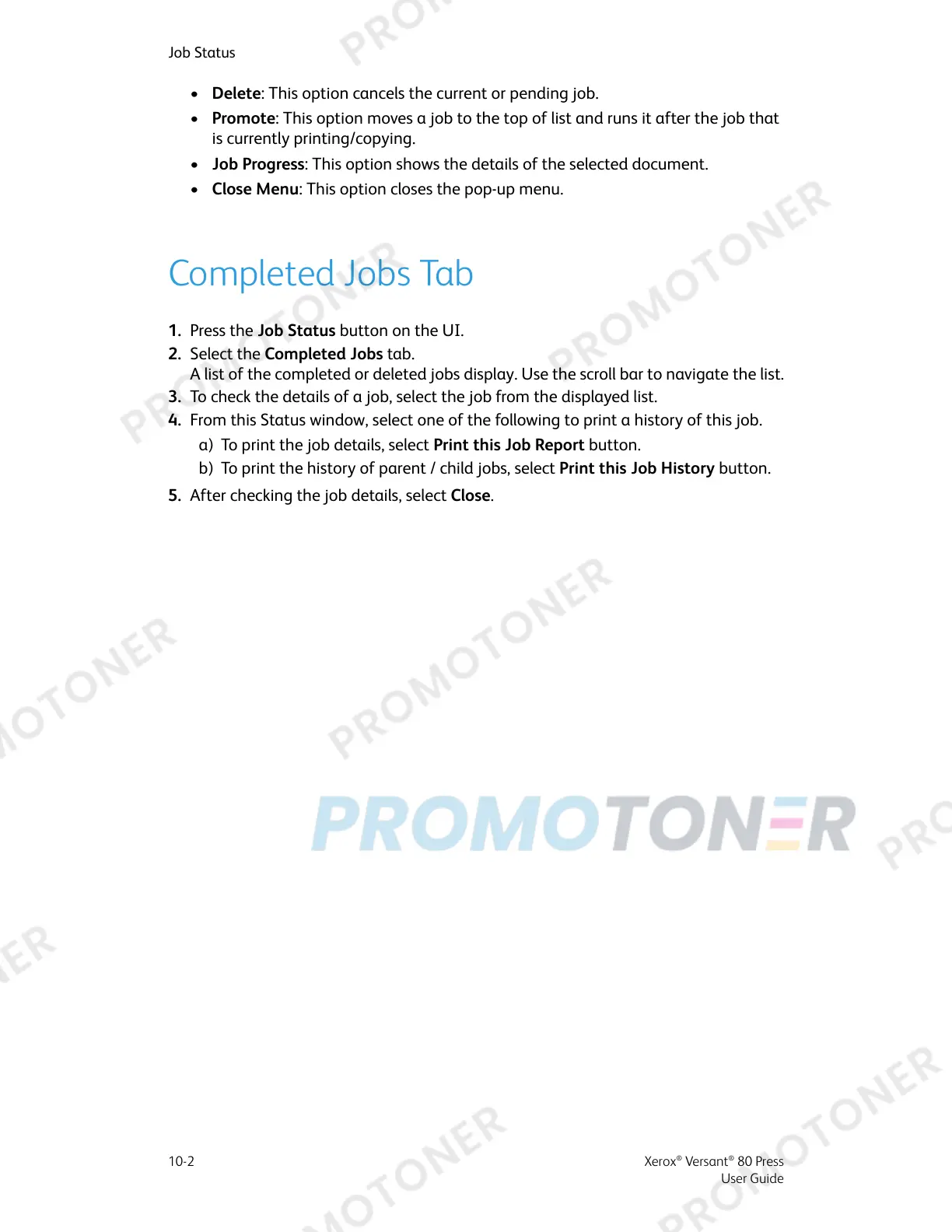• Delete: This option cancels the current or pending job.
• Promote: This option moves a job to the top of list and runs it after the job that
is currently printing/copying.
• Job Progress: This option shows the details of the selected document.
• Close Menu: This option closes the pop-up menu.
Completed Jobs Tab
1. Press the Job Status button on the UI.
2. Select the Completed Jobs tab.
A list of the completed or deleted jobs display. Use the scroll bar to navigate the list.
3. To check the details of a job, select the job from the displayed list.
4. From this Status window, select one of the following to print a history of this job.
a) To print the job details, select Print this Job Report button.
b) To print the history of parent / child jobs, select Print this Job History button.
5. After checking the job details, select Close.
Xerox
®
Versant
®
80 Press10-2
User Guide
Job Status
