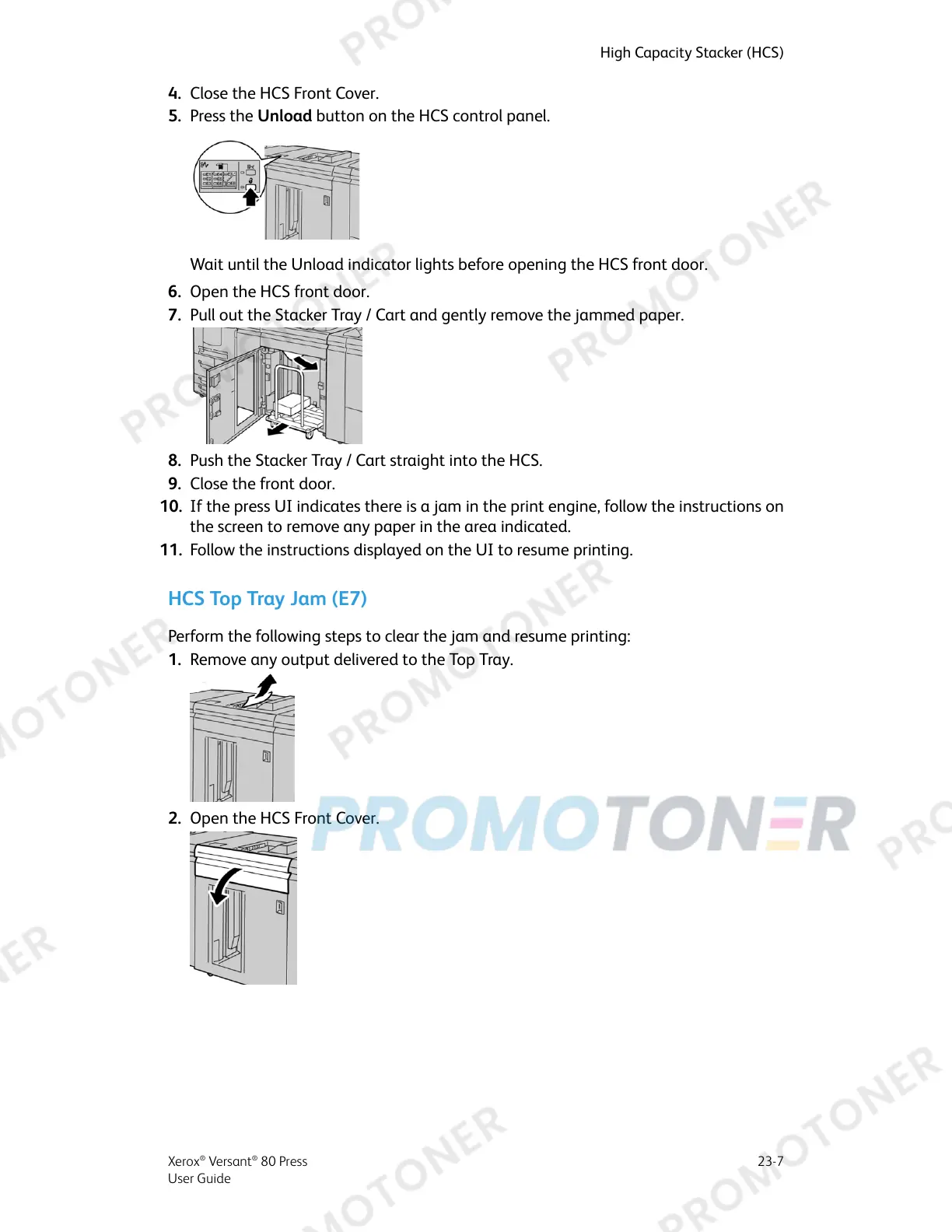4. Close the HCS Front Cover.
5. Press the Unload button on the HCS control panel.
Wait until the Unload indicator lights before opening the HCS front door.
6. Open the HCS front door.
7. Pull out the Stacker Tray / Cart and gently remove the jammed paper.
8. Push the Stacker Tray / Cart straight into the HCS.
9. Close the front door.
10. If the press UI indicates there is a jam in the print engine, follow the instructions on
the screen to remove any paper in the area indicated.
11. Follow the instructions displayed on the UI to resume printing.
HCS Top Tray Jam (E7)
Perform the following steps to clear the jam and resume printing:
1. Remove any output delivered to the Top Tray.
2. Open the HCS Front Cover.
23-7Xerox
®
Versant
®
80 Press
User Guide
High Capacity Stacker (HCS)
