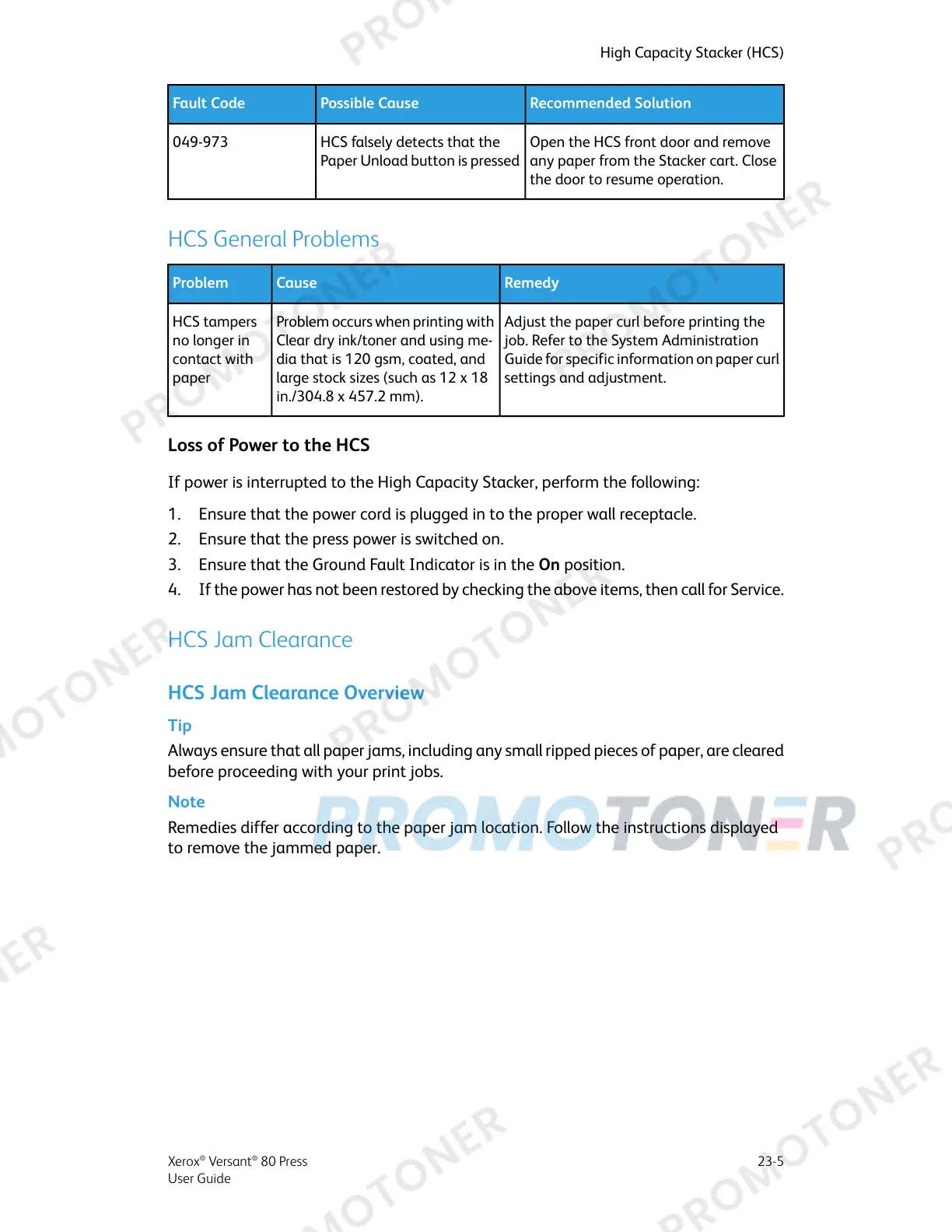Recommended SolutionPossible CauseFault Code
Open the HCS front door and remove
any paper from the Stacker cart. Close
the door to resume operation.
HCS falsely detects that the
Paper Unload button is pressed
049-973
HCS General Problems
RemedyCauseProblem
Adjust the paper curl before printing the
job. Refer to the System Administration
Guide for specific information on paper curl
settings and adjustment.
Problem occurs when printing with
Clear dry ink/toner and using me-
dia that is 120 gsm, coated, and
large stock sizes (such as 12 x 18
in./304.8 x 457.2 mm).
HCS tampers
no longer in
contact with
paper
Loss of Power to the HCS
If power is interrupted to the High Capacity Stacker, perform the following:
1. Ensure that the power cord is plugged in to the proper wall receptacle.
2. Ensure that the press power is switched on.
3. Ensure that the Ground Fault Indicator is in the On position.
4. If the power has not been restored by checking the above items, then call for Service.
HCS Jam Clearance
HCS Jam Clearance Overview
Tip
Always ensure that all paper jams, including any small ripped pieces of paper, are cleared
before proceeding with your print jobs.
Note
Remedies differ according to the paper jam location. Follow the instructions displayed
to remove the jammed paper.
23-5Xerox
®
Versant
®
80 Press
User Guide
High Capacity Stacker (HCS)
