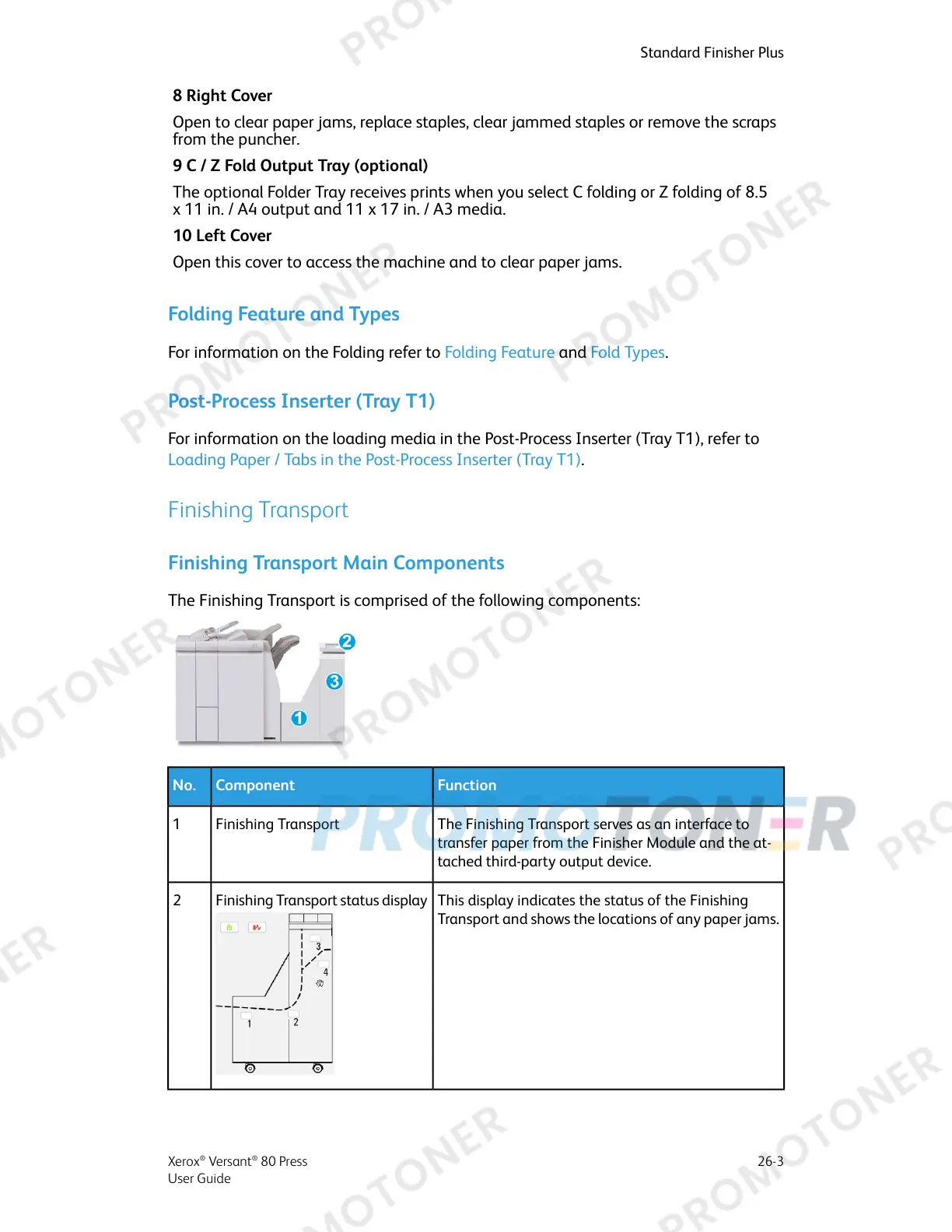8 Right Cover
Open to clear paper jams, replace staples, clear jammed staples or remove the scraps
from the puncher.
9 C / Z Fold Output Tray (optional)
The optional Folder Tray receives prints when you select C folding or Z folding of 8.5
x 11 in. / A4 output and 11 x 17 in. / A3 media.
10 Left Cover
Open this cover to access the machine and to clear paper jams.
Folding Feature and Types
For information on the Folding refer to Folding Feature and Fold Types.
Post-Process Inserter (Tray T1)
For information on the loading media in the Post-Process Inserter (Tray T1), refer to
Loading Paper / Tabs in the Post-Process Inserter (Tray T1).
Finishing Transport
Finishing Transport Main Components
The Finishing Transport is comprised of the following components:
FunctionComponentNo.
The Finishing Transport serves as an interface to
transfer paper from the Finisher Module and the at-
tached third-party output device.
Finishing Transport1
This display indicates the status of the Finishing
Transport and shows the locations of any paper jams.
Finishing Transport status display2
26-3Xerox
®
Versant
®
80 Press
User Guide
Standard Finisher Plus
