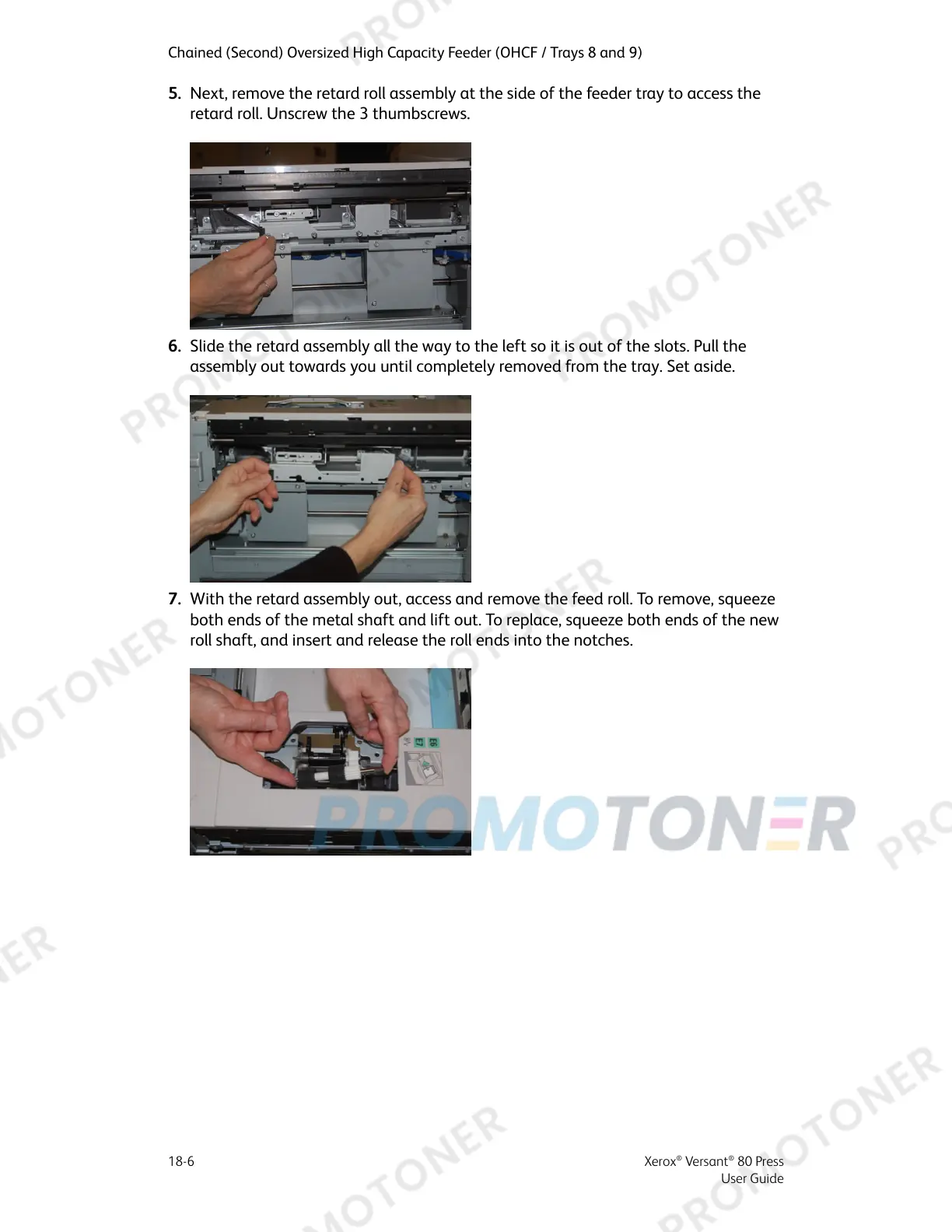5. Next, remove the retard roll assembly at the side of the feeder tray to access the
retard roll. Unscrew the 3 thumbscrews.
6. Slide the retard assembly all the way to the left so it is out of the slots. Pull the
assembly out towards you until completely removed from the tray. Set aside.
7. With the retard assembly out, access and remove the feed roll. To remove, squeeze
both ends of the metal shaft and lift out. To replace, squeeze both ends of the new
roll shaft, and insert and release the roll ends into the notches.
Xerox
®
Versant
®
80 Press18-6
User Guide
Chained (Second) Oversized High Capacity Feeder (OHCF / Trays 8 and 9)
