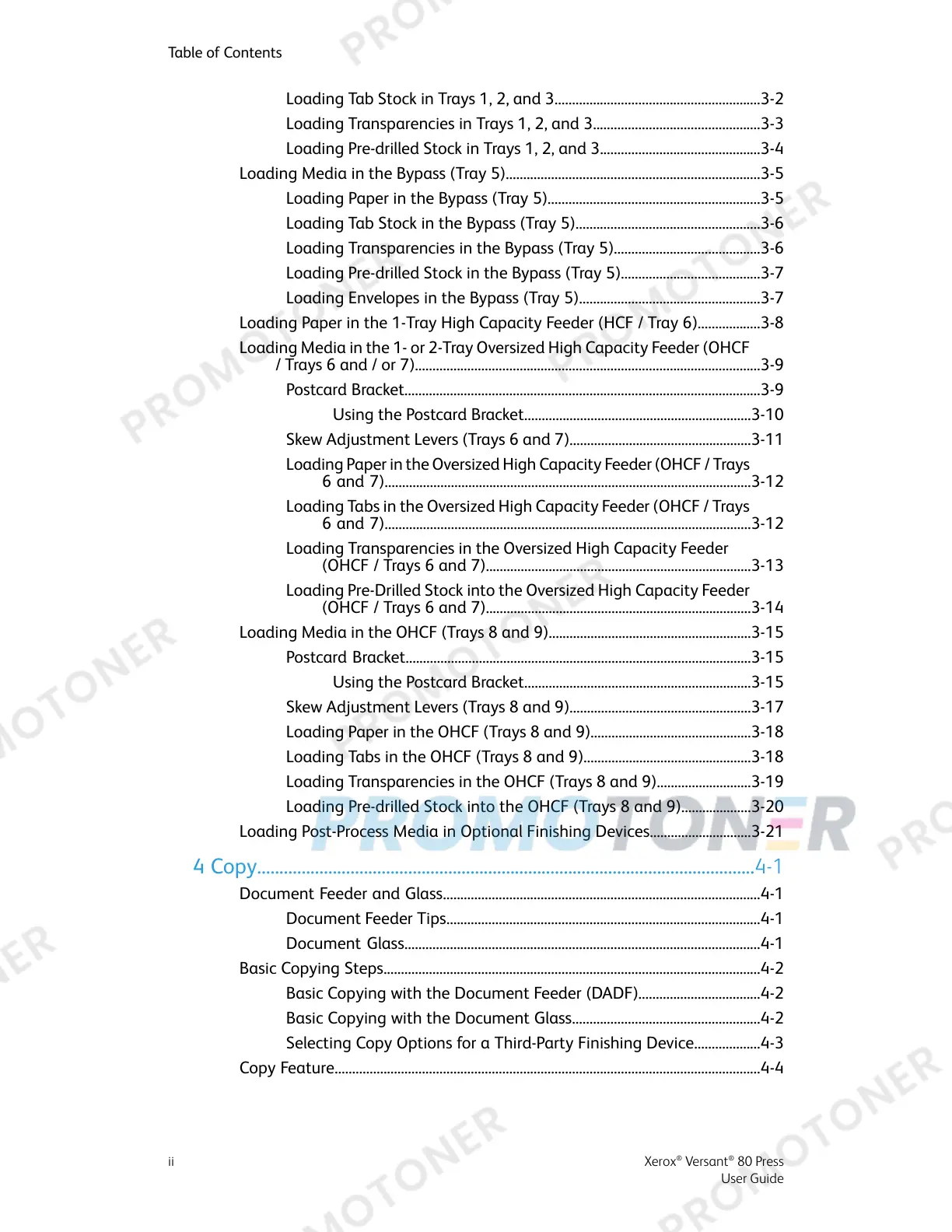Loading Tab Stock in Trays 1, 2, and 3...........................................................3-2
Loading Transparencies in Trays 1, 2, and 3................................................3-3
Loading Pre-drilled Stock in Trays 1, 2, and 3..............................................3-4
Loading Media in the Bypass (Tray 5).........................................................................3-5
Loading Paper in the Bypass (Tray 5).............................................................3-5
Loading Tab Stock in the Bypass (Tray 5).....................................................3-6
Loading Transparencies in the Bypass (Tray 5)..........................................3-6
Loading Pre-drilled Stock in the Bypass (Tray 5)........................................3-7
Loading Envelopes in the Bypass (Tray 5)....................................................3-7
Loading Paper in the 1-Tray High Capacity Feeder (HCF / Tray 6)..................3-8
Loading Media in the 1- or 2-Tray Oversized High Capacity Feeder (OHCF
/ Trays 6 and / or 7)...................................................................................................3-9
Postcard Bracket......................................................................................................3-9
Using the Postcard Bracket.................................................................3-10
Skew Adjustment Levers (Trays 6 and 7)....................................................3-11
Loading Paper in the Oversized High Capacity Feeder (OHCF / Trays
6 and 7).........................................................................................................3-12
Loading Tabs in the Oversized High Capacity Feeder (OHCF / Trays
6 and 7).........................................................................................................3-12
Loading Transparencies in the Oversized High Capacity Feeder
(OHCF / Trays 6 and 7)............................................................................3-13
Loading Pre-Drilled Stock into the Oversized High Capacity Feeder
(OHCF / Trays 6 and 7)............................................................................3-14
Loading Media in the OHCF (Trays 8 and 9)..........................................................3-15
Postcard Bracket...................................................................................................3-15
Using the Postcard Bracket.................................................................3-15
Skew Adjustment Levers (Trays 8 and 9)....................................................3-17
Loading Paper in the OHCF (Trays 8 and 9)..............................................3-18
Loading Tabs in the OHCF (Trays 8 and 9)................................................3-18
Loading Transparencies in the OHCF (Trays 8 and 9)...........................3-19
Loading Pre-drilled Stock into the OHCF (Trays 8 and 9)....................3-20
Loading Post-Process Media in Optional Finishing Devices.............................3-21
4 Copy................................................................................................................4-1
Document Feeder and Glass...........................................................................................4-1
Document Feeder Tips..........................................................................................4-1
Document Glass......................................................................................................4-1
Basic Copying Steps............................................................................................................4-2
Basic Copying with the Document Feeder (DADF)...................................4-2
Basic Copying with the Document Glass......................................................4-2
Selecting Copy Options for a Third-Party Finishing Device...................4-3
Copy Feature..........................................................................................................................4-4
Xerox
®
Versant
®
80 Pressii
User Guide
Table of Contents
