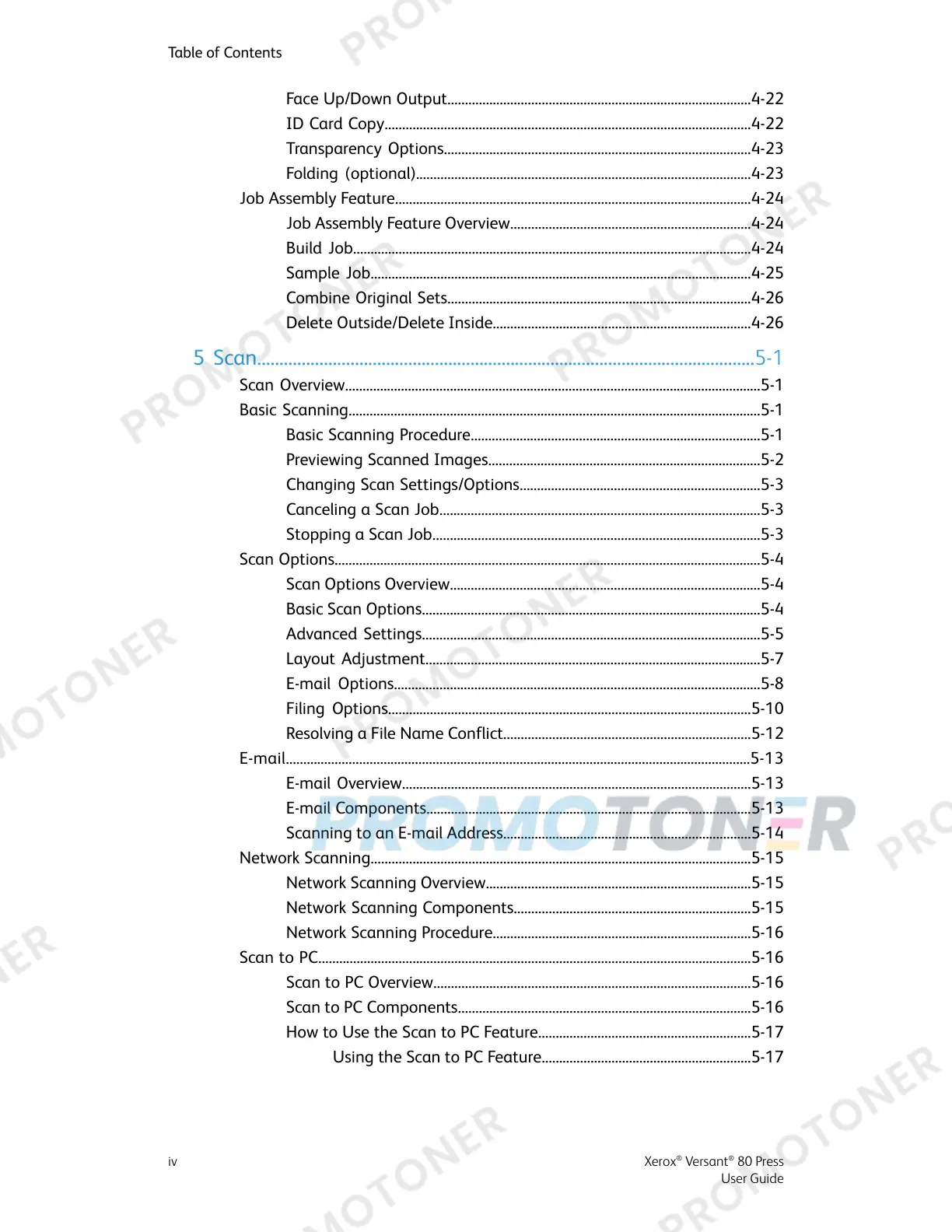Face Up/Down Output.......................................................................................4-22
ID Card Copy.........................................................................................................4-22
Transparency Options........................................................................................4-23
Folding (optional)................................................................................................4-23
Job Assembly Feature......................................................................................................4-24
Job Assembly Feature Overview.....................................................................4-24
Build Job..................................................................................................................4-24
Sample Job.............................................................................................................4-25
Combine Original Sets.......................................................................................4-26
Delete Outside/Delete Inside..........................................................................4-26
5 Scan................................................................................................................5-1
Scan Overview.......................................................................................................................5-1
Basic Scanning......................................................................................................................5-1
Basic Scanning Procedure...................................................................................5-1
Previewing Scanned Images..............................................................................5-2
Changing Scan Settings/Options.....................................................................5-3
Canceling a Scan Job............................................................................................5-3
Stopping a Scan Job..............................................................................................5-3
Scan Options..........................................................................................................................5-4
Scan Options Overview.........................................................................................5-4
Basic Scan Options.................................................................................................5-4
Advanced Settings.................................................................................................5-5
Layout Adjustment................................................................................................5-7
E-mail Options.........................................................................................................5-8
Filing Options........................................................................................................5-10
Resolving a File Name Conflict.......................................................................5-12
E-mail.....................................................................................................................................5-13
E-mail Overview....................................................................................................5-13
E-mail Components.............................................................................................5-13
Scanning to an E-mail Address.......................................................................5-14
Network Scanning.............................................................................................................5-15
Network Scanning Overview............................................................................5-15
Network Scanning Components....................................................................5-15
Network Scanning Procedure..........................................................................5-16
Scan to PC............................................................................................................................5-16
Scan to PC Overview...........................................................................................5-16
Scan to PC Components....................................................................................5-16
How to Use the Scan to PC Feature.............................................................5-17
Using the Scan to PC Feature............................................................5-17
Xerox
®
Versant
®
80 Pressiv
User Guide
Table of Contents
