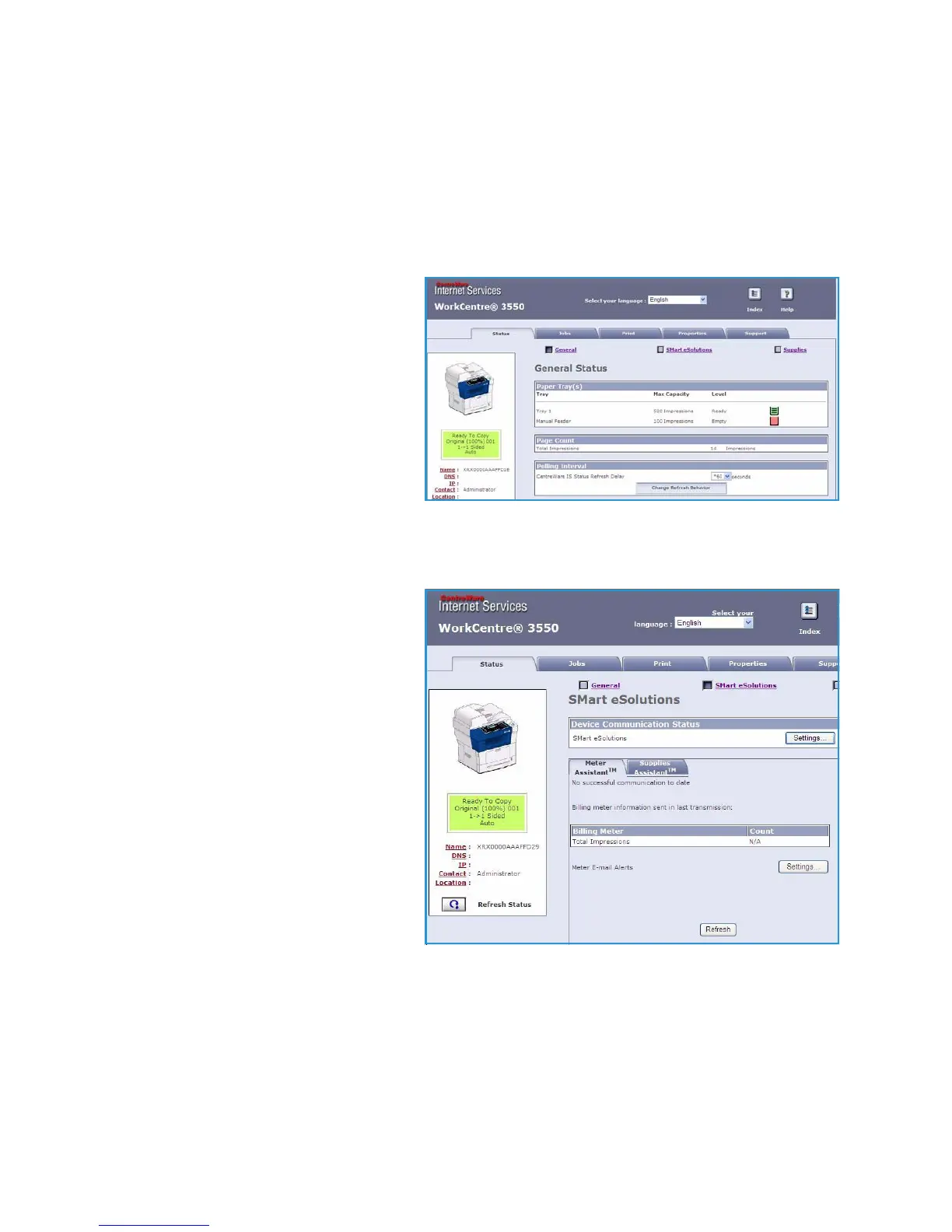Status
Xerox WorkCentre 3550
User Guide
110
Status
Use this option to review status information about your machine.
General Status
This option provides information about
the paper trays, the total number of
impressions made, and the current polling
interval.
To change the polling interval, use the
drop down menu and select the number of
seconds required. Select Change Refresh
Behavior to confirm the change.
SMart eSolutions
SMart eSolutions provides a setup page to
guide you through the steps required to
configure the device for automatic meter
readings. SMart eSolutions allows the
device to automatically send data to Xerox
to be used for billing (Meter Assistant) and
print cartridge replenishment (Supplies
Assistant).
SMart eSolutions provides the following
features:
• MeterAssistant™: Submits meter
reads to Xerox from network devices.
• SuppliesAssistant™: Manages print
cartridge supplies for network
equipment, and also monitors actual
usage.