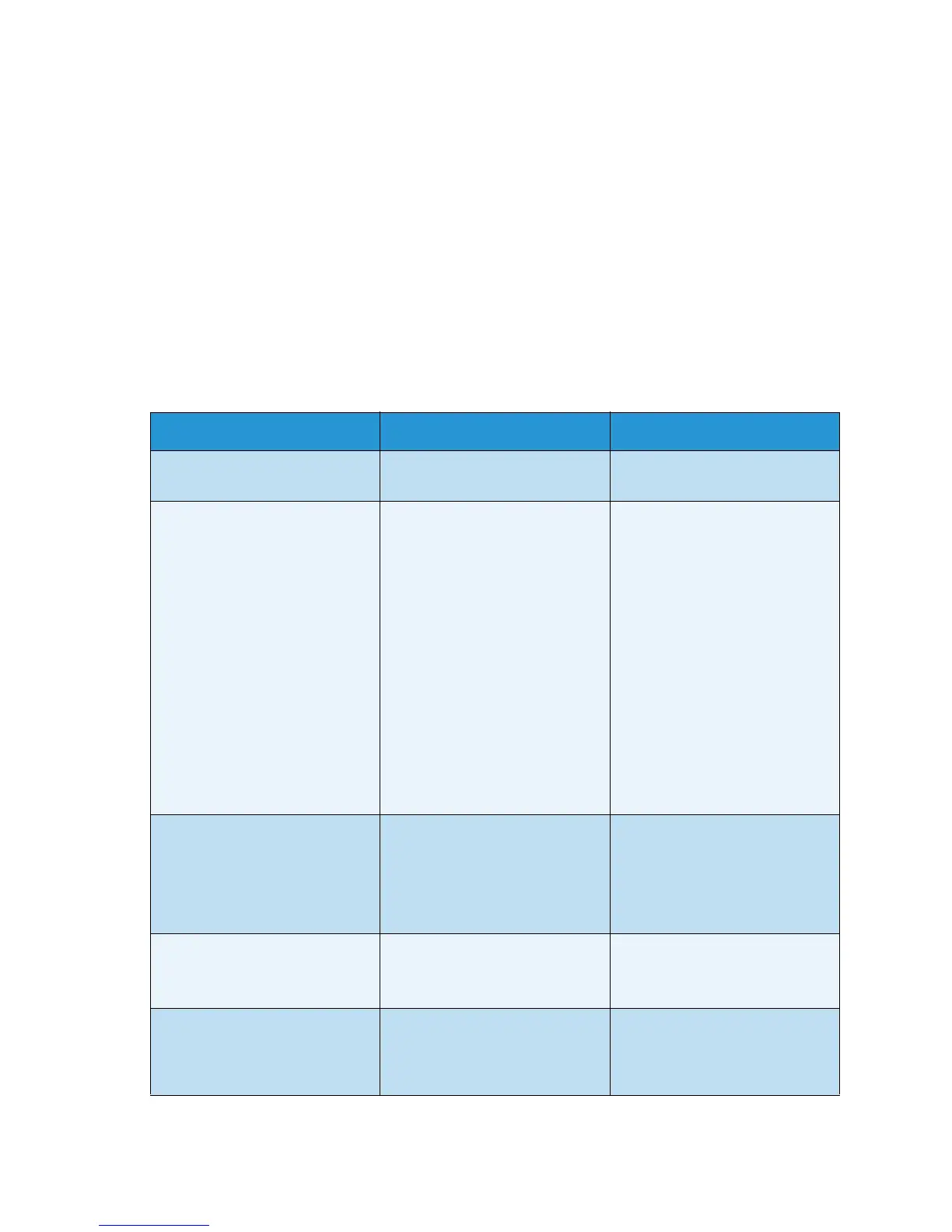Copy Defaults
Xerox WorkCentre 3550
User Guide
136
Copy Defaults
The Copy options, including Lighten/Darken, Original Type, Collation and number of copies, can be set
to those most frequently used. When you copy a document, the default settings are used unless they
have been changed for the current job. To access the options:
1. Press Machine Status on the control panel.
2. Press the up/down arrows to highlight Copy Defaults and press OK.
3. Enter the Administrator’s Password using the keypad. Refer to Accessing the Setup Options on
page 128 for instructions.
The following Copy Defaults options and settings are available:
Note: * indicates the factory default setting.
Option Description Settings
Copy Quantity Use this option to enter the
default copy quantity.
• 1 - 999 copies.
Reduce/Enlarge Use this option to select the
default Reduce/enlarge setting
for Copy jobs.
•100% *
• Variable %
•Auto Fit
• LGL->LTR (78%)
•LGL->A4 (83%)
• A4->A5 (71%)
• A4->LTR (94%)
• A5->A4 (141%)
• EXE>LTR (104%)
•25%
•50%
•150%
•200%
•400%
Lighten/Darken Use this option to select the
default Lighten/Darken option
for Copy jobs. Lighten/Darken
adjusts the lightness or darkness
of the output.
• Lightest
• Light
•Normal *
•Dark
•Darkest
Original Type Use this option to set the
default Original Type setting for
Copy jobs.
•Text *
•Photo and Text
•Photo
Background Suppression Use to automatically reduce or
eliminate the dark background
resulting from scanning colored
paper or newspaper originals.
•Off *
•On