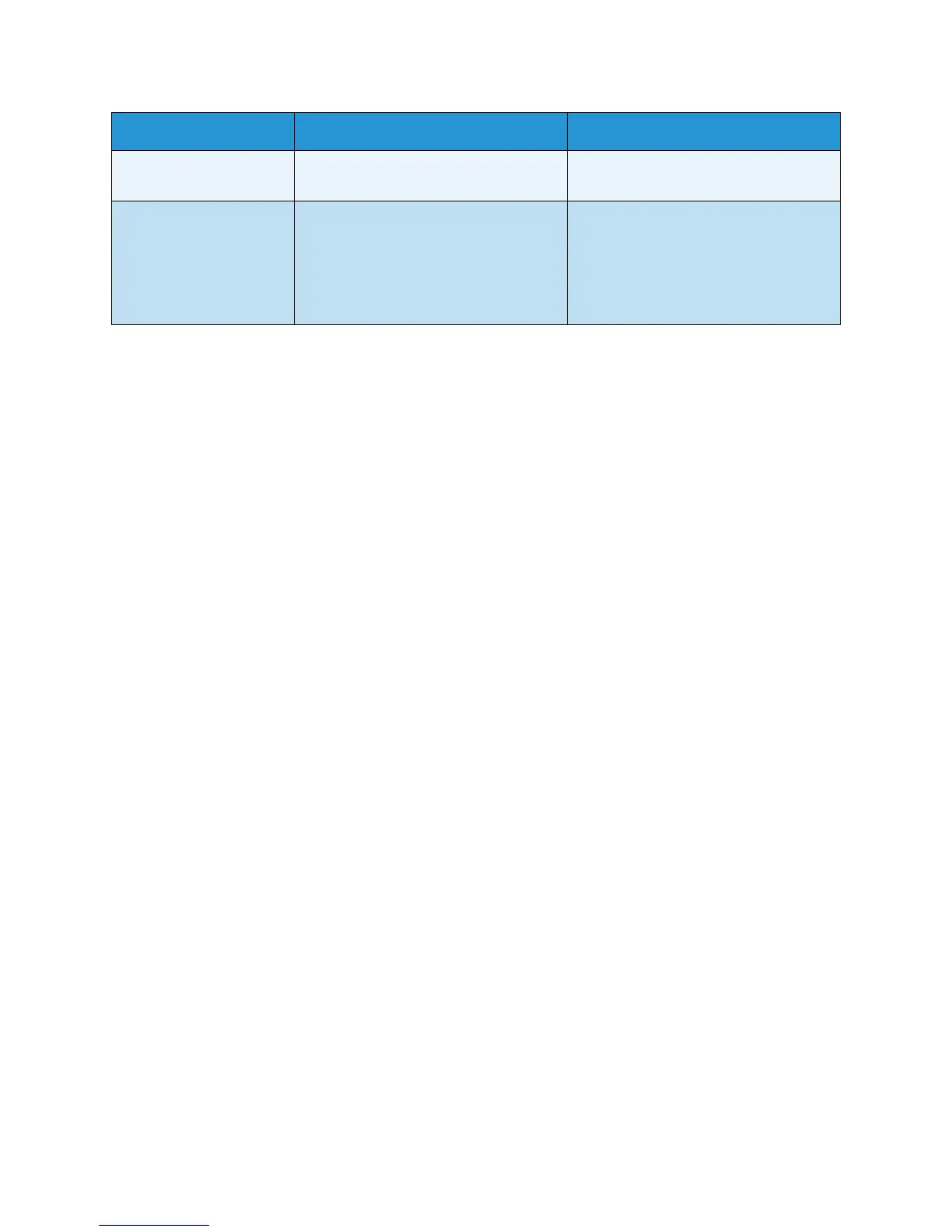Information Pages
Xerox WorkCentre 3550
User Guide
135
3. Press the up/down arrows to highlight the option required and press OK.
4. Press the up/down arrows to highlight the setting required and press OK to save the selection.
5. Continue printing Information Pages as required, then press Stop to return to ready mode.
User Auth List This list shows authorized users who
are allowed to use the e-mail function.
•Printing? Yes | No
Billing Counters This list shows the total number of
impressions, black Impressions and
maintenance impressions which have
been made on the machine. It also
shows the total number of sheets and 2
sided sheets put through the machine.
•Printing? Yes | No
Option Description Settings