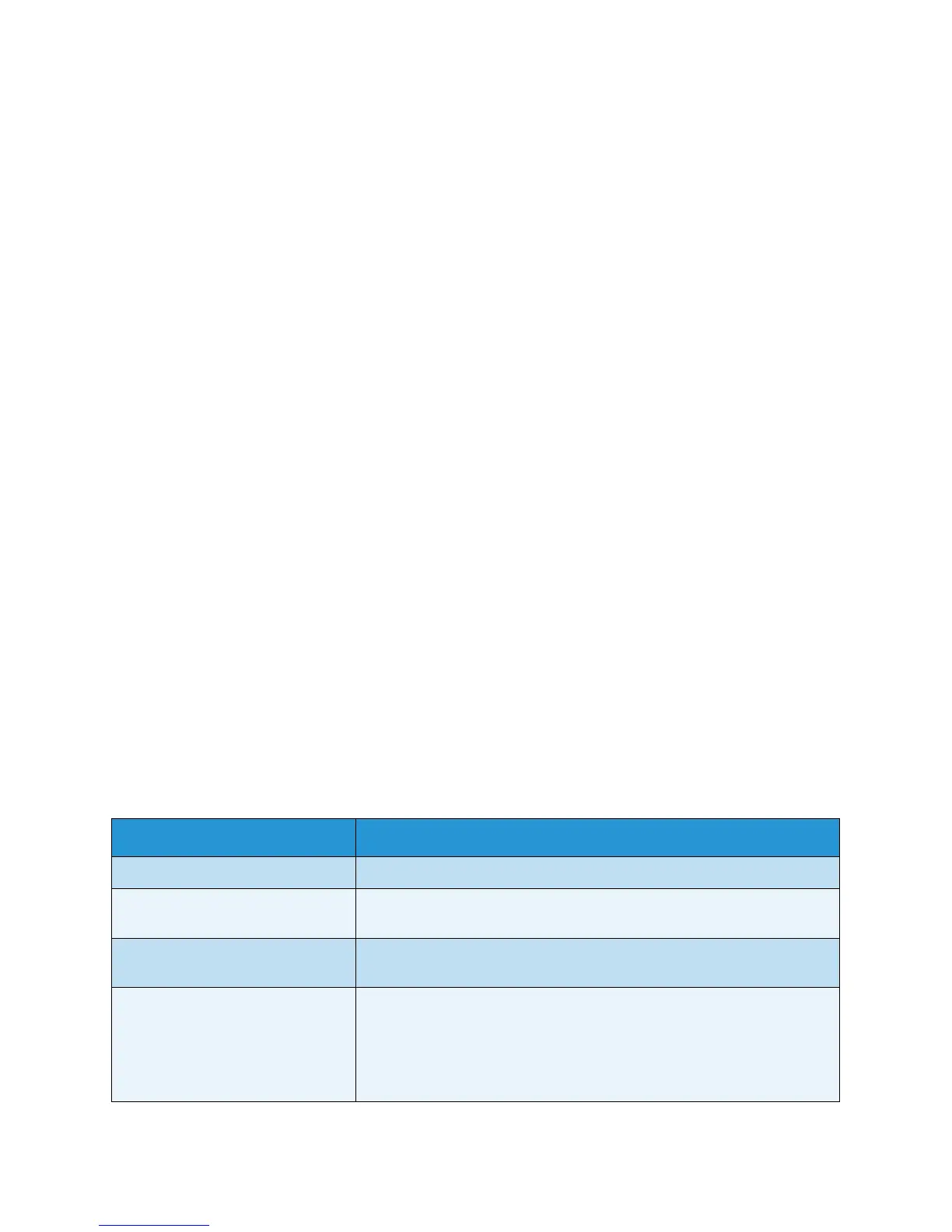Machine Status
Xerox WorkCentre 3550
User Guide
20
Machine Status
The Machine Status button provides information about the machine and access to the machine
setups. After your machine is installed, it is recommended that the settings and options are customized
to fully meet the requirements of the Users. Please discuss your requirements with your System or
Machine Administrator to ensure you get optimum performance from your machine. The Machine
Status options include:
Note: For full instructions on accessing and customizing the machine settings, refer to Machine
Status and Setups on page 127.
Machine Information
This option includes the following information:
•Model
• Printer Name
•DNS Name
•IP Address
• Serial Number
• Activation Date
•Billing Counters
Toner Level
Use this option to check the level of toner in the print cartridge. The toner level is indicated on the
status bar.
Information Pages
This option allows the user to print the following reports:
Report Description
All Pages This option enables you to print all the reports and information pages.
Configuration Report This provides information about your machine setup, including the serial
number, IP Address, installed options and the software version.
Address Book This list shows all of the Fax and E-mail addresses currently stored in the
machine’s memory.
Send Report This report shows the fax number, the number of pages, the elapsed
time of the job, the communication mode, and the communication
results for a particular Fax job.
Note: You can set up your machine to automatically print a Send Report
after each Fax job. (See Fax Setup on page 140.)