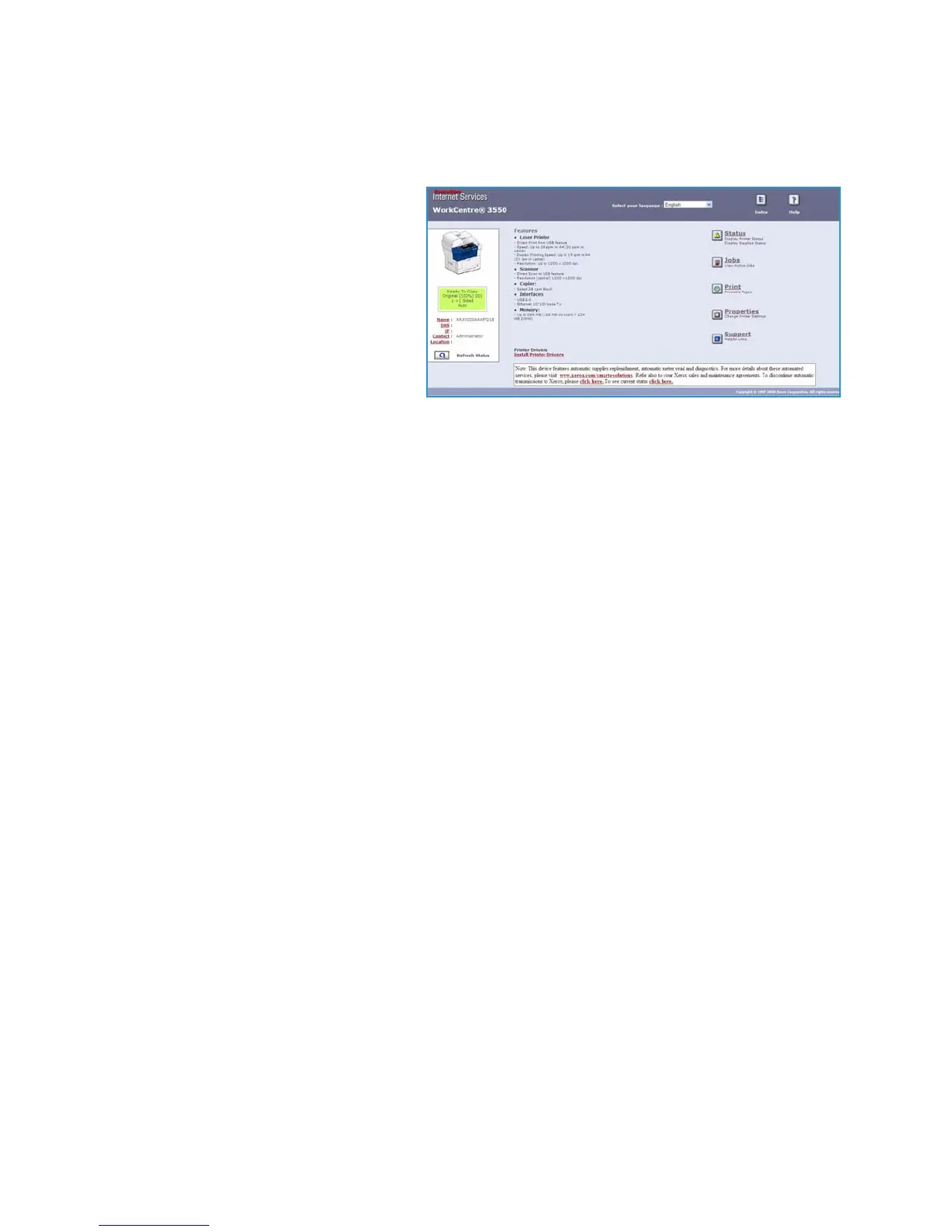Welcome
Xerox WorkCentre 3550
User Guide
109
Welcome
The Welcome page provides information
about your machine and access to the
CentreWare Internet Services options.
A summary of the machine features is
listed, along with the machine name and
address details. Use the Refresh Status to
update the machine status information.
If a different language is required, select
the language drop-down menu and
change to the language required.
Use the Index option to navigate to specific topics, or the Help option to access Xerox.com for further
assistance.
