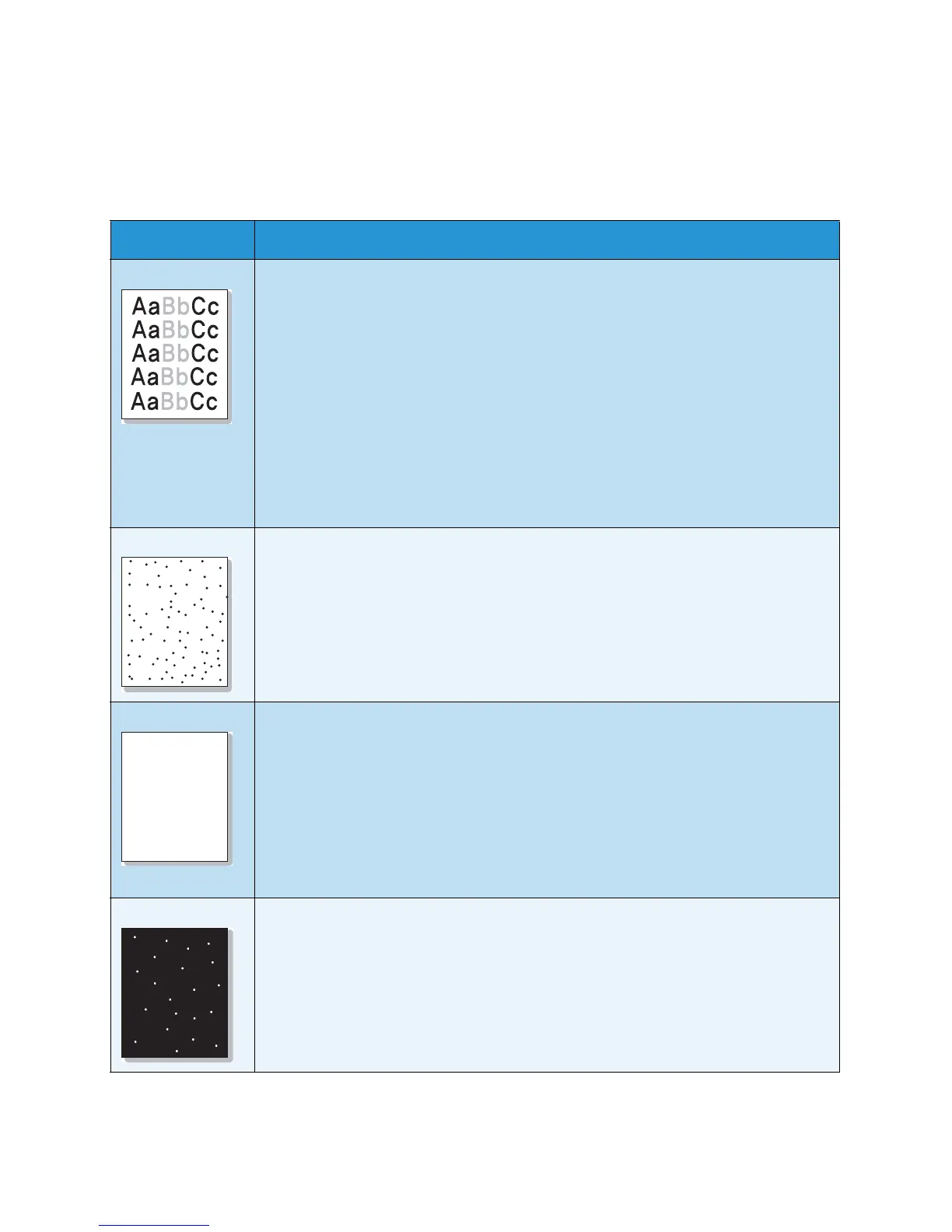Troubleshooting
Xerox WorkCentre 3550
User Guide
182
Printing Quality Problems
If the inside of the machine is dirty or paper has been loaded improperly, there might be a reduction in
print quality. See the table below to clear the problem.
Condition Suggested Solutions
Light or faded print • If a vertical white streak or faded area appears on the page, the toner supply is low.
You may be able to temporarily extend the print cartridge life. (See Redistributing
To ne r on page 162.) If this does not improve the print quality, install a new print
cartridge.
• The paper may not meet paper specifications; for example, the paper may be too
moist or rough. (See Media Guidelines on page 124.)
• If the entire page is light, the print resolution setting is too low or the toner save
mode is on. Adjust the print resolution and turn the toner save mode off. See the
help screen of the printer driver.
• A combination of faded or smeared defects may indicate that the print cartridge
needs replacing. (See Replacing the Print Cartridge on page 157.)
• The surface of the LSU part inside the machine may be dirty. (See Internal Areas on
page 159.)
Ton e r sp e cks • The paper may not meet specifications; for example, the paper may be too moist or
rough. (See Media Guidelines on page 124.)
• The transfer roller may be dirty. Clean the inside of your machine. (See Internal
Areas on page 159.)
• The paper path may need cleaning. (See Internal Areas on page 159.)
Dropouts If faded areas, generally rounded, occur randomly on the page:
• A single sheet of paper may be defective. Try reprinting the job.
• The moisture content of the paper is uneven or the paper has moist spots on its
surface. Try a different brand of paper. (See Media Guidelines on page 124.)
• The paper is damaged. The manufacturing processes can cause some areas to reject
toner. Try a new ream or brand of paper.
• Change the printer option and try again. Go to Printing Preferences, click Paper tab,
and set type to Thick. (See Paper Options on page 91.)
• If these steps do not correct the problem, contact a service representative.
White Spots If white spots appear on the page:
• The paper is too rough and dirt from the paper falls to the inner areas of the
machine on to the transfer roller. Clean the inside of your machine. (See Internal
Areas on page 159.).
• The paper path may need cleaning. (See Internal Areas on page 159.)
AaBbCc
AaBbCc
AaBbCc
AaBbCc
AaBbCc
AaBbC
AaBbC
AaBbC
AaBbC
AaBbC
