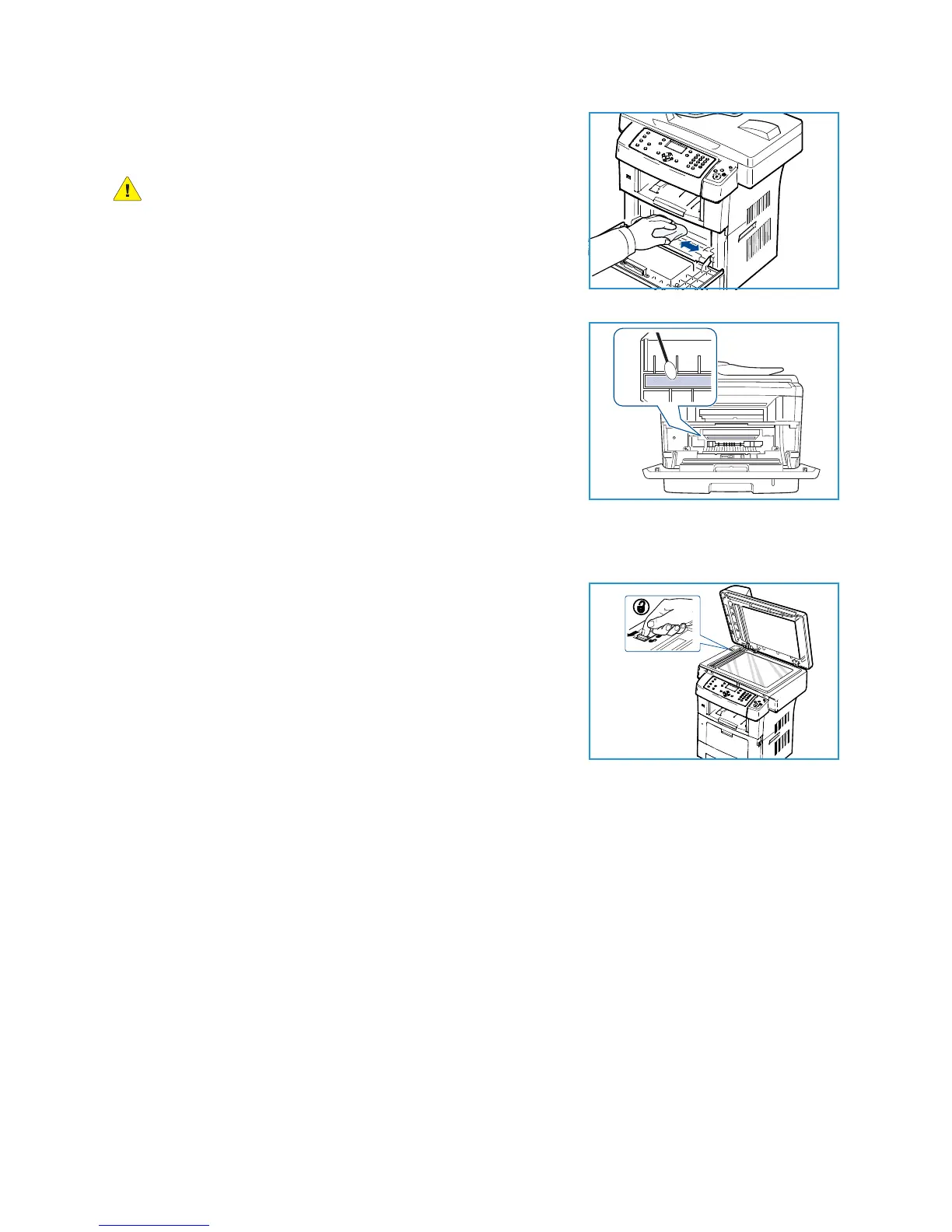General Care
Xerox WorkCentre 3550
User Guide
160
4. With a dry, lint-free cloth, wipe away any dust and spilled
toner from the print cartridge area.
CAUTION: While cleaning the inside of the machine, be
careful not to damage the transfer roller or any other inside
parts. Do not use solvents such as benzene or thinner to
clean. Printing quality problems can occur and cause damage
to the machine.
5. Locate the long strip of glass (LSU) inside the top of the
cartridge compartment and gently clean the glass with a
swab.
6. Re-install the print cartridge and close the front door.
7. Plug in the power cord and turn the machine on.
Moving the Machine
• When moving the machine, do not tilt or turn it upside down.
Otherwise, the inside of the machine may be contaminated
by toner, which can cause damage to the machine or bad
print quality.
• When moving the machine, make sure at least two people
are holding the machine securely.
• When moving the machine or when the machine is not in use
for a long time, lock the scanner lock.