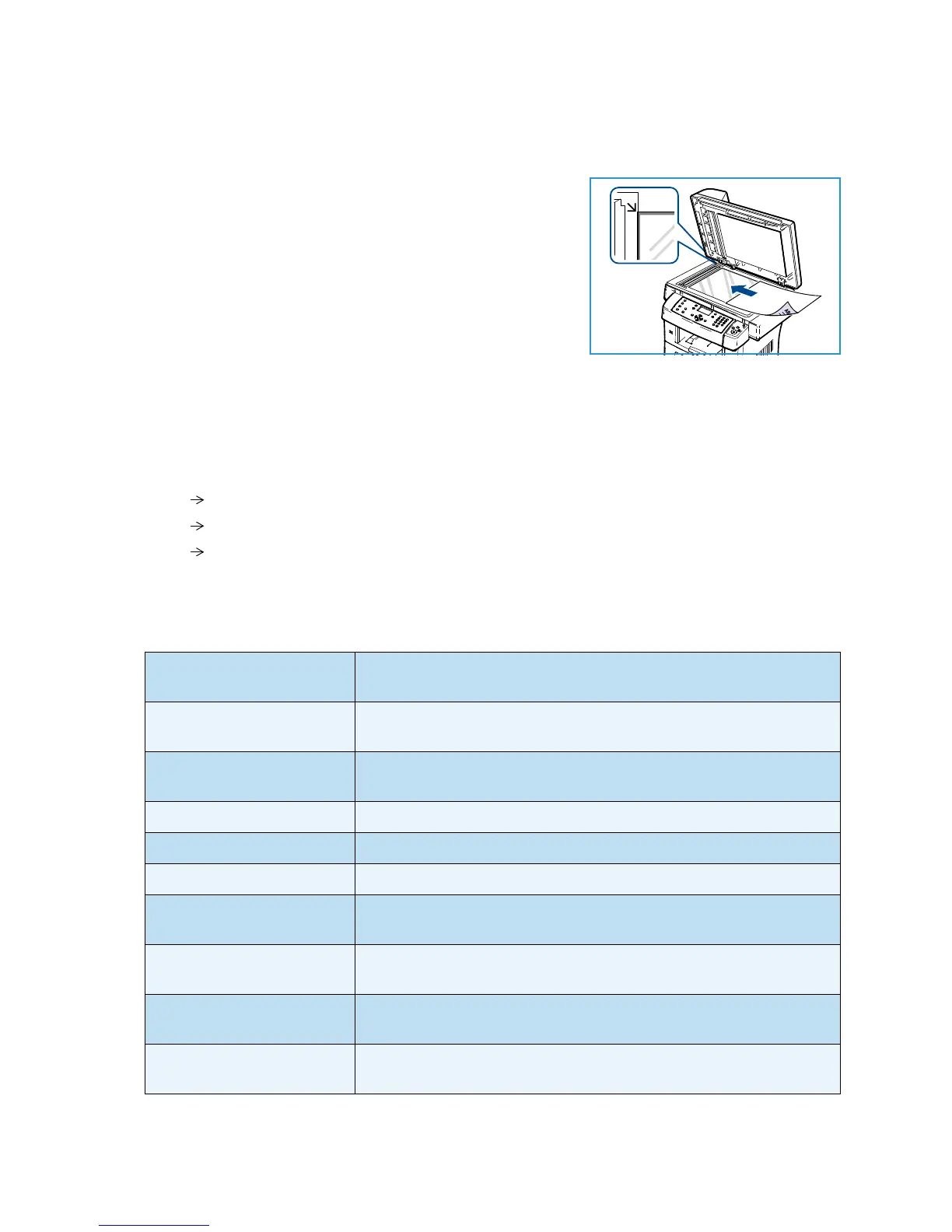Fax Procedure
Xerox WorkCentre 3550
User Guide
39
Document Glass
The following steps explain how to load documents using the document glass:
1. Raise the document feeder.
2. Place the document face down on the document glass,
aligned with the tip of the registration arrow near the top left
of the document glass.
The default document size is 8.5 x 11” or A4. For other sized
documents change the Original Size option. Refer to Fax
Options on page 42 for further information.
3. Lower the document feeder.
Select the Features
Various features can be selected for your Fax job. Once you have made a selection, press Back to return
to the Ready screen.
1. Press the 2 Sided button on the control panel. The following 2 Sided options are available:
• 1 1 Sided: Use this option for 1 sided originals.
• 2 1 Sided: Use this option for 2 sided originals.
• 2 1 Sided, Rotated: Use this option for 2 sided originals which have the second side
rotated. This option will rotate the second side image 180 degrees.
Select the 2 Sided option required using the up/down arrows and press OK.
2. The following features are available through the Menu button
Lighten/Darken This provides manual control to adjust the lightness or darkness of the
scanned images.
Background Suppression Use to automatically reduce or eliminate the dark background resulting
from scanning colored paper or newspaper originals.
Resolution A higher resolution produces better quality for photos. A lower resolution
reduces communication time.
Original Size This option allows you to specify the size of the image to be scanned.
Multi Send You can use this feature to send a fax to multiple locations.
Delayed Start Use to set your machine to send a fax at a later time.
Priority Send Use when a high priority fax need to be sent ahead of reserved
operations.
Forward You can set the machine to forward a received or sent fax to another fax,
e-mail or server destination.
Secure Receive Use to restrict printing of received faxes when the machine is
unattended.
Add Page Use to add additional documents to a delayed fax job which is saved in
memory.