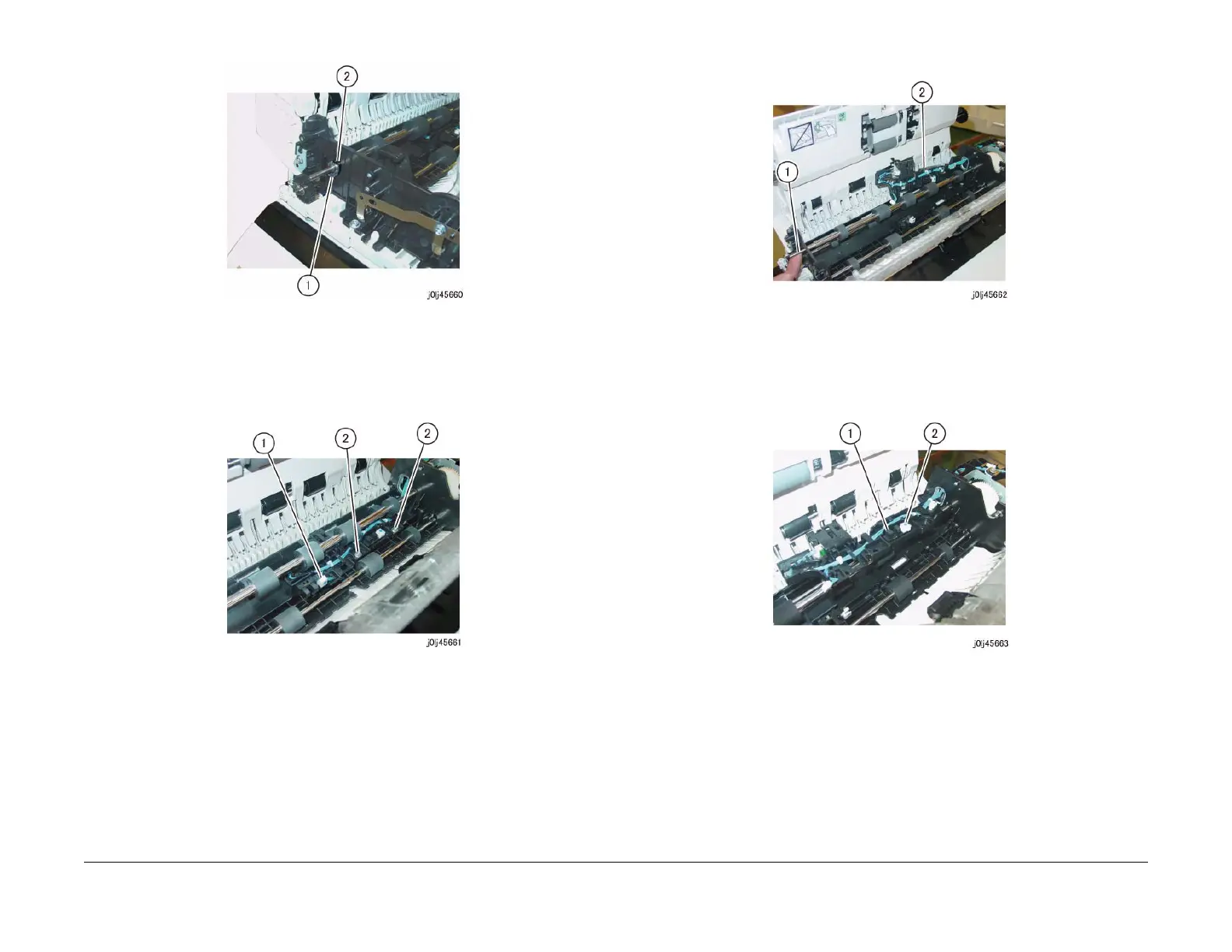06/2014
4-94
WC 5022/5024
Version 1.0
Repairs and Asdjustments
Figure 4 j0lj45660
7. Remove the screws that secure the Sensor Bracket. (Figure 5)
a. Disconnect the connector.
b. Remove the Tapping Screw (x2).
Figure 5 j0lj45661
8. Remove the Sensor Bracket from underneath the DADF Takeaway Roll. (Figure 6)
a. Lift up the Front side of the DADF Takeaway Roll.
b. Remove the Sensor Bracket.
Figure 6 j0lj45662
9. Remove the DADF Pre Regi Sensor. (Figure 7)
a. Release the hook to remove the DADF Pre Regi Sensor.
b. Disconnect the connector.
Figure 7 j0lj45663
10. Remove the DADF Regi Sensor at the back of the Sensor Bracket. (Figure 8)
a. Release the hook to remove the DADF Regi Sensor.
b. Disconnect the connector.
