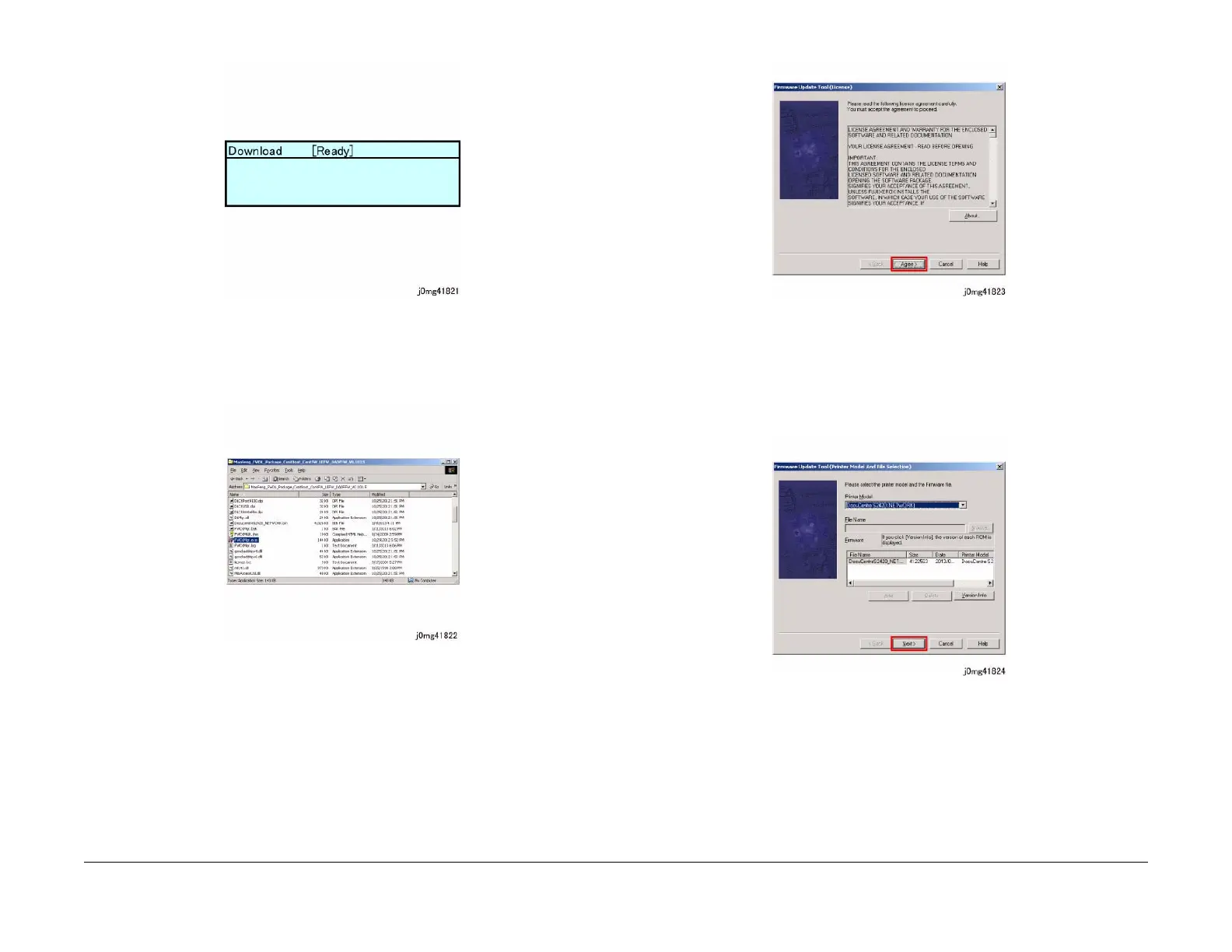06/2014
4-104
WC 5022/5024
Version 1.0
Repairs and Asdjustments
Figure 2 j0mg41821
4. Perform the Firmware upgrade from the PC that is connected via USB Cable to the
machine.
a. Double-click to run the Firmware Version Upgrade Tool (FWDLMgr.exe).
Figure 3 j0mg41822
b. Click [Agree] on the Firmware Version Upgrade Tool (License Agreement).
Figure 4 j0mg41823
c. Select the Machine Model from the pull down menu of the Machine Model column on
the selection screen for machine models and files.
d. Select the downloaded file from the Firmware column on the selection screen for
machine models and files, and click [Next].
Select detailed version to display each ROM version in the downloaded file.
Figure 5 j0mg41824
e. Check that [USB Port] is selected, and then click [Next].
