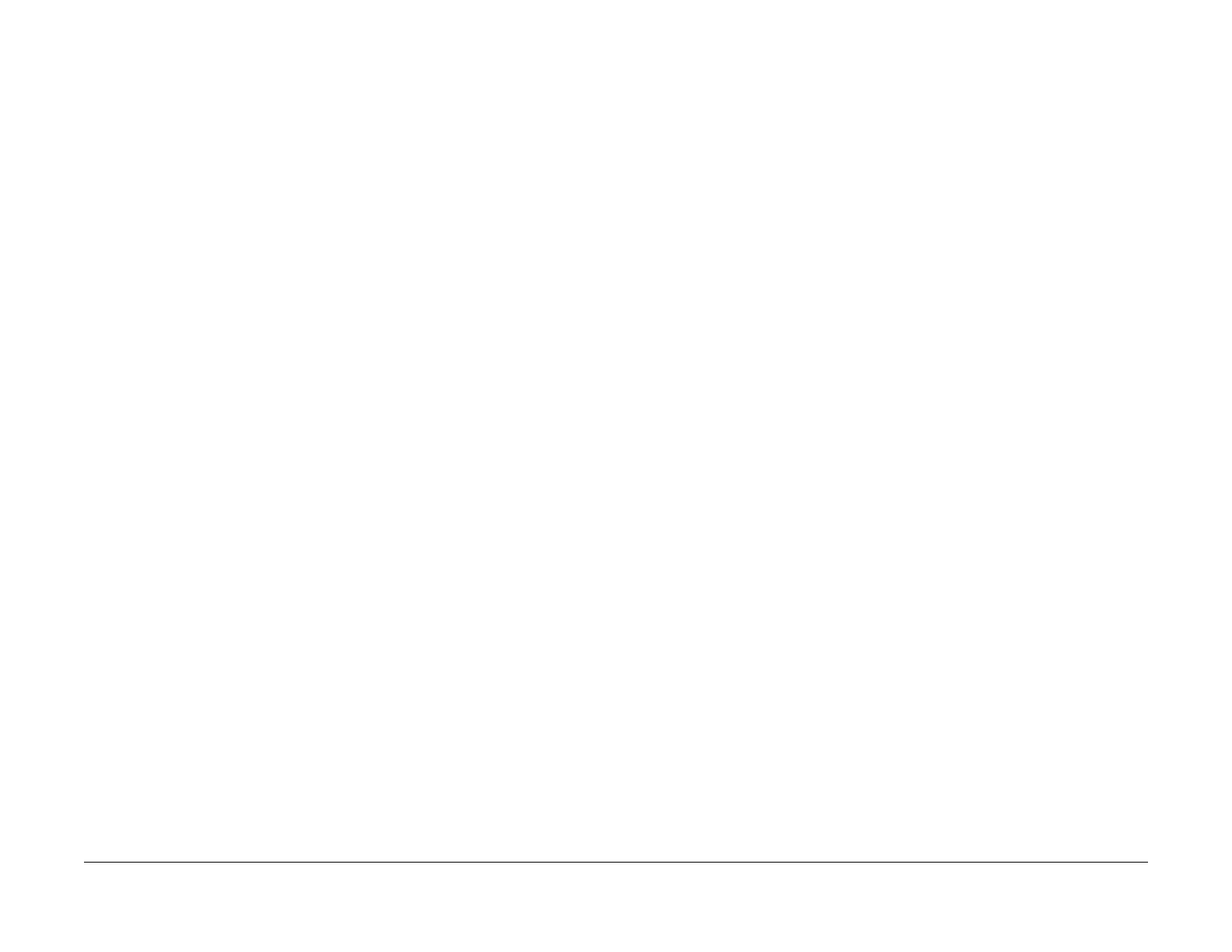06/2014
6-145
WC 5022/5024
6.8.5.5 Troubleshooting of Super G3 Fax
General
Version 1.0
V.8 procedure uses CNG (or CI: for Manual Send) sent by the outgoing terminal and ANSam
tonal (sound) signal sent by the incoming terminal. If the line is noisy or the signal level is low,
these tonal signals cannot be recognized properly by the remote station and resulting in errors.
Procure the protocol of the remote station and determine whether the signals (recorded in
one's Trace) sent from here are recorded.
V.34 procedure is being carried out in order of Phase 2, 3, and 4, and [V34ph2], [V34ph3], and
[V34ph4] is recorded in the Protocol Trace. If Phase 4 has completed successfully, proceed to
Phase B, C, D, and E. Please refer to the procedure in the past for the troubleshooting here.
When the line is noisy or the signal is low, the procedure is not carried out properly. When
Phase 2, 3, and 4 is being carried out repeatedly, [V34ph2], [V34ph3], [V34ph4], [V34ph2],
[V34ph3], [V34ph4]... will be recorded in the Protocol Trace repeatedly. If error occurred in the
procedure of Phase 2, [V34ph2] is recorded but not [V34ph3] and [V34ph4].
It can determine whether there is a problem with the analog characteristics of the telephone
line in both examples described here and determine if the Send level is not appropriate.
Send level: As Super G3 Fax is analog communication, the signal level is very important.
Especially when the noise level ratio (known as S/N ratio) becomes an issue. To detect the sig-
nal correctly, the S/N ratio must be above a certain level. Verify the Protocol Trace, if the
remote station indicates 'Same signal is sent repeatedly', 'Do not advance to the next proce-
dure', or the likes, it will mean that the remote station cannot recognize the signal from here.
In such cases, you can try changing the Send Level. If the Send Level is increased with the
same noise level, S/N ratio becomes larger. When changing the Send Level, slowly increase or
decrease the level (1-2dB) and test the communication several times with the changed value to
find the best value.
However, if digital lines (ISDN/Corporate Digital Leased Line) or digital devices (such as digital
PBX/TA) are used, analog signal with too high a level will cause the wave pattern to become
erratic and the communication cannot take place normally (when performing analog-digital
modulation, the wave pattern of high level signals is erratic). In line environment like this, lower
the Send Level for satisfactory communication.
Speed: The highest speed is 33600bit/s for Super G3 mode; however, most of the PSTN com-
munications in Japan are performed in 31200~21600 bit/s. If the line condition is very bad, the
speed may be reduced to 9600bit/s. Communication speed is determined by the result of
Phase 2 procedure for V.34 Send Terminal. Therefore, even if the same line is used, a change
in the Send Terminal will affect the communication speed.
Line Frequency Characteristics (F attribute): Attributes for telephone line frequency is known
as [Frequency Characteristic], and ideally, the characteristic is uniform between 300 to 3400Hz
used by the telephone. However, for public lines, it is normal for the lower frequency and the
higher frequency to deteriorate (attenuation distortion, delayed signals), and the deterioration
extent increases as the ground distance (accurately speaking, the line distance for the analog
section) becomes longer. As compared to normal telephone calls and G3 Fax communication,
the Frequency Characteristics for Super G3 communication is greatly affected. Even for lines
that can carry out 14000/9600bps communication normally, error may occur in Super G3 com-
munication. As audio compression is being performed in most of the Corporate Leased Lines
(digital lines), the Frequency Characteristic is worst than the NTT public line, resulting in a high
level of error occurrences in Super G3 communication.
