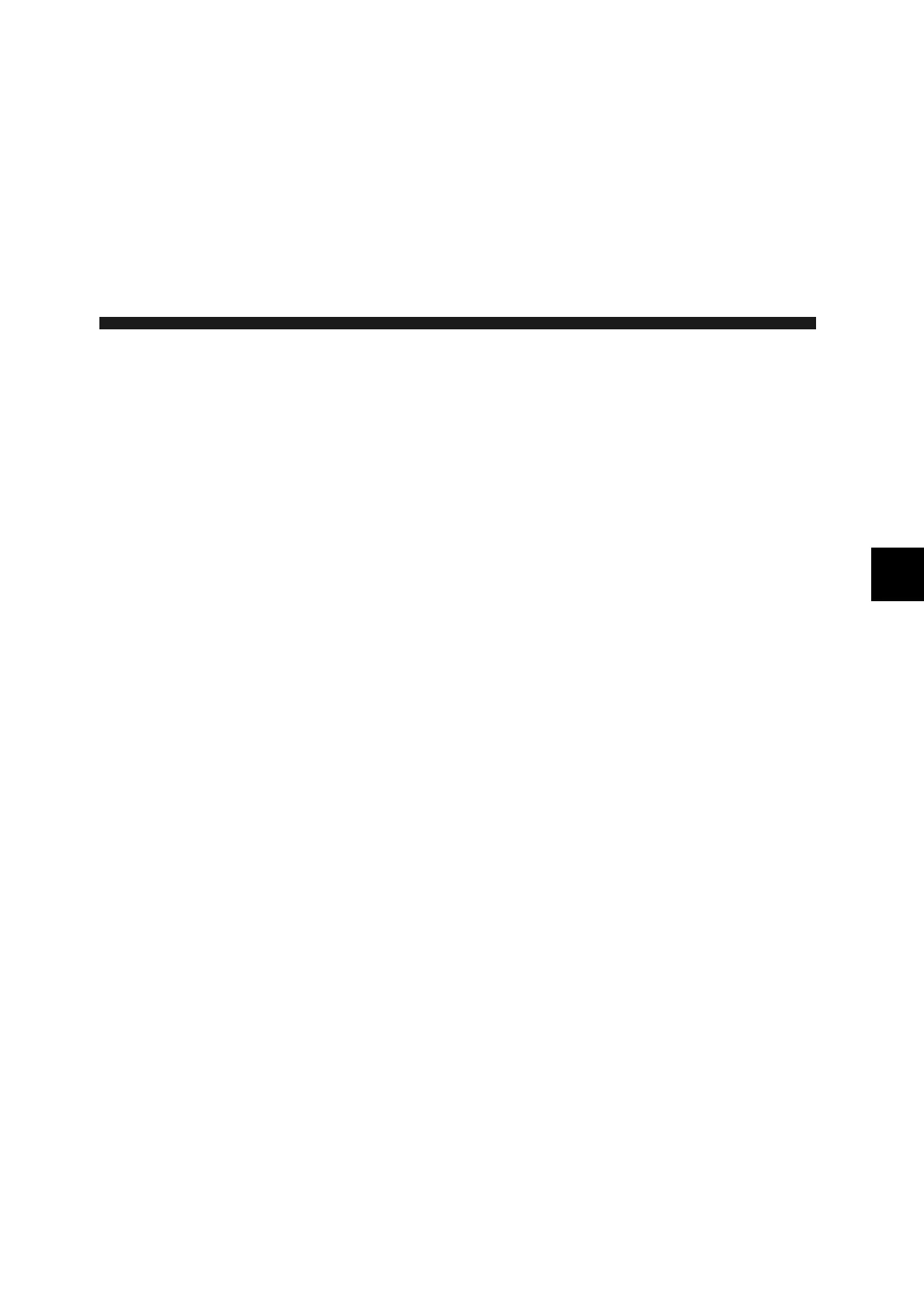5-1
5
5
Mounting and Wiring
This chapter explains how to handle MP2100/MP2100M and the connection
methods.
5.1 Installing the MP2100/MP2100M - - - - - - - - - - - - - - - - - - - -5-2
5.1.1 Recommended Computer Specifications - - - - - - - - - - - - - - - - - - - - - 5-2
5.1.2 Installing the MP2100/MP2100M - - - - - - - - - - - - - - - - - - - - - - - - - - - 5-3
5.1.3 Installing the Drivers - - - - - - - - - - - - - - - - - - - - - - - - - - - - - - - - - - - 5-4
5.1.4 Verifying Driver Installation - - - - - - - - - - - - - - - - - - - - - - - - - - - - - - - 5-6
5.2 MP2100/MP2100M Connections - - - - - - - - - - - - - - - - - - - - 5-8
5.2.1 Connectors - - - - - - - - - - - - - - - - - - - - - - - - - - - - - - - - - - - - - - - - - - 5-8
5.2.2 MECHATROLINK-
I
/
II
Connection - - - - - - - - - - - - - - - - - - - - - - - - - - 5-8
5.2.3 I/O Connection - - - - - - - - - - - - - - - - - - - - - - - - - - - - - - - - - - - - - - 5-12
