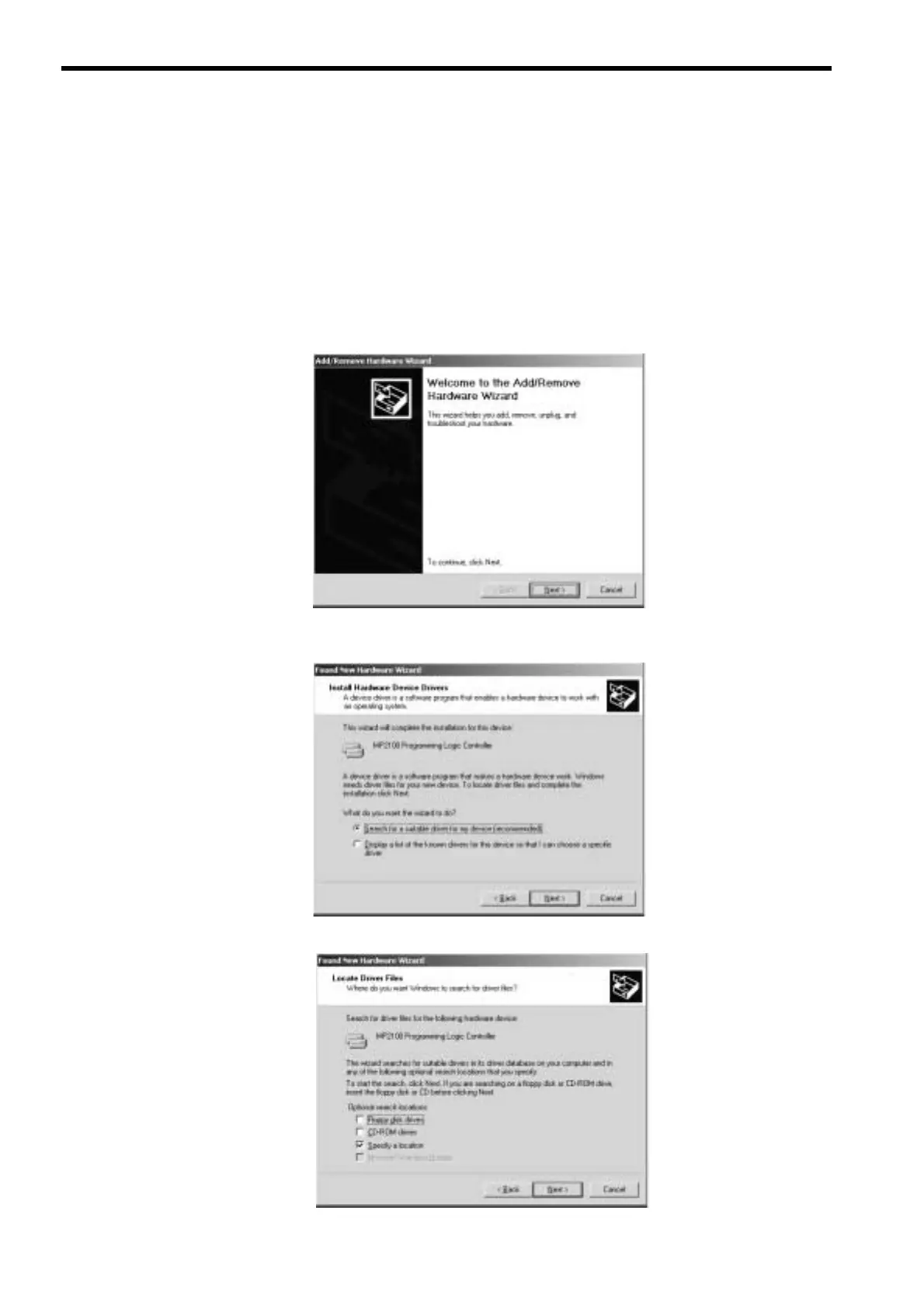5 Mounting and Wiring
5.1.3 Installing the Drivers
5-4
5.1.3 Installing the Drivers
Use the following procedure to install the Windows drivers for the MP2100/MP2100M.
The driver installation procedure varies with different operating systems (OS), so verify which OS is being used
in the host computer. This example explains how to install the drivers for Windows 2000. In this case, the CD-
ROM drive is drive “D.” If necessary, replace the “D:” drive letter with the actual CD-ROM drive letter in your
host computer. The MP2100/MP2100M drivers are included in the Motion API CD-ROM.
1. The Add/Remove Hardware Wizard will start automatically after the MP2100/MP2100M is installed in
the host computer and the computer's power is turned ON.
Click the Next Button.
Note: Use the driver with Ver.1.1.3.0 or later for the MP2100M.
2. The Install Hardware Device Drivers Window will be displayed. Select Search for a suitable driver for
my device (recommended) and click
the Next Button
.
3. The Locate Driver Files Window will be displayed. Select Specify a location and click
the Next Button
.
