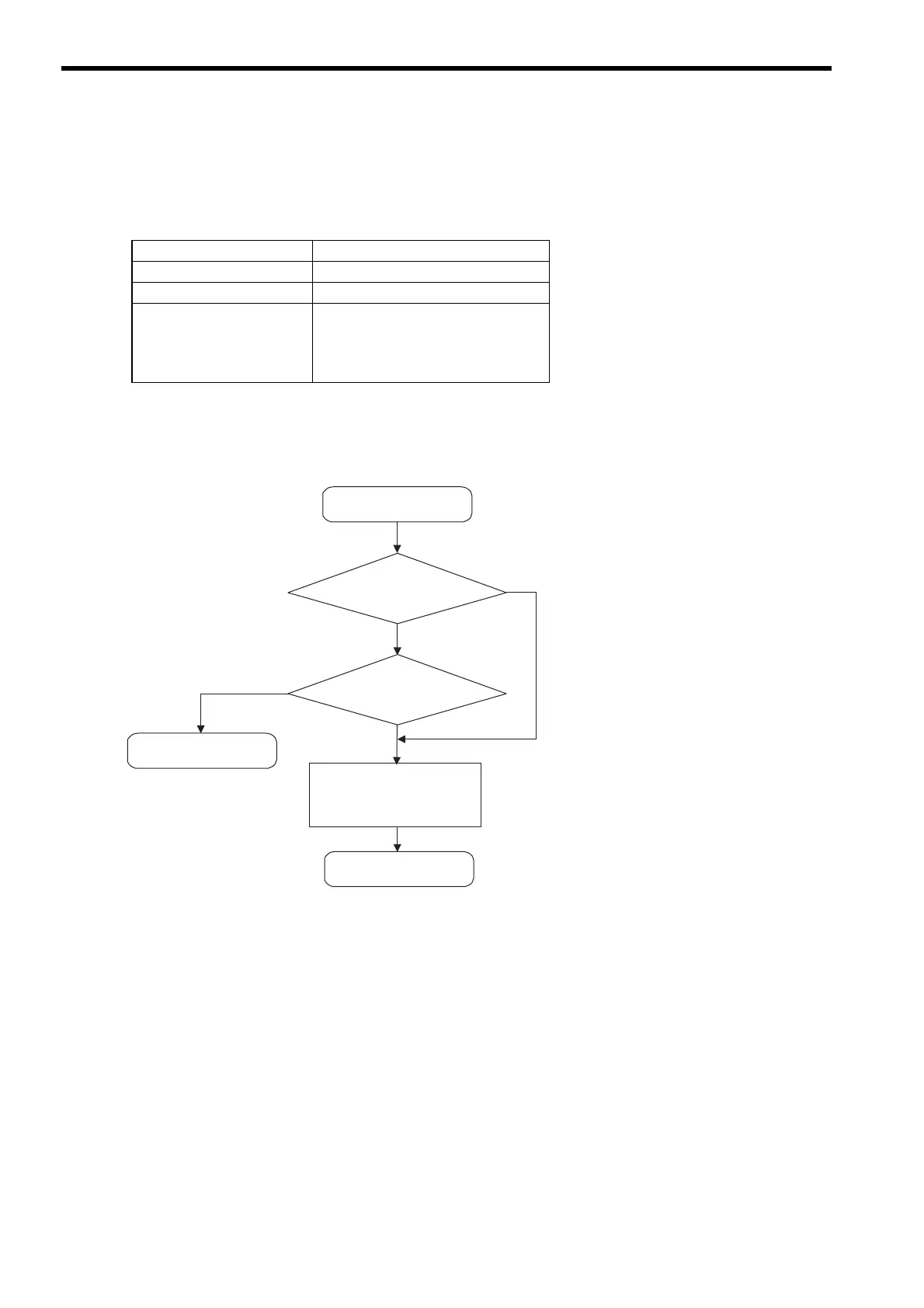6 Basic System Operation
6.5.2 MP2100/MP2100M Self-configuration
6-30
6.5.2 MP2100/MP2100M Self-configuration
Details on definition information when self-configuration is executed are shown below.
(1) I/O Allocation
(2) MECHATROLINK Station Information
When self-configuration is executed, discrimination for devices connected to MECHATROLINK will be per-
formed automatically. An overview of self-configuration processing for MECHATROLINK is given below.
Item Allocation
Digital inputs (5 points) IW0000
Digital output (4 points) OW0001
MECHATROLINK I/O leading registers: IW/OW0010
I/O end registers: IW/OW040F
IW0010 to IW040F
OW0010 to OW040F
Start of self-configuration
End of self-configuration
End of self-configuration
No connected
devices detected
(1) Station information settings
(2) Fixed parameter settings
(3) Setting parameter settings
Connected
devices
detected
No connected
devices detected
Connected devices
detected
In searches for devices connected with
MECHATROLINK-II, the communication
cycle is 1 ms and detection is possible
for up to 9 axes.
If there is no response or there is a
communication error due to, for example,
duplicated station numbers or a cable
disconnection, no device is detected for
the corresponding station.
In searches for devices connected with
MECHATROLINK-I, the communication
cycle is 2 ms and detection is possible
for up to 14 axes.
If there is no response or there is a
communication error due to, for example,
duplicated station numbers or a cable
disconnection, no device is detected for
the corresponding station.
MECHATROLINK-I search
for connected devices
MECHATROLINK-II search
for connected devices
