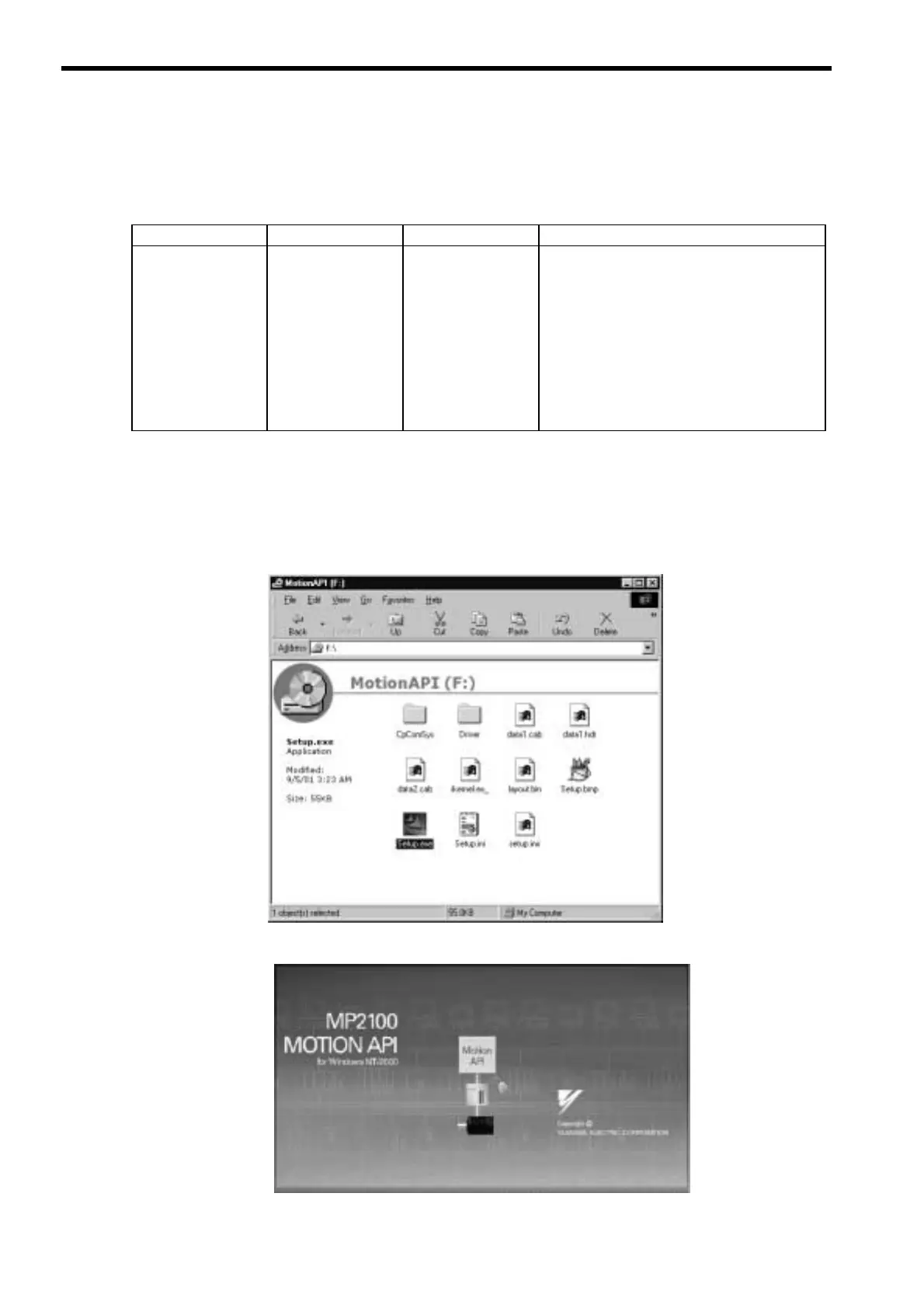6 Basic System Operation
6.6.4 Installing MP2100/MP2100M
6-36
6.6.4 Installing MP2100/MP2100M
(1) Overview of the Software Package
The following table shows an overview of the MP2100/MP2100M's Motion API package.
Note: Use Motion API Ver. 1.05 or later for the MP2100M.
(2) MP2100/MP2100M Motion API Installation Procedure
Use the following procedure to install the Motion API for the MP2100/MP2100M.
1.
Insert the CD-ROM containing the Motion API for the MP2100/MP2100M into the host computer's CD-
ROM drive and start the Setup program by double-clicking the Setup.exe Icon in Windows Explorer.
2.
The following windows will be displayed. Click the Next Button.
Name Model Specifications Package Overview
Motion API for the
MP2100/MP2100M
CPMC-MPA700 Motion API for the
MP2100/MP2100M
(1 CD-ROM)
The following files are copied by the Installer
program.
• Dynamic link library (.dll)
• Library (.lib)
• Header file (.h)
• Driver
• Communication process
• Help file
• Sample program
