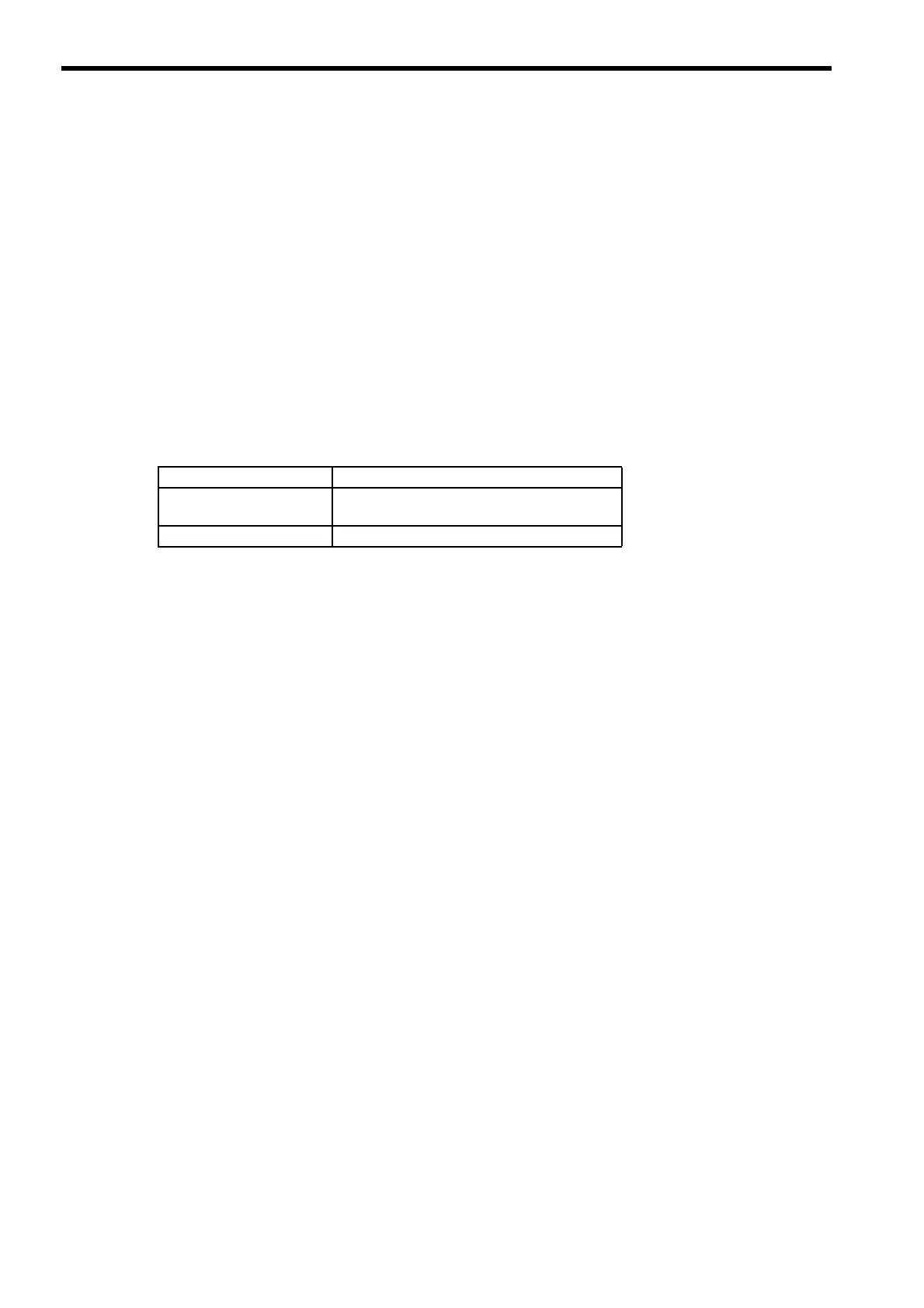13 Troubleshooting
13.1.1 Troubleshooting Methods
13-2
13.1 Overview of Troubleshooting
This section shows the basic troubleshooting flow and provides a list of errors.
13.1.1 Troubleshooting Methods
There are three checks available for checking the system when an errors occurs. They are checks by symptoms,
error codes, and monitor functions of peripheral devices. Checking procedures are categorized by status condi-
tions to help determine the cause quickly.
(1) Checking by Symptoms
Factors like indicators on the MP2100/MP2100M and the control status of all devices are visually checked to
determine a cause and implement corrections.
(2) Checking by Error Codes
Error codes generated when errors occur are monitored to determine a cause and implement corrections.
Errors are classified as follows.
(3) Checking by Monitor Functions of Peripheral Devices
The monitor functions of peripheral devices are used to determine the control status and to find the cause of
errors. The status of the following functions can be checked.
• Program monitoring
• Position monitoring
• Error monitoring
• Traces
Classification Type of Error Code
Sequence Control Error
Code
Starting from system register (S register)
SW00040
Motion Control Error Code Error in SERVOPACK
