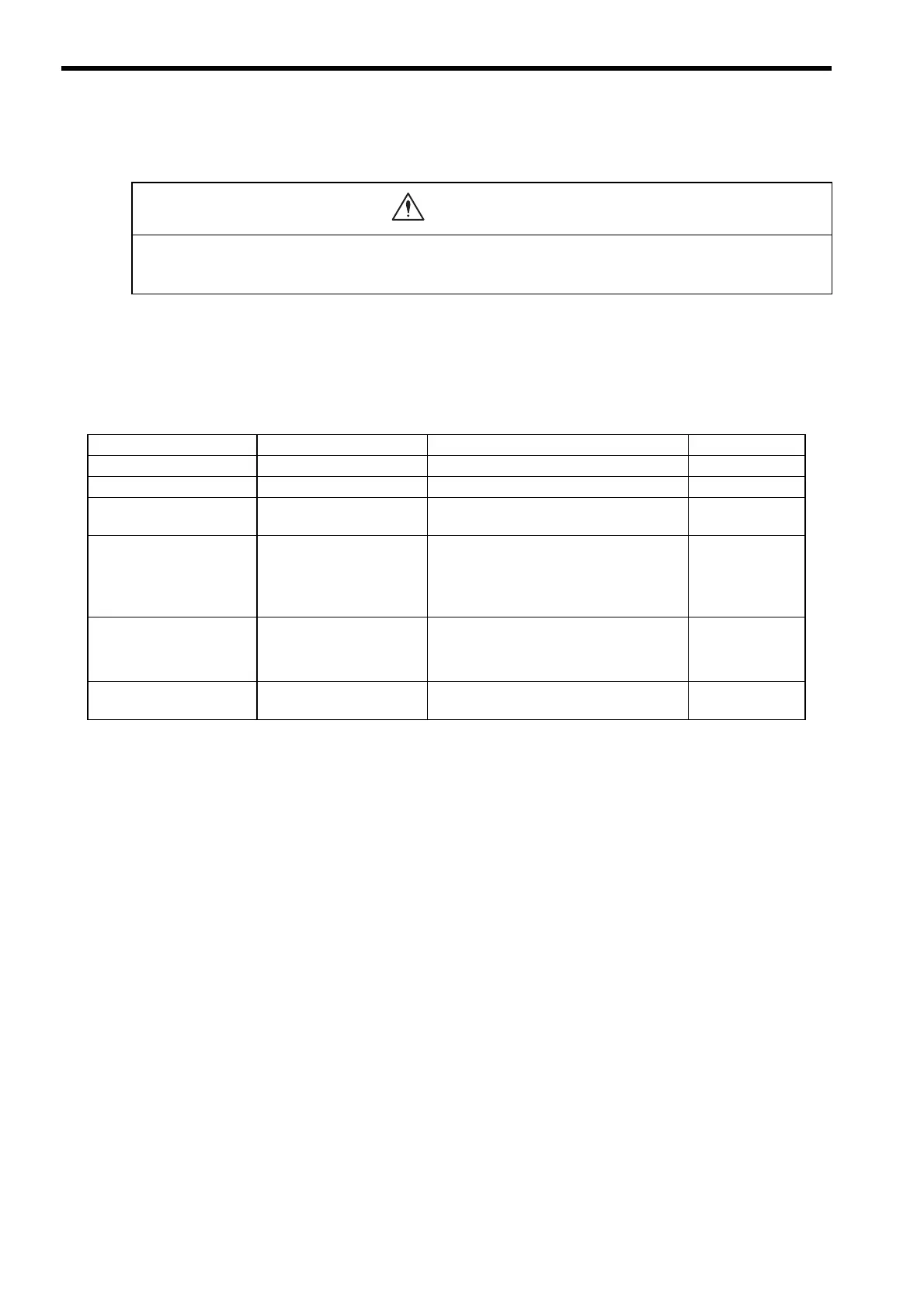10 Absolute Position Detection
10.2.2 Setting Related Parameters
10-4
10.2.2 Setting Related Parameters
This section explains absolute position detection parameters in the MP2100/MP2100M parameters.
Set the following MP2100/MP2100M parameters and SERVOPACK parameters prior to startup the absolute
position detection system.
(1) MP2100/MP2100M Parameters
• The parameters for which IMPORTANT precautions are provided must be set. If they are not set correctly,
the current position after turning ON the power supply may not be correct.
Machine damage may occur. Set these parameters carefully.
CAUTION
Table 10.1 MP2100/MP2100M Parameters
Parameter No. Name Setting Range Units
Fixed Parameter 1, bit 0 Axis Type 0: Finite length axis, 1: Infinite length axis
-
Fixed Parameter 1, bit 9 Simple ABS Infinite Axis 0: Disable, 1: Enable
-
Fixed Parameter 10 Maximum Value of Rotary
Counter
1
to
2
31
−1
1 = 1 reference
unit
Fixed Parameter 30 Encoder Type
• Incremental encoder
• Absolute encoder
• Absolute encoder
(used as incremental encoder)
-
Fixed Parameter 36 Encoder Resolution
1
to
2
31
−1
Set the value after multiplication. (For a 16-
bit encoder, set 2
16
= 65536.)
pulse
Fixed Parameter 38 Max. Revolution of
Absolute Encoder
0
to
2
31
−1
1 = 1 rotation
