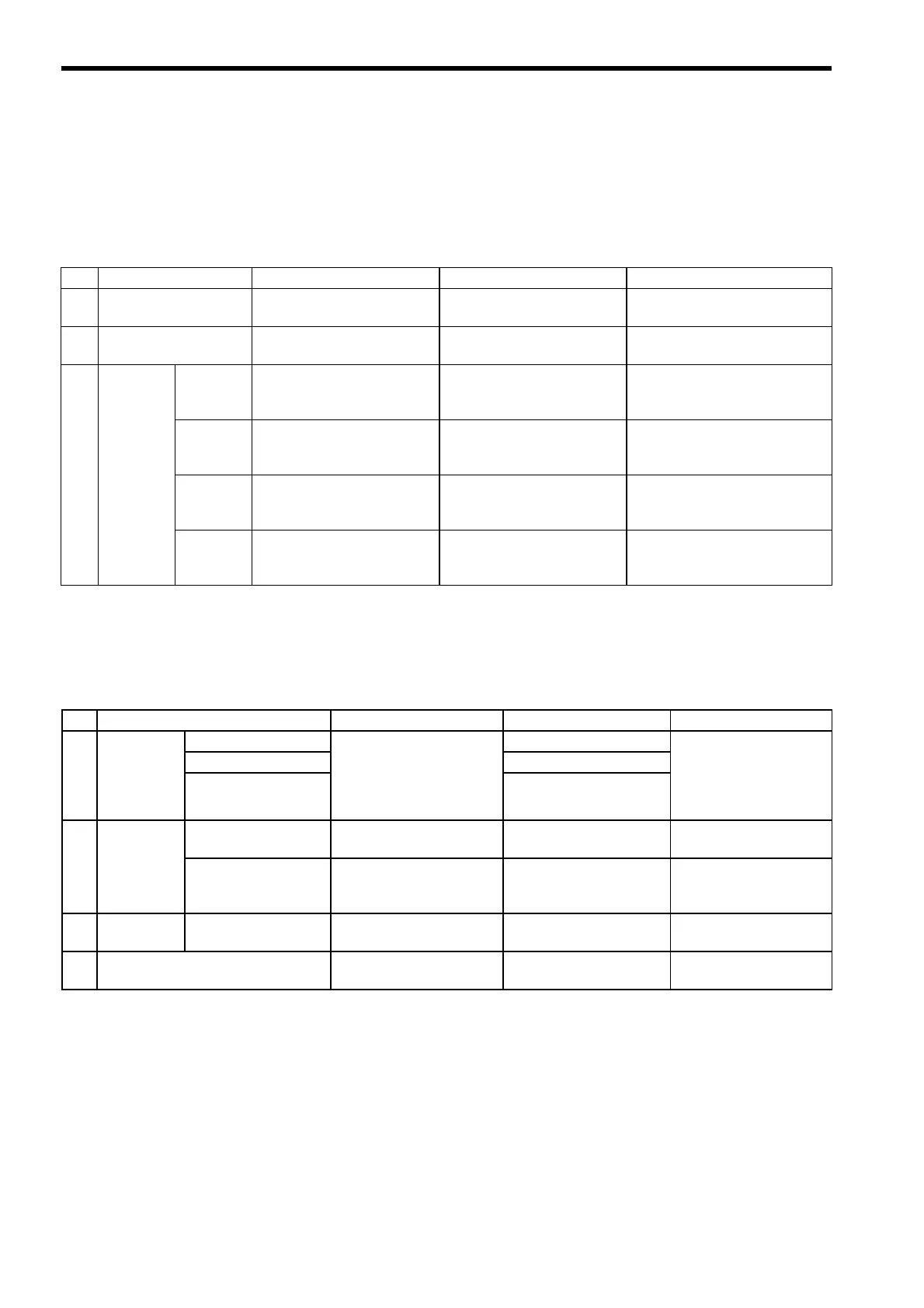12 Maintenance and Inspection
12.1.1 Daily Inspections
12-2
12.1 Inspection Items
This section summarizes daily and regular inspection items that must be performed by the customer.
12.1.1 Daily Inspections
The following table lists the daily inspection items.
12.1.2 Regular Inspections
This section explains inspection items that must be performed once or twice every six months to one year.
Inspections must also be performed when the equipment is relocated or modified or when the wiring is changed.
No. Inspection Item Inspection Details Criteria Action
1 Installation conditions
of panel
Check the mounting screws for
looseness.
The screws must be secured
correctly.
Retighten the screws.
2 Connection conditions Check the connectors for
looseness.
The connectors must be tight. Retighten the connector.
3 Indicators S1 Check whether the indicator is
lit (green).
The indicator must be lit
(green). (It is abnormal if the
indicator is lit (red).)
See Chapter 13 Troubleshooting.
S2 Check whether the indicator is
lit (green) while the system is
in RUN state.
The indicator must be lit
(green). (It is abnormal if the
indicator is lit (red).)
See Chapter 13 Troubleshooting.
TX Check whether the indicator
lights during communication.
The indicator must be lit. (It is
abnormal if the indicator is not
lit.)
See Chapter 13 Troubleshooting.
BAT Check whether the indicator is
not lit.
The indicator must be not lit.
(The battery voltage is too low
if the indicator is lit.)
Replace the battery.
No. Inspection Item Inspection Details Criteria Action
1 Operating
environment
Ambient temperature Check the temperature and
humidity with a
thermometer and
hygrometer, respectively.
Check for corrosive gases.
0
to
55°
C Treat the internal tempera-
ture of the PC as the ambi-
ent temperature.
Ambient humidity 30% to 95%
Atmosphere There must be no corrosive
gases.
2 Installation
conditions
Looseness and
excess play
Attempt to move the panel. The Module must be
secured properly.
Retighten the screws.
Dust and other
foreign matter
Visually check. The Module must be free
from dust and other foreign
matter.
Clean.
3 Connection
conditions
Looseness of
connectors
Visually check. The screws must be tight. Retighten the connector.
4 Battery Check the BAT indicator. The BAT indicator must
not be lit.
If the BAT indicator is lit,
replace the battery.
