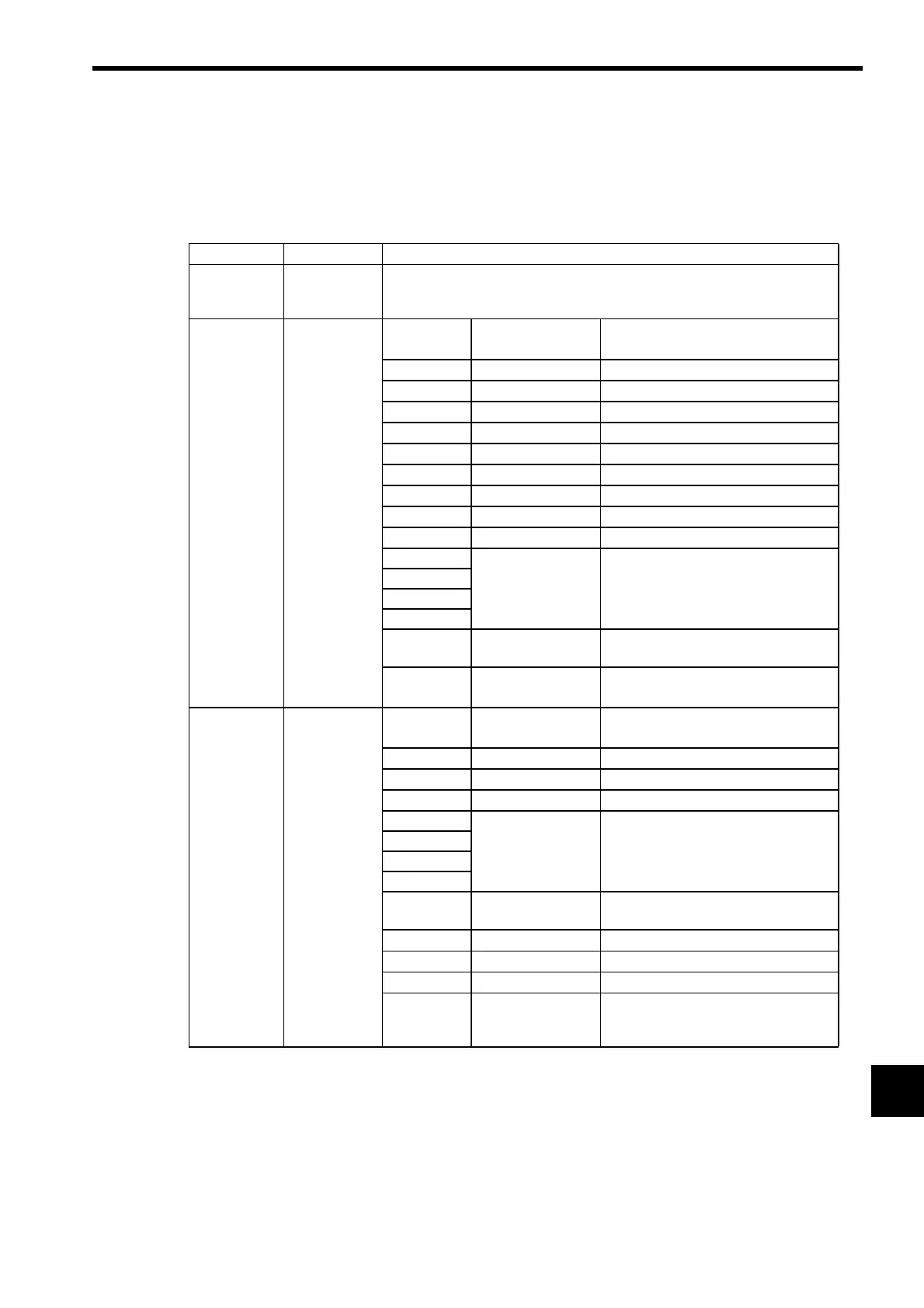13.2 System Errors
13-9
13
13.2.4 System Register Configuration
(1) System Status
System status indicates the operating status and error details for the system. System status details are used to
determine whether hardware or software is the cause of an error.
Name Register No. Contents
Reserved by
System
SW00030
to
SW00039
CPU Status
SW00040 SB000400
Ready
0
: Failure
1: Normal
SB000401
Run 0: Stopped, 1: Running
SB000402
Alarm 0: Normal, 1: Alarm
SB000403
Error 0: Normal, 1: Error
SB000404
Reserved by system.
SB000405
Reserved by system.
SB000406
Flash 1: Flash operation
SB000407
WEN 0: Write-disabled, 1: Write-enabled
SB000408
Reserved by system.
SB000409
Reserved by system.
SB00040A
Reserved by system.
SB00040B
SB00040C
SB00040D
SB00040E
Operation Stop
Request
0: RUN selection, 1: STOP selection
SB00040F
Run Switch Status at
Power ON
0: STOP
1: RUN
CPU Error
Status
SW00041 SB000410
Serious failure 1: WDGE, undefined command
See SW00050 for more details.
SB000411
Reserved by system.
SB000412
Reserved by system.
SB000413
Exception Error
SB000414
Reserved by system.
SB000415
SB000416
SB000417
SB000418
User Operation
Error
1: User operation error
SB000419
I/O Error
1
: I/O error
SB00041A
Reserved by system.
SB00041B
Reserved by system.
SB00041C
to
SB00041F
Reserved by system.
