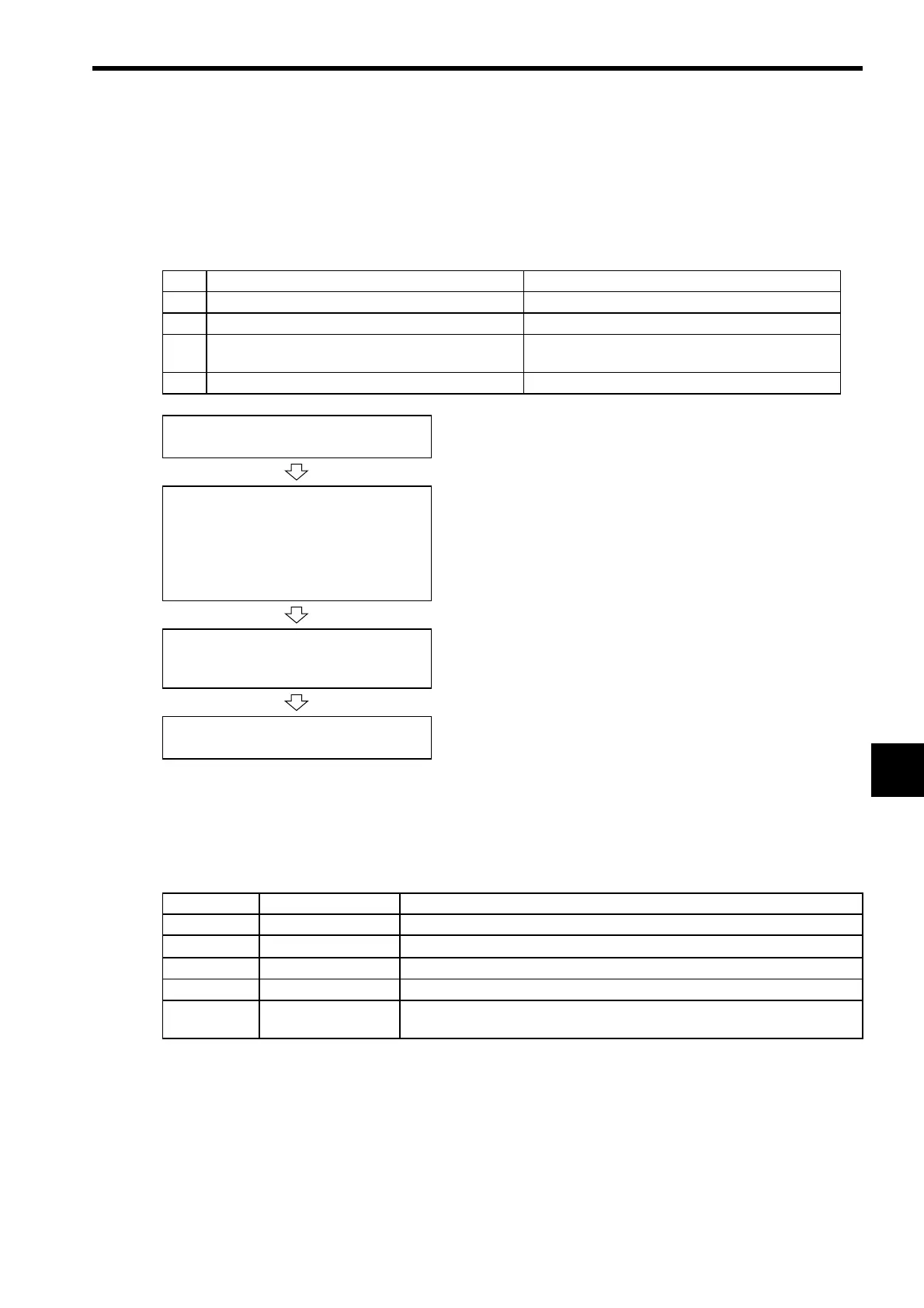8.12 Change Filter Time Constant (SCC)
8-53
8
8.12 Change Filter Time Constant (SCC)
The SCC command transfers the setting of the S-Curve Acceleration Time (motion setting parameter
OW
3A) to the Moving Average Time in the SERVOPACK and enables the setting.
Always execute the CHG_FILTER command before executing SCC command.
(1) Operating Procedure
(2) Holding and Aborting
The Command Pause bit (OB
090) and the Command Abort bit (OB
091) cannot be used.
(3) Related Parameters
(a) Setting Parameters
No. Execution Conditions Confirmation Method
1 There are no alarms. Both IL
02 and IL
04 are 0.
2 The Servo ON condition. IB
001 is ON.
3 Pulse distribution has been completed for the
SERVOPACK.
IB
0C0 is ON.
4 Motion command execution has been completed. IW
08 is 0 and IB
090 is OFF.
Execute the
SCC
motion command.
• Set OW
08 to 12.
• With the MECHATROLINK-II, there is the function that the
change of setting parameter is automatically updated. If utilizing
this function, there is no need to execute SCC command. For
details, refer to 7.2.1 Motion Fixed Parameter Details.
• The Command Pause (OB
090) cannot be used.
• The Command Abort (OB
091) cannot be used.
Filter Time Constant is set in the
SERVOPACK and enabled.
• IW
08 will be 12 during command
execution.
• IB
090 will be ON during command
execution.
Parameter change completed.
• IW
08 will be 12 and IB
090 will be
OFF.
Execute NOP motion command.
• Set OW
08 to 0.
Parameter Name Setting
OW
03 Function 1 Set the speed unit, acceleration/deceleration unit, and filter type.
OW
08 Motion Command
The filter time constant is changed when this parameter is set to
12.
OB
090 Command Pause This parameter is ignored for SCC command.
OB
091 Command Abort This parameter is ignored for SCC command.
OW
3A S-Curve Accelera-
tion Time
Set the filter time constant for acceleration/deceleration.
