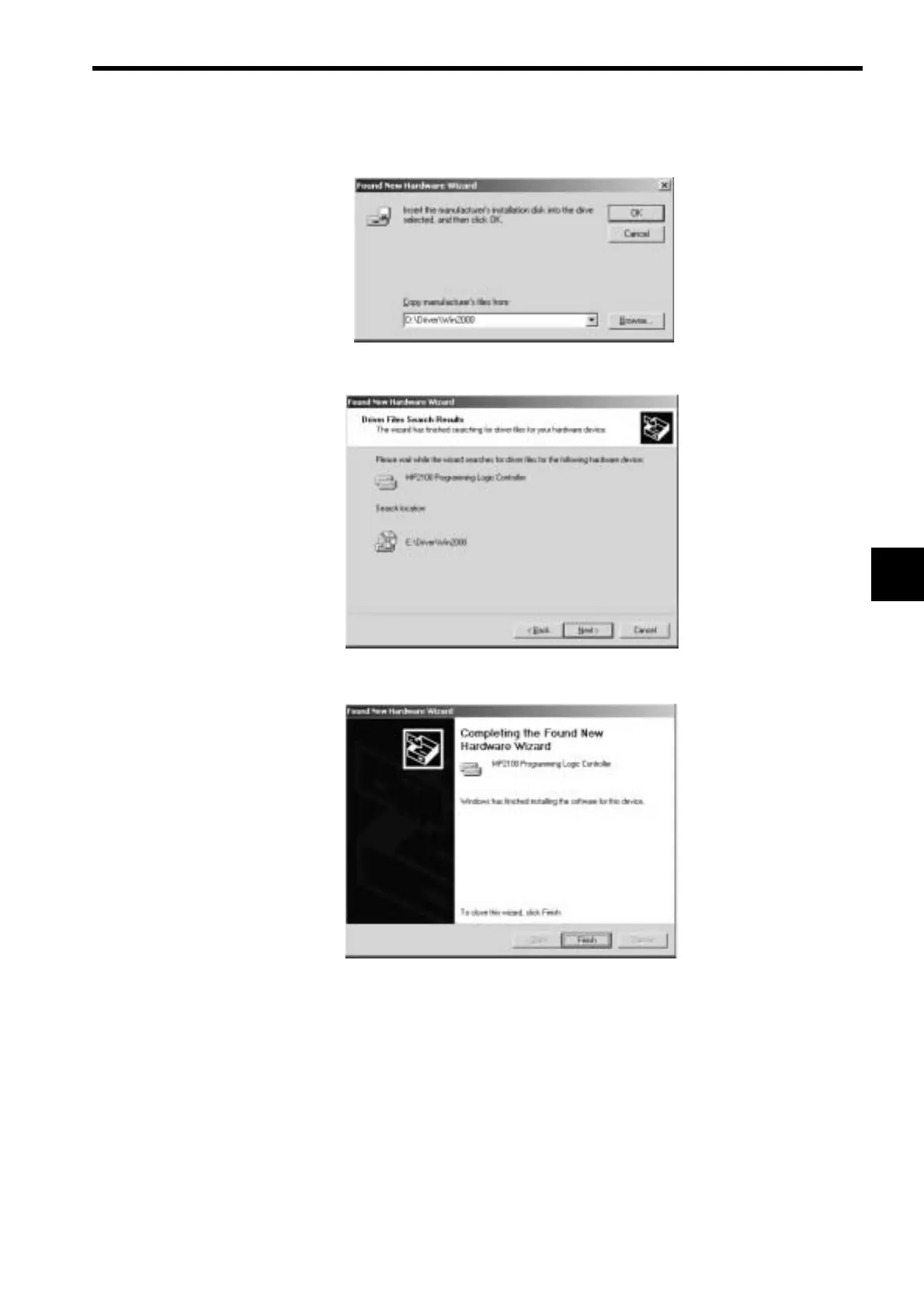5.1 Installing the MP2100/MP2100M
5-5
5
4. Specify the path to the directory containing the driver files (D:\Driver\Win2000 in this case) and click the
OK
Button.
5. The wizard program will search for the files. When the Driver Files Search Results Window is displayed,
click the
Next
Button to proceed.
6. The Completing the Found New Hardware Wizard Window will be displayed when the driver files have
been installed. Click the Finish Button to close the wizard program.
