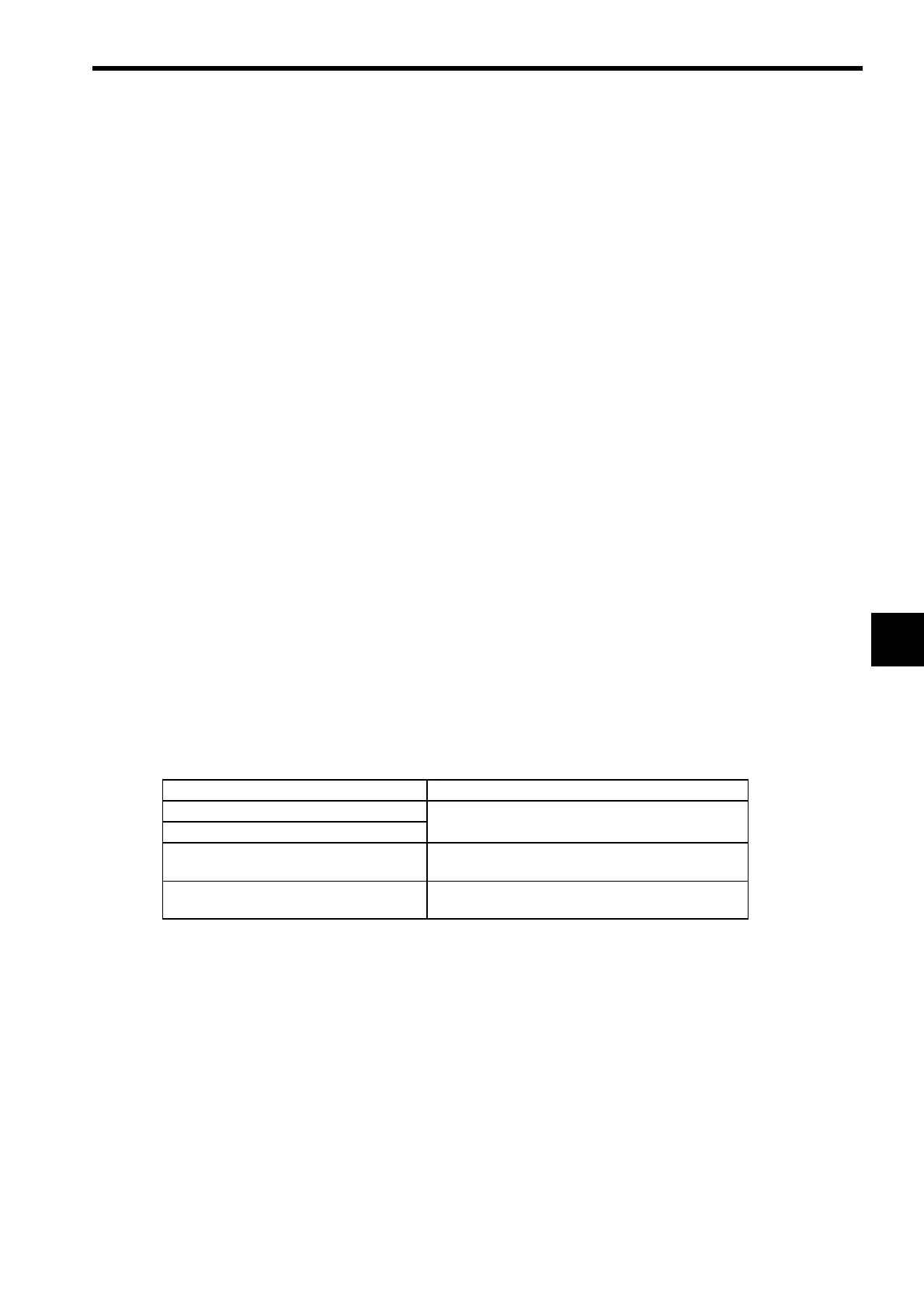6.2 Startup Sequence and Basic Operation
6-7
6
(1) Startup Self-diagnosis
The following operations are provided for startup self-diagnosis:
• Memory (RAM) read/write diagnosis
• System program (ROM) diagnosis
• Main processor (CPU) function diagnosis
• Floating point unit (FPU) function diagnosis
If an error occurs in the diagnostic result, the S1 and S2 indicators will blink (red) the specified number of times.
(2) Online Self-diagnosis
The following operations are provided for online self-diagnosis:
• System program (ROM) diagnosis
• Main processor (CPU) function diagnosis
• Floating point unit (FPU) function diagnosis
If an error occurs in the diagnostic result, the S1 and S2 indicators will blink (red) the specified number of times.
(3) Self-Configuration
This function makes Module-defined setting work unnecessary, and makes it possible to perform startup work
easily and in a short time. Optional Modules are recognized and definition files are generated automatically. For
details, refer to 6.5 Self-configuration.
The S2 indicator blinks (green) during execution of self-configuration.
(4) Operation Start
If the Mode Switch (STOP) is OFF (RUN) or if it turns OFF (RUN) from ON (STOP), the CPU starts the watch-
dog timer and then executes DWG.A.
The initial scan is executed only after the time for the high-speed or low-speed scan has elapsed following the
completion of DWG.A. System inputs and outputs are executed from the first scan.
(5) Operation Stop
The MP2100/MP2100M stops operating in the following cases:
Cause Countermeasure
The power supply is interrupted. Turn ON the power again.
A power failure has occurred.
A fatal error has occurred. Determines the error by the indicator status and
turn the power OFF and ON.
A STOP operation has been performed
from the MPE720.
Perform a RUN operation from the MPE720.
