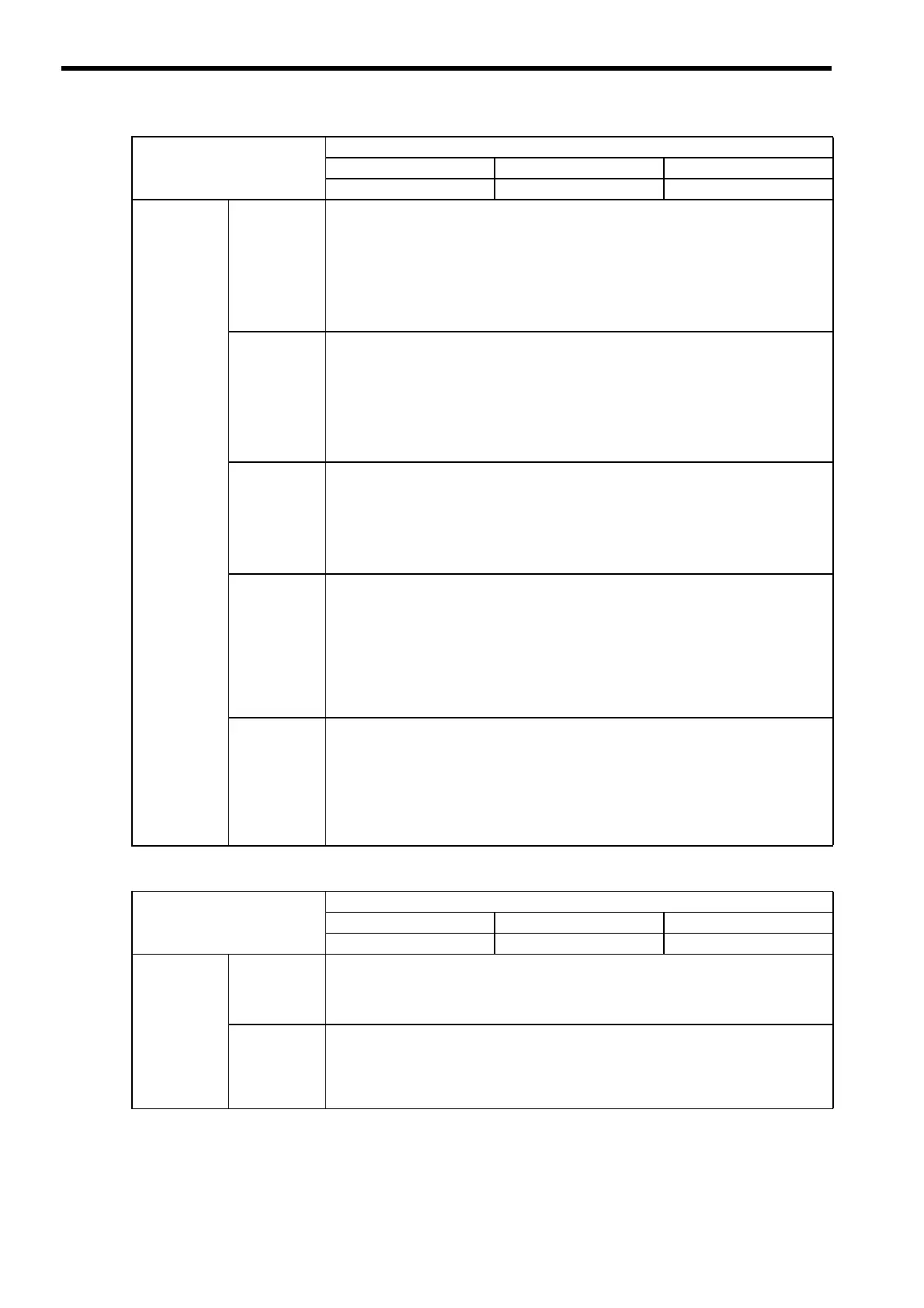7 Motion Parameters
7.2.1 Motion Fixed Parameter Details
7-4
(3) Function Selection 2
No. 1 (cont.) Bit 3 Positive Over Travel
Set whether or not to use the overtravel detection function in the positive direction.
A setting must also be made in the SERVOPACK.
If this function is disabled and the positive OT signal is input, an alarm will not occur,
but a warning will occur.
For details, refer to 14.2 Overtravel Function.
0: Disabled (default)
1: Enabled
Bit 4 Negative Over Travel
Set whether or not to use the overtravel detection function in the negative direction.
A setting must also be made in the SERVOPACK.
If this function is disabled and the negative OT signal is input, an alarm will not occur,
but a warning will occur.
For details, refer to 14.2 Overtravel Function.
0: Disabled (default)
1: Enabled
Bit 8 Segment Distribution Processing
When executing an interpolation command (INTERPOLATE, LATCH, or PHASE),
converts reference value that is generated with high-speed scan to reference value for
MECHATROLINK communication cycle. Set to 0 when using an interpolation com-
mand.
0: Enabled (default)
1: Disabled
Bit 9 Simple ABS Infinite Axis
Controls infinite length position on the condition that the number of turns that the
encoder can count is a multiple of the number of turns corresponding to the reference
unit reset frequency.
With this function, it is not necessary to save and load absolute infinite axis informa-
tion, eliminating the need for ladder program and simplifying handling.
0: Disabled (default)
1: Enabled
Refer to 10.3.2 Infinite Length Axis for details.
Bit A User Constants Self-Writing Function
Automatically writes MP2100/MP2100M setting parameters to the SERVOPACK
parameters when a MECHATROLINK communication connection is established.
Also, the automatic writing is triggered by changing the setting parameters or starting
execution of a motion command.
0: Enabled (default)
1: Disabled
Refer to Appendix B Parameters That are Automatically Updated for details.
No. 2
Function Selection 2
Setting Range Setting Unit Default Value
−−0000H
No. 2 Bit 0 Communication Error Mask
Masks MECHATROLINK communication errors detected at the MP2100/MP2100M.
0: Disabled (default)
1: Enabled
Bit 1
WDT
Error Mask
Masks MECHATROLINK watchdog timeout errors detected at the MP2100/
MP2100M.
0: Disabled (default)
1: Enabled
No. 1
Function Selection 1
Setting Range Setting Unit Default Value
−−0000H
