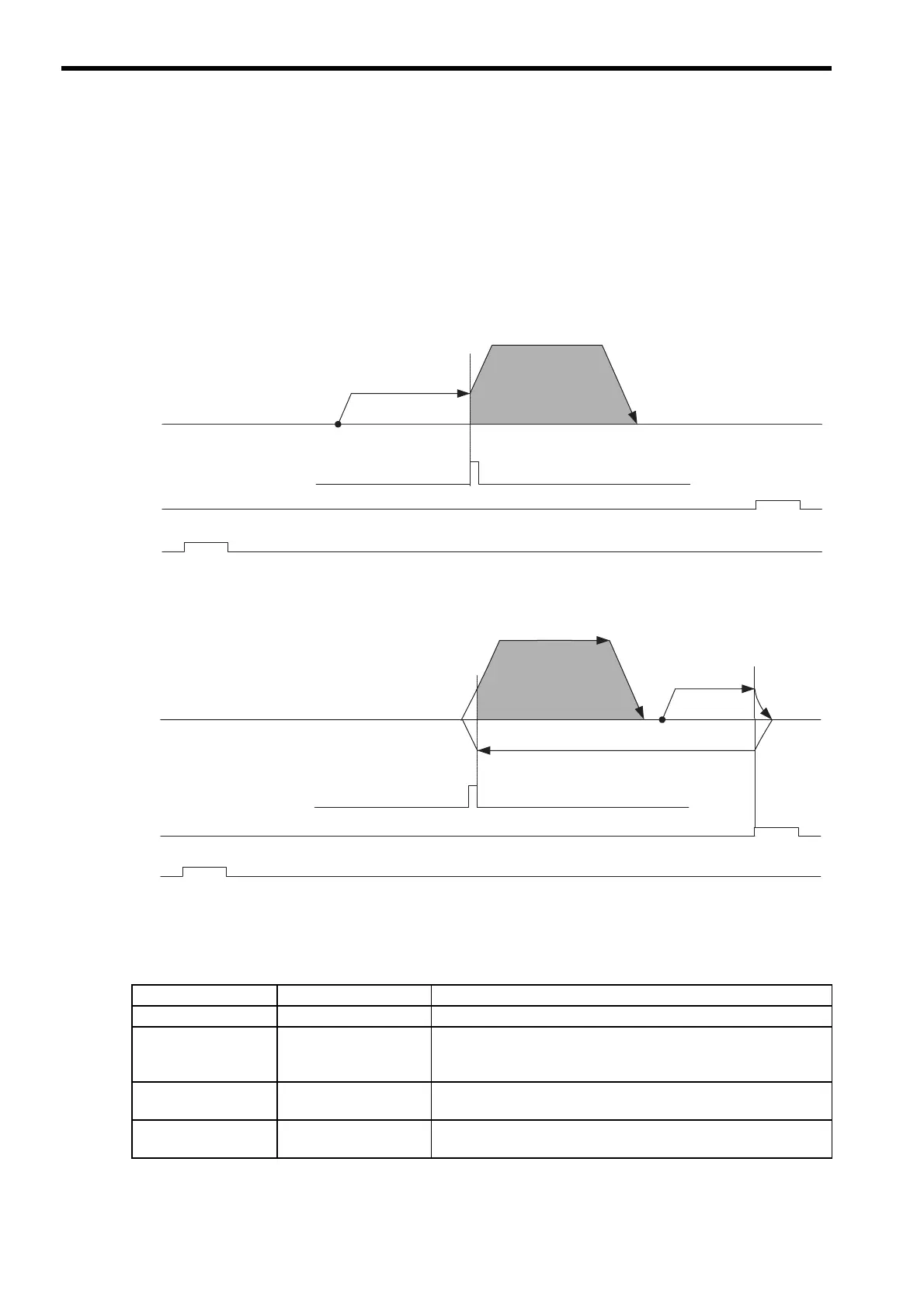8 Motion Commands
8-20
(e) C Pulse Only Method
Travel is started at the creep speed in the direction specified by the sign of the creep speed. When the rising
edge of the phase-C pulse is detected, positioning is performed at the positioning speed. When positioning
has been completed, a machine coordinate system is established with the final position as the zero point.
The moving amount after the phase-C pulse is detected is set in the Home Offset. The positioning speed is set
in the Speed Reference. If an OT signal is detected during creep speed operation, an OT alarm will not occur,
the direction will be reversed, and a search will be made for the phase-C pulse. If an OT signal is detected
during positioning speed operation, an OT alarm will occur.
OT Signal Detected during Creep Speed Operation
* 1. The SERVOPACK P-OT signal.
* 2. The SERVOPACK N-OT signal.
Note: The stopping method when the OT signal is detected depends on the setting of
SERVOPACK
parameters.
Phase-C pulse
NOT
*2
POT
*1
Start Zero Point
Creep Speed
(OL40)
Home Offset
(OL42)
Positioning Speed
(OL10)
Phase-C pulse
NOT
*2
POT
*1
Start
Zero Point
Creep Speed
(OL40)
Home Offset
(OL42)
Positioning Speed
(OL10)
Creep Speed
(OL40)
Parameter Name Setting
OW
3C Home Return Type 11: C Pulse Only Method
OL
10 Speed Reference Set the positioning speed to use after detecting the phase-C pulse.
The sign is ignored. The travel direction will depend on the sign of
the Home Offset.
OL
40 Creep Speed Set the speed to use when starting a zero point return. The travel
direction will depend on the sign of the creep speed.
OL
42 Home Offset Set the travel distance from the point where a phase-C pulse is
detected. The travel direction will depend on the sign.
