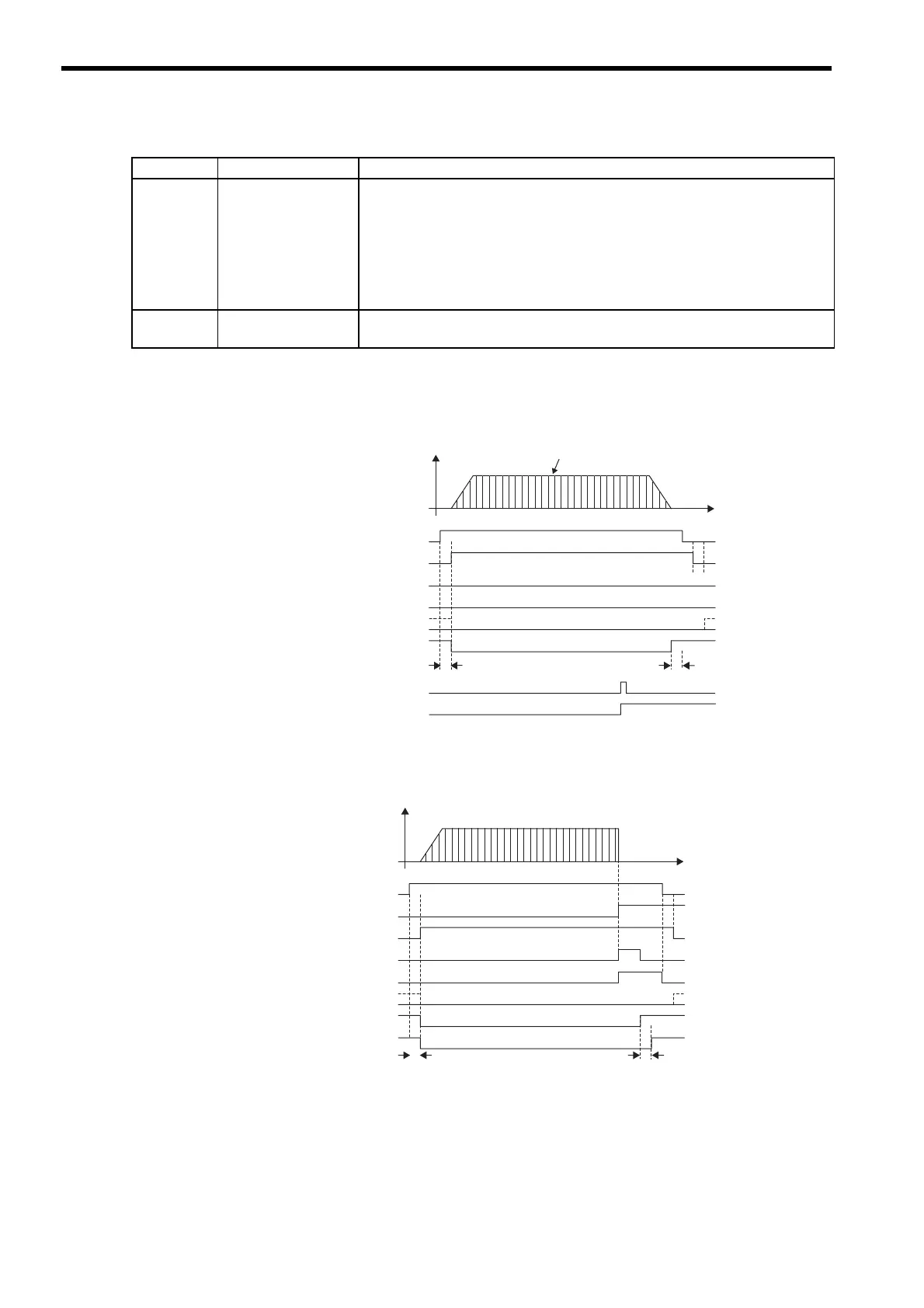8 Motion Commands
8-38
(4) Timing Charts
(a) Normal Execution
(b) Execution when an Alarm Occurs
IB
0C3 Position Proximity The operation depends on the setting of the Positioning Completed Width 2
(setting parameter OL
20).
OL
20 = 0: Turns ON when pulse distribution has been completed (DEN =
ON).
OL
20
≠
0: Turns ON when
MPOS - APOS
< Position Proximity Setting
even if pulse distribution has not been completed.
OFF in all other cases.
IL
18 Machine Coordinate
Latch Position
Stores the current position in the machine coordinate system when the latch signal
turned ON.
(cont’d)
Parameter Name Monitor Contents
OW08 = 6 (LATCH)
IW08 = 6 (LATCH)
IB090 (BUSY)
Undefined length of time
IB098 (COMPLETE)
IB093 (FAIL)
IB0C0 (DEN)
1 scan
Latch Signal: Phase-C or EXT1, 2, or 3
IB0C2 (LCOMP)
Change the target position each high-speed scan.
Alarm
Undefined length of time
IB0C1 (POSCOMP)
1 scan
OW08 = 6 (LATCH)
IW08 = 6 (LATCH)
IB090 (BUSY)
IB098 (COMPLETE)
IB093 (FAIL)
IB0C0 (DEN)
