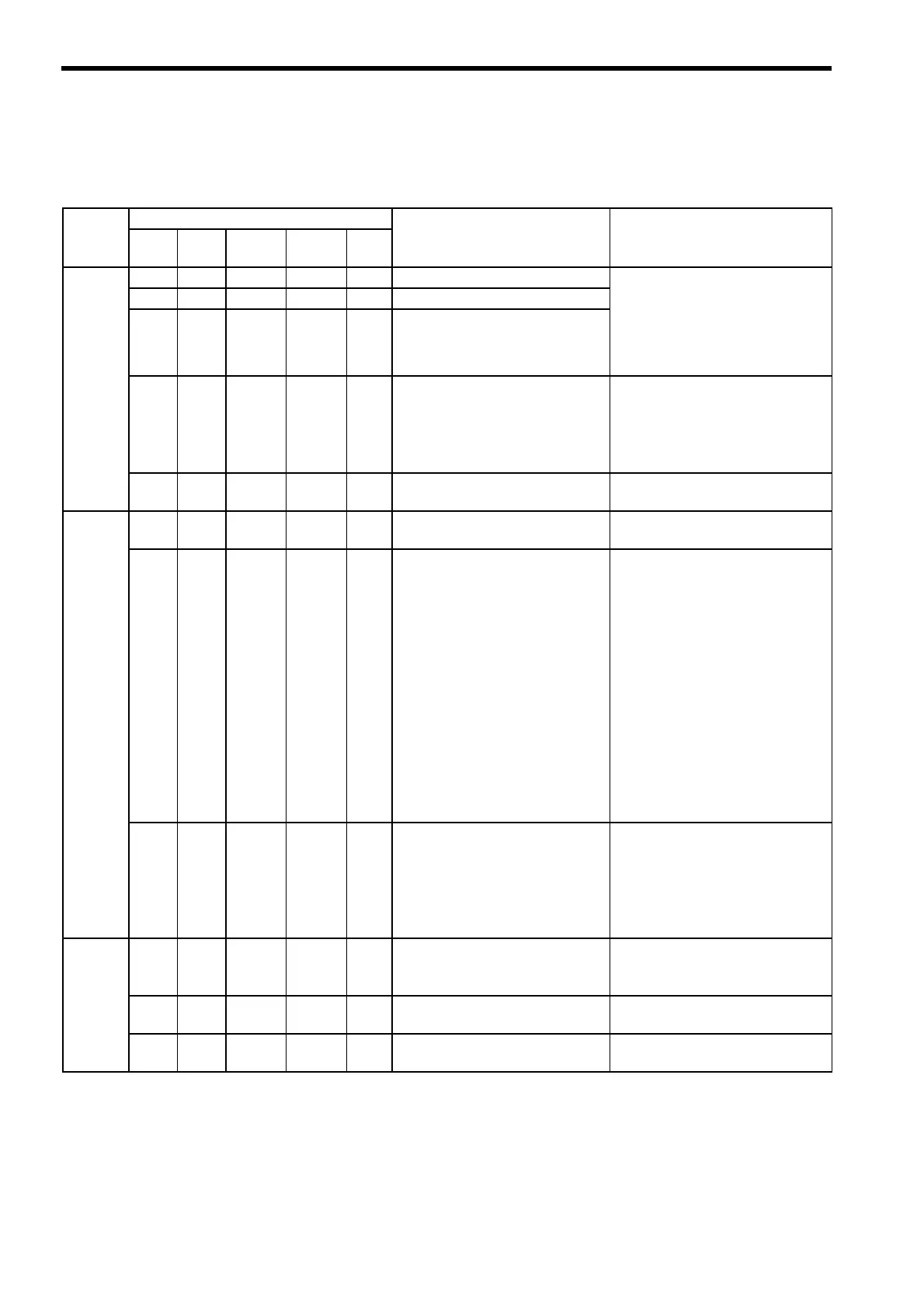13 Troubleshooting
13.1.3 Indicator Errors
13-4
(2) Indicator Details
The following describes details and remedies for indicators showing operating status and errors in the MP2100/
MP2100M.
Classific
ation
Indicator
Indicator Details Remedy
S1
(green)
S2
(green)
S2
(red)
S1
(red)
BAT
Normal
Not lit Not lit Lit Lit Not lit
Hardware reset status Normally the CPU activates within
10 seconds from power ON. If this
status continues for longer than this,
the problem is a user program error
or hardware failure.
Troubleshoot system errors.
Not lit Not lit Not lit Not lit Not lit
Initializing
Not lit Lit Not lit Not lit Not lit
Drawing A executing
Lit Not lit Not lit Not lit Not lit
User program stopped
(Offline Stop Mode)
This status will occur for either of the
following.
• The program was stopped from the
MPE720.
• The RUN switch was turned OFF.
Lit Lit Not lit Not lit Not lit
User program executing normally This status will occur during normal
operation.
Error
Not lit Not lit Not lit Lit Not lit
Serious failure Refer to 13.2.3 Processing Flow for
a Ladder Program Error.
Not lit Not lit Not lit Blinking Not lit
Number of blinks for software error:
3: Address error (read)
4: Address error (write)
5: FPU error
6: Illegal general command
7: Illegal slot command
8: General FPU inhibited error
9: Slot FPU inhibited error
10: TLB serious error bit
11: LTB mistake (read)
12: LTB mistake (write)
13: LTB protection violation (read)
14: LTB protection violation (write)
15: Initial page write error
Not lit Not lit Blinking Blinking Not lit
Hardware errors
No. of flashes
2: RAM diagnosis error
3: ROM diagnosis error
4: CPU function diagnosis error
5: FPU function diagnosis error
A hardware error has occurred.
Replace the Module.
Alarm
-- - -
Lit
Battery alarm Replace the battery.
(Refer to Chapter 12 Maintenance
and Inspection.)
Lit Not lit Lit Not lit Not lit
Operation error Refer to 13.2.4 System Register
Configuration.
Lit Not lit Lit Not lit Not lit
I/O error Refer to 13.2.4 System Register
Configuration.
