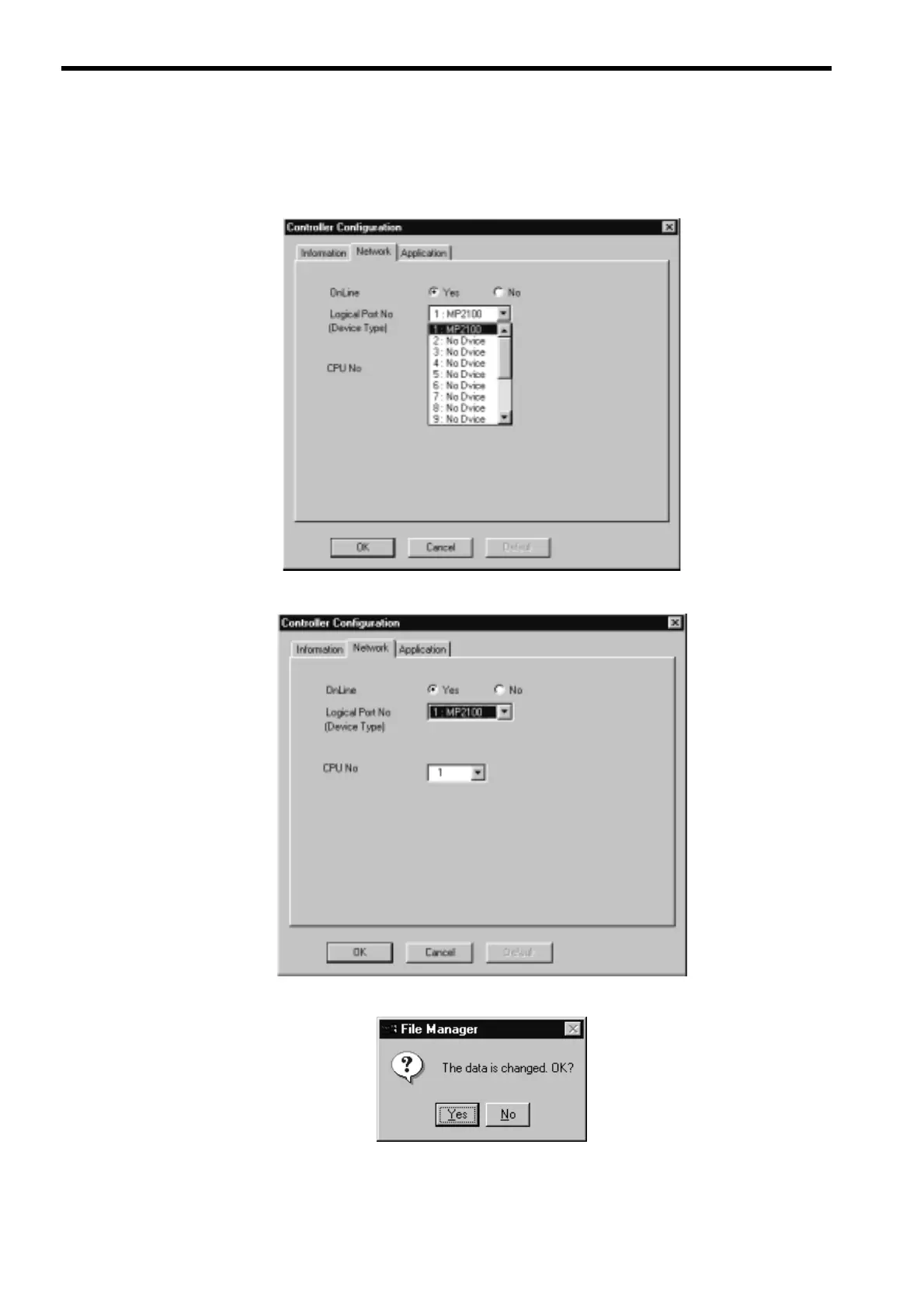3 System Startup
3.1.9 Starting the MPE720
3-22
3. The Controller Configuration Window will be opened. Select the Network Tab. “Online” should be set to
“Yes.”
Under Logical Port Number (Device Type), select the same Logical PT that was set for the communica-
tion process.
4. Leave all settings other than Logical Port Number (Device Type) on the default settings.
5. A confirmation message will be displayed. Click the Yes Button.
