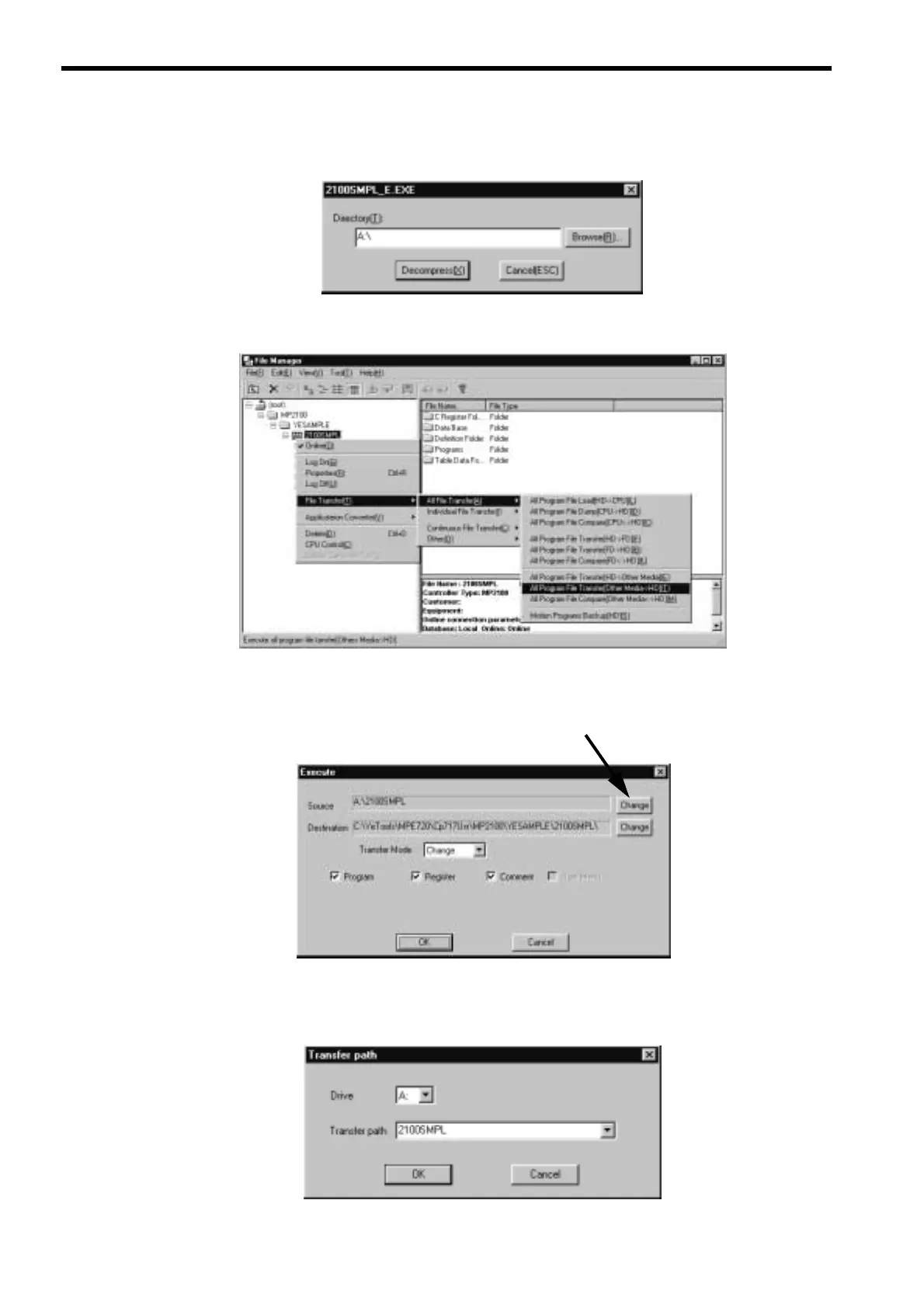3 System Startup
3.1.9 Starting the MPE720
3-24
3. The window for specifying the destination of the file will be displayed. Specify the destination of the file
and click the Decompress Button.
4. Right-click the 2100SMPL Controller Folder and select File Transfer – All File Transfer – All Program
File Transfer (Other Media −> HD).
5. The Execute Window will be displayed. The transfer source path must be changed, so click the Change
Button.
6. The Transfer Path Window will be displayed. Make the settings given below and click the OK Button.
Drive: Select the drive where the sample program was stored. (A drive, in this example.)
Transfer path: (2100 smpl, in this example)
Click