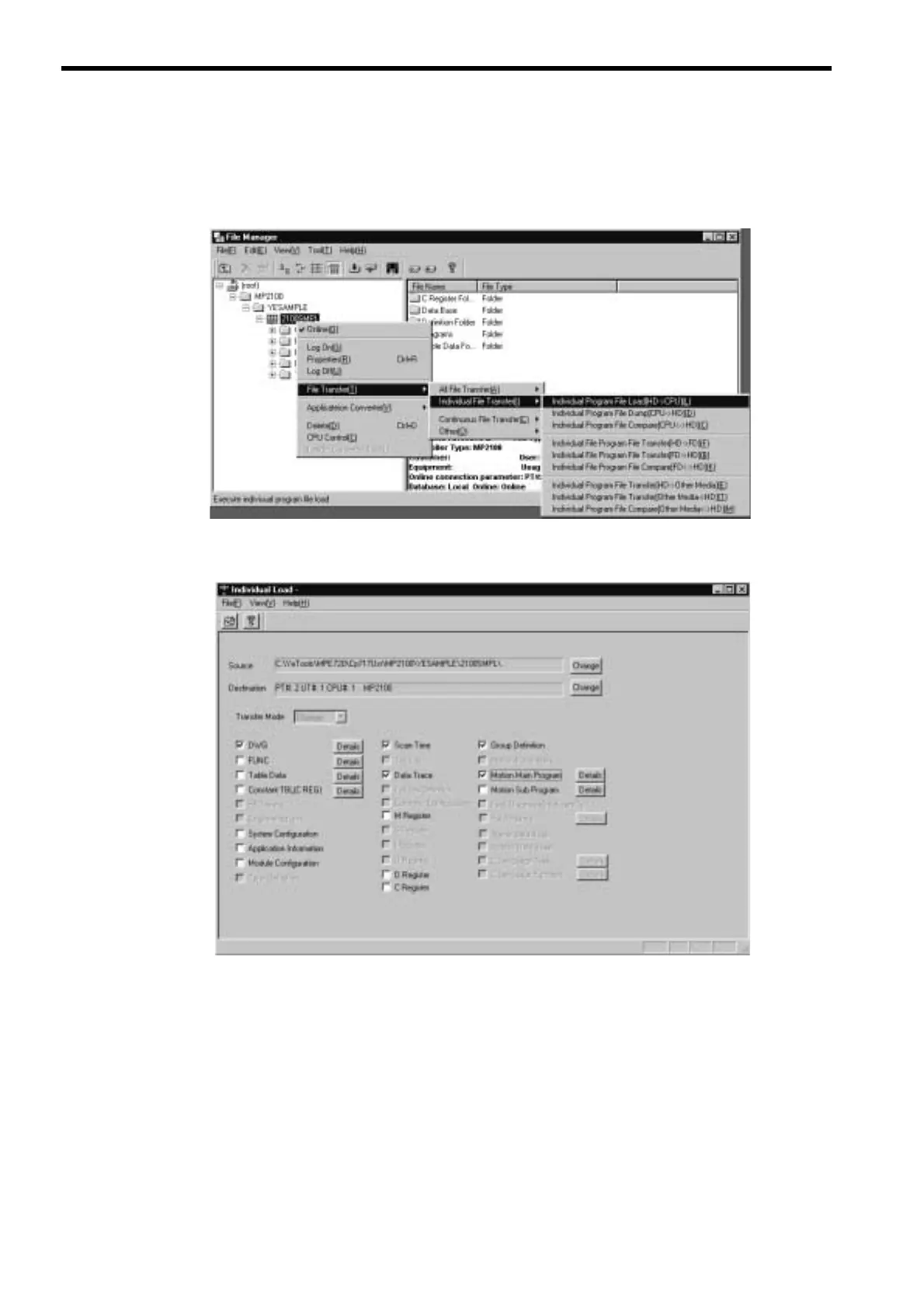3 System Startup
3.1.9 Starting the MPE720
3-26
(9) Individual Loading of Sample Programs
Transfer sample programs to the MP2100 individually using the procedure below.
1. Right-click the 2100SMPL Controller Folder and select File Transfer – Individual File Transfer – Indi-
vidual Program File Load (HD –>CPU).
2. The Individual Load Window will be displayed. Select the following transfer items:
DWG, Scan Time, Data Trace, Group Definitions, and Motion Main Program.
