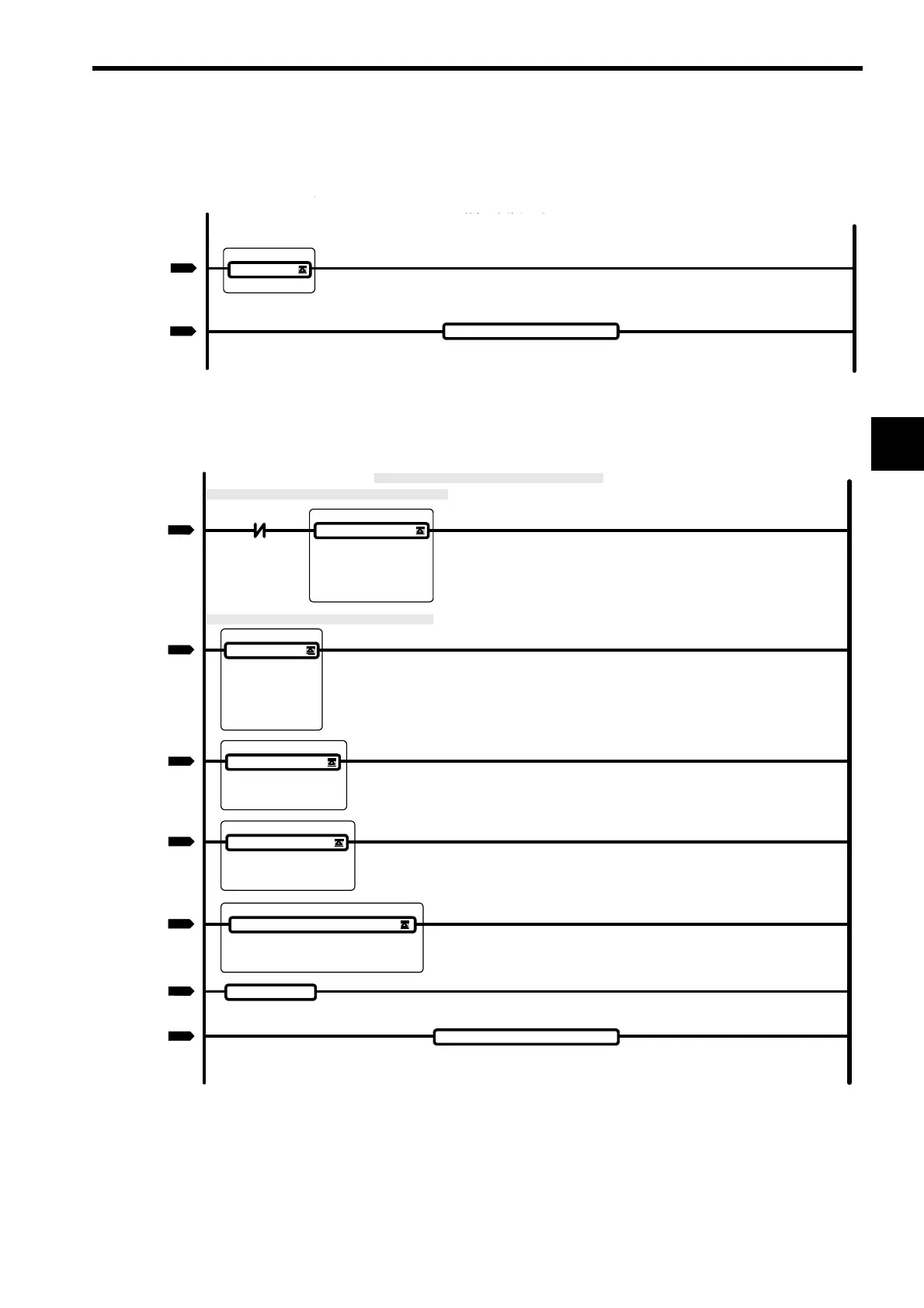3.5 Sample Program 4: Phase Control with an Electronic Cam
3-61
3
(2) L Drawing
The L parent drawing is a low-speed scan that controls the overall sample program.
(3) L06 Drawing
The L06 child drawing generates cam pattern data for phase control (electronic cam) operation.
########## 電子カムテーブルデータ生成 ##########
メインプログラム 低速メインプログラムP00125 L
########## 低速メインプログラム ##########
0000
NL-1
0000
0001
NL-1
0001
SEE
Name L06
END
Main Program: Low-speed Main Program
##########Electronic Cam Table Data Generation##########
Low-speed Main Program
Main Program: Electronic Cam Table Data GenerationP00126 L06
0000
NL-1
0000
Cam operation command
MB300008
##########Electronic Cam Table Data Generation##########
##########Cam Table Data Generation (Leading Data)##########
EXPRESSION
Cam table (leading data)
DL00010 =ML30200;
DL00012 =ML30202;
ML30210 =DL00010;
ML30212 =DL00012;
MW31000 =361;
0003
NL-1
0002
##########Cam Table Generation (following data)##########
0002
NL-1
0001
FOR
Cam displacement calculation
Variable I
Init 00000
Max 00360
Step 00001
STORE
Phase (deg.)
Source I
Dest DF00030
0004
NL-1
0003
COS
Displacement calculation work
Source DF00030
Dest DF00032
0005
NL-1
0004
EXPRESSION
Cam displacement calculation and table setting
J =I*4;
ML31002j =DF00030*DL00012/360.
DF00034 =DL00010/2*(1-DF00032)
ML31004j =DF00034;
0006
NL-1
0005
END_FOR
0007
NL-1
0006
END
MW31001 =0;
DF00030 =0;
